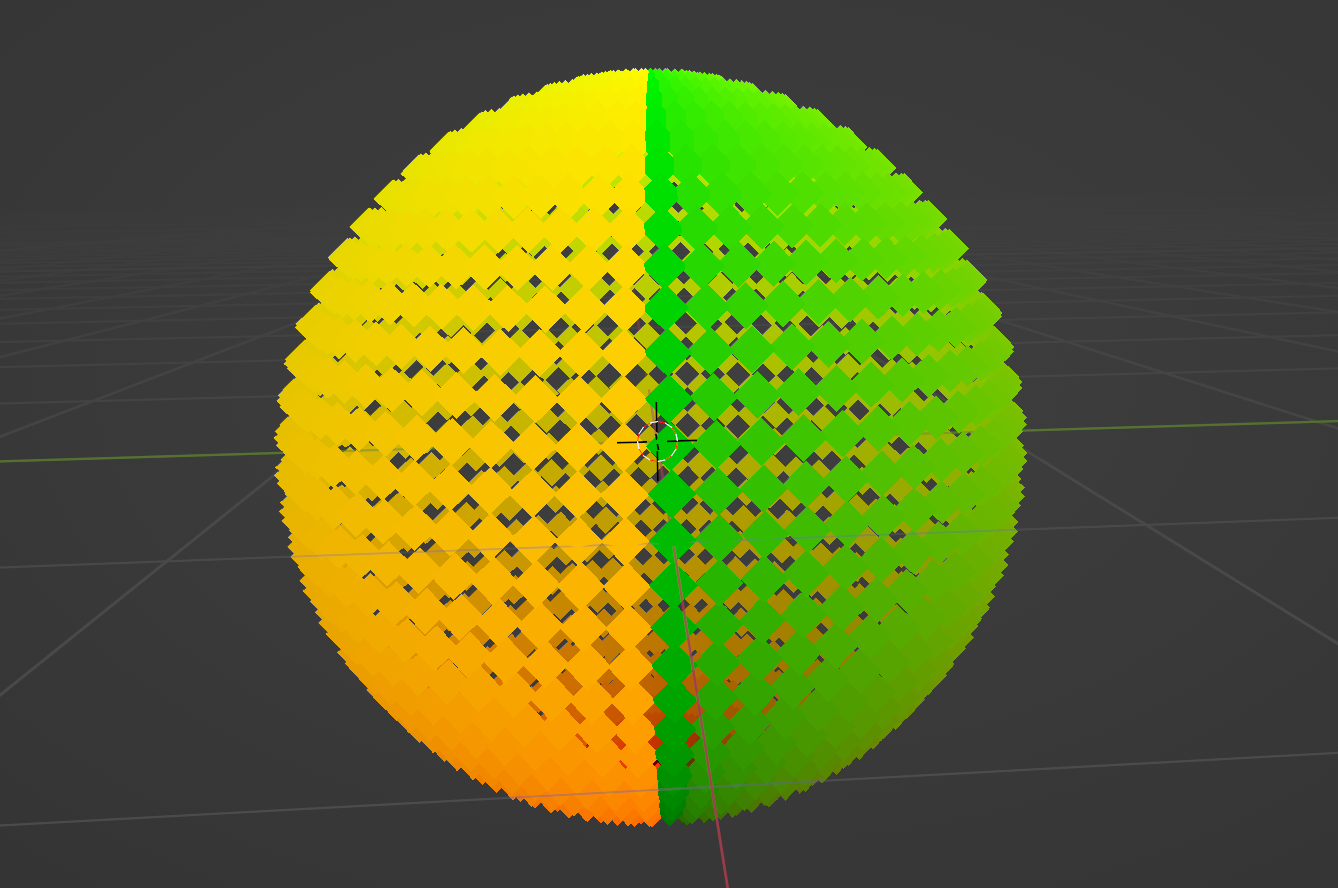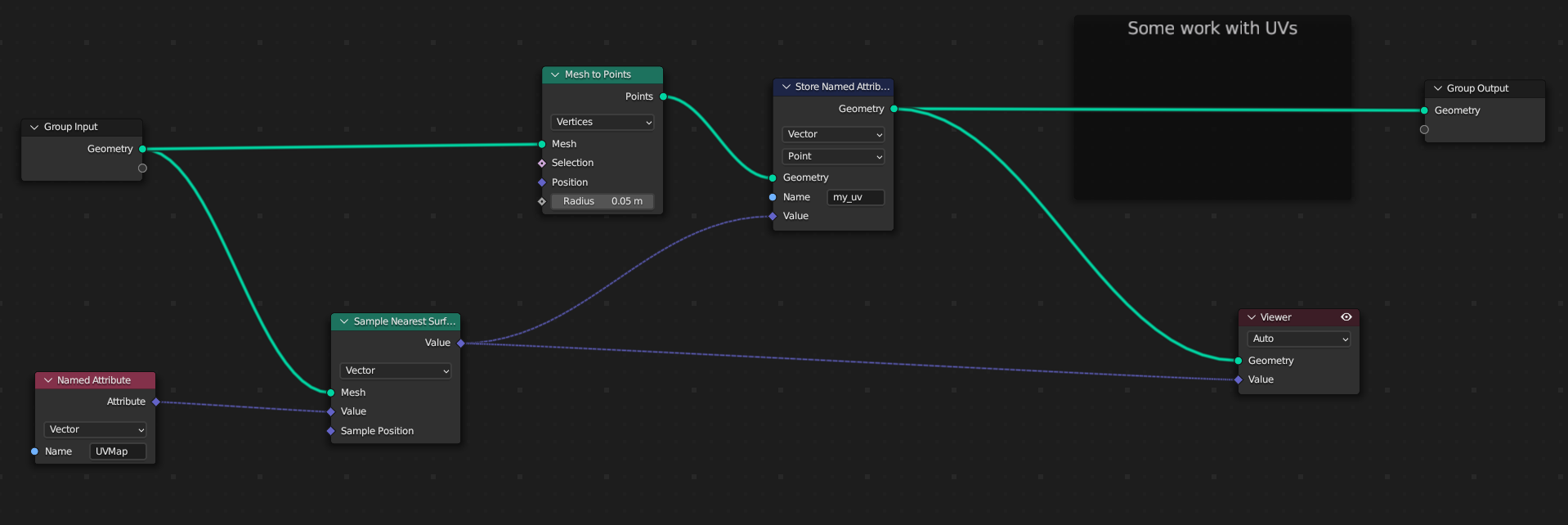is there a way to disable smoothing of UVMap coordinates (not texture, but coordinates) at seams ?
I believe blender smooths transition between 1.0 and 0.0 (or values close to it), what I currently get is ... 0.8 ... 0.9 ... 0.5 ... 0.1 (notice blender trying to smooth the jump by inserting 0.5 after 0.9).
This is also visible if I display UV coorinates as colors on UV sphere vertices: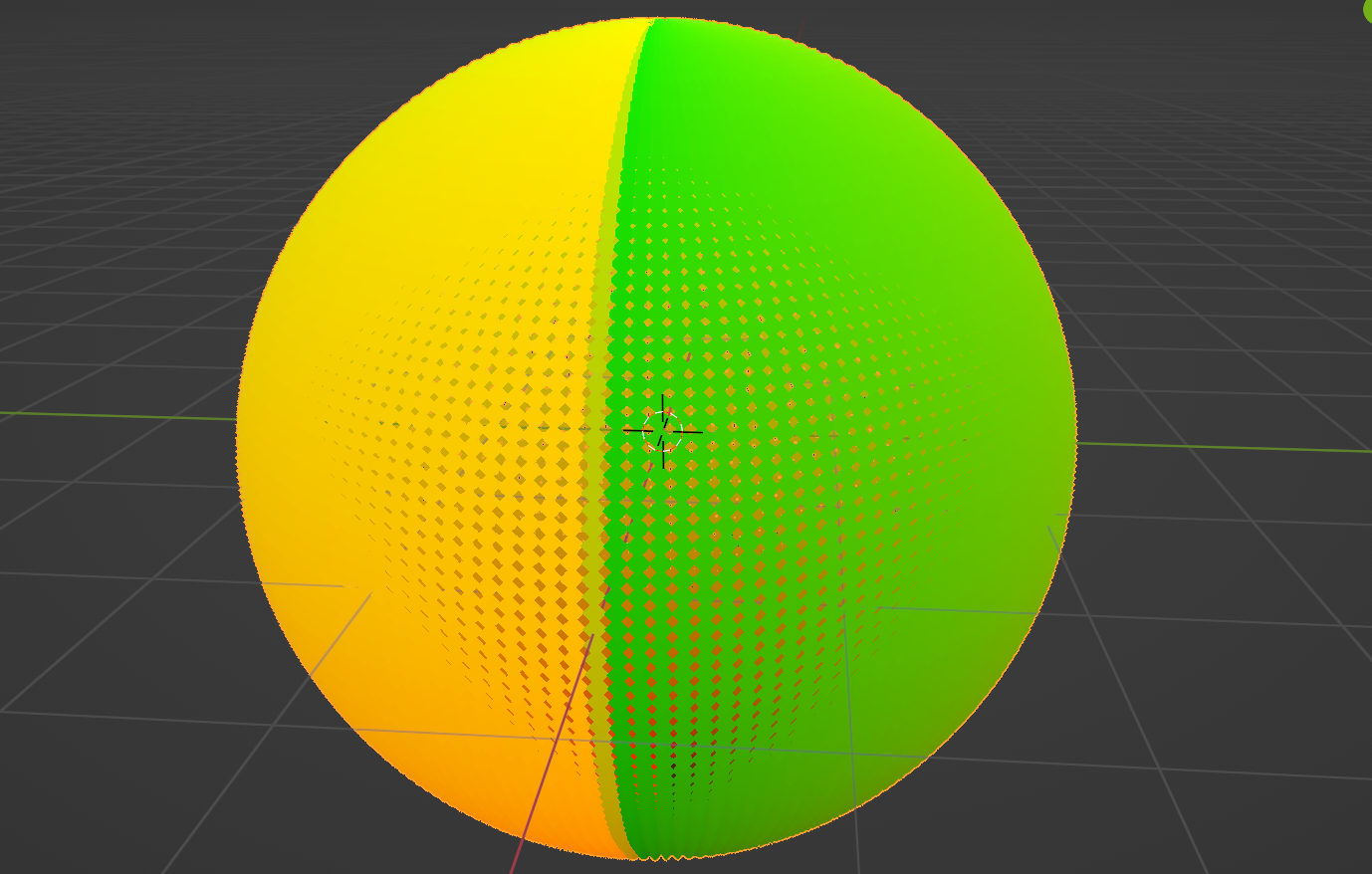
Notice blender trying to smooth transition from green to yellow by inserting 1 value in-between them. Again, what I want is a sudden fall from 1.0 (or 0.9 if 1.0 nowhere to place) to 0.0 (so that it's sudden jump from green to yellow on image). Is that possible to do with default blender's UV unwrapping ? If not then what about manual UV unwrapping ?
update:
Here's the node setup I'm using to store a UV coordinate per each vertex (there's additionaly a "Viewer" node that displays UVs on vertices just to illustrate the issue):
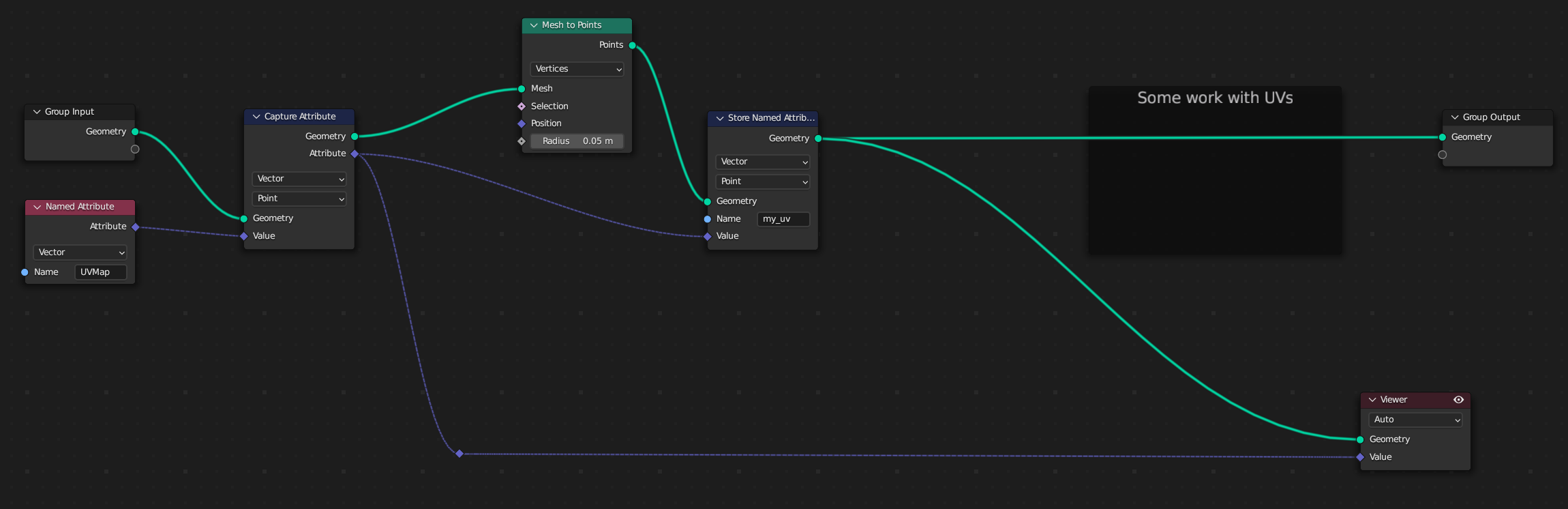 ("Some work with UVs" frame is just a placeholder for node setup where I need UVs to be in before-mentioned format)
("Some work with UVs" frame is just a placeholder for node setup where I need UVs to be in before-mentioned format)