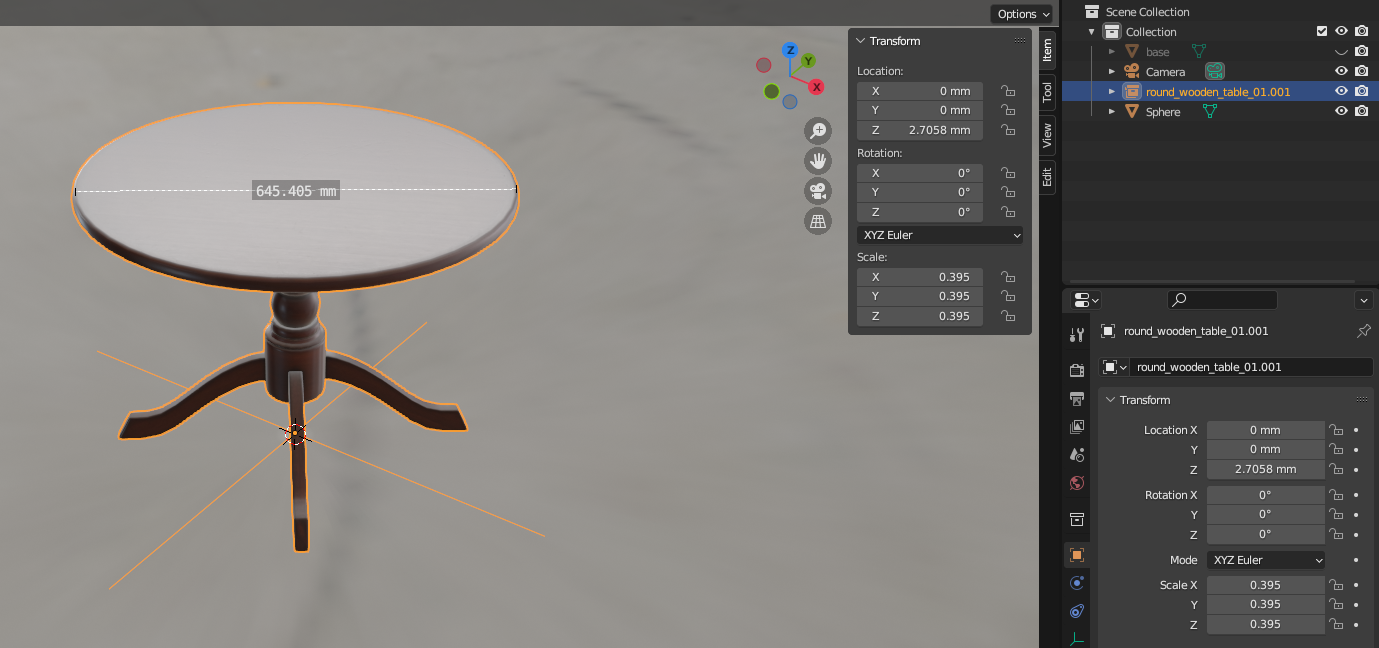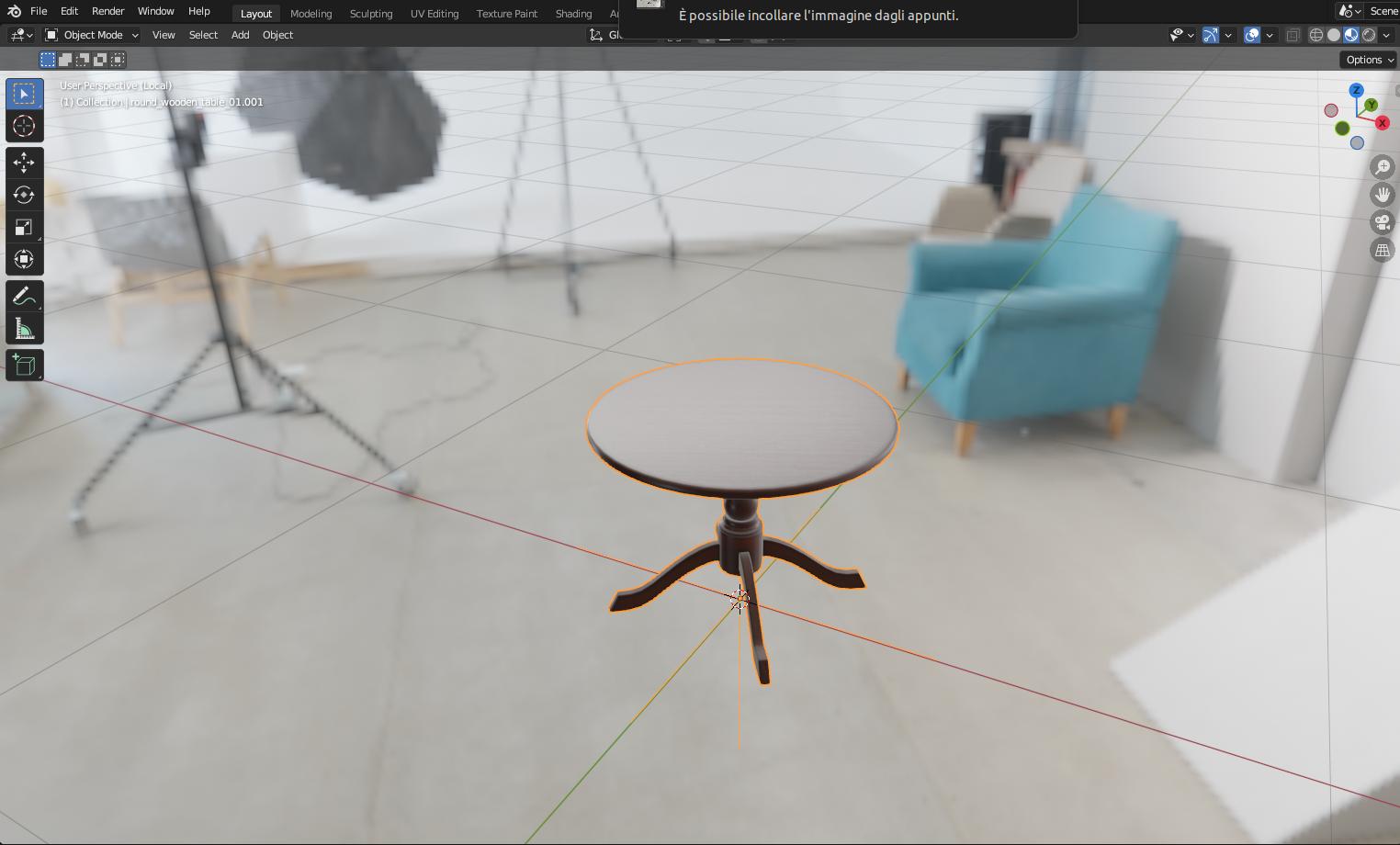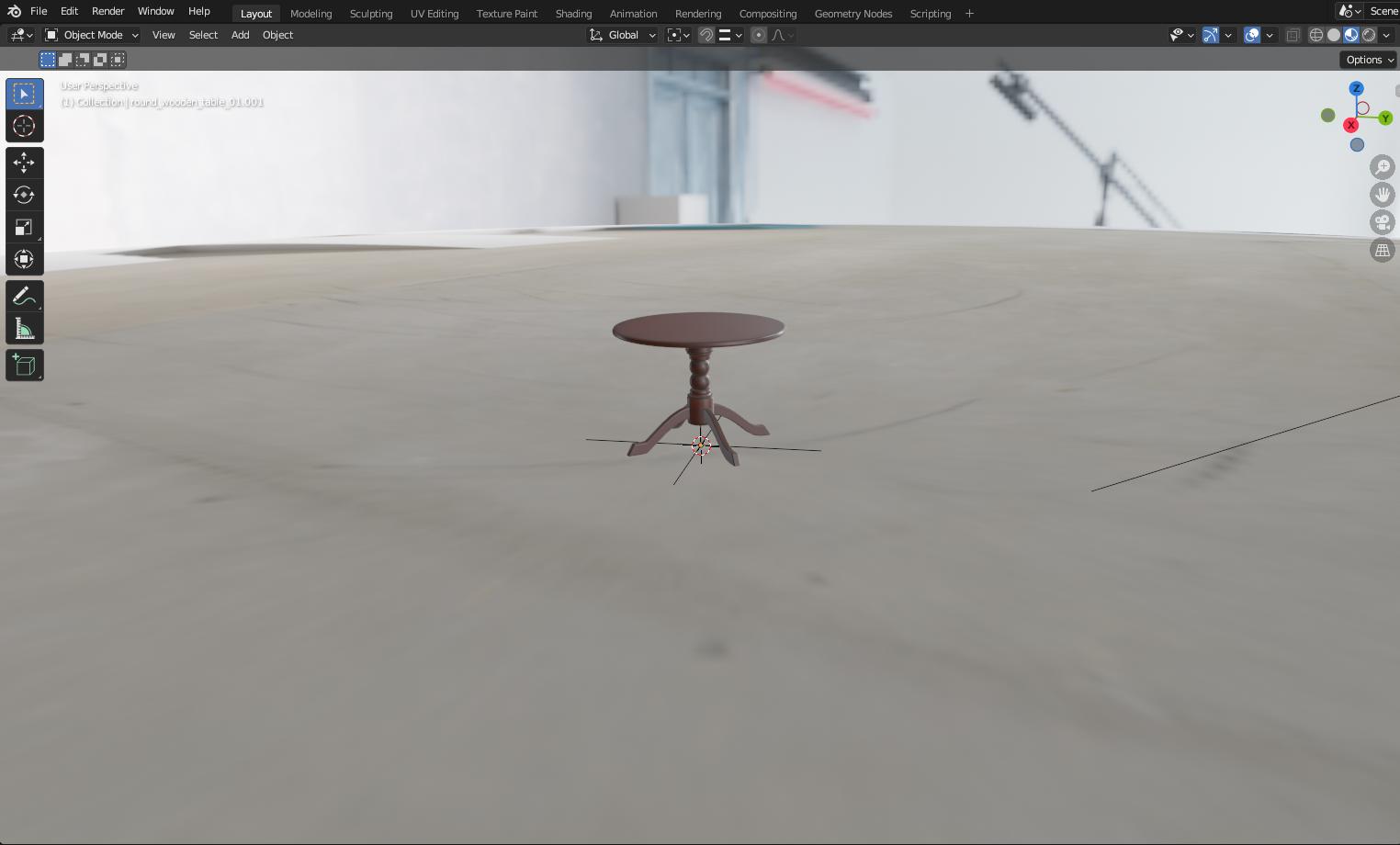Right now, I'm using Blender to render objects I drew (even with other softwares) in order to produce images (or videos) that help to understand the real size of the object in a known context. For example, say I have to draw a soap holder, I want to show it inside a bathroom to easily understand its real size.
As far as I understand, to avoid to model and render every single item in a place HDRIs come to help.
I'm aware they are not a "real" 3D model, in fact I followed this tutorial to create the dome (semi-sphere) where my objects can live.
Still I have hard-time to make the scene realistic. The first question is: how much big should be the dome?
Let's try with an example. I have this table that have a diameter of about 650 mm:
(by the way, how to show dimensions for imported objects?)
Now, without the dome, enabling an HDRI leads to the known "floating" issue:
But using the dome, it looks weird enough:
My goal is to add this table, and other objects, inside the room with the proper dimensions so they look realistic.
Can you give me a basic example please? Or a specific tutorial where I can learn this topic by myself?