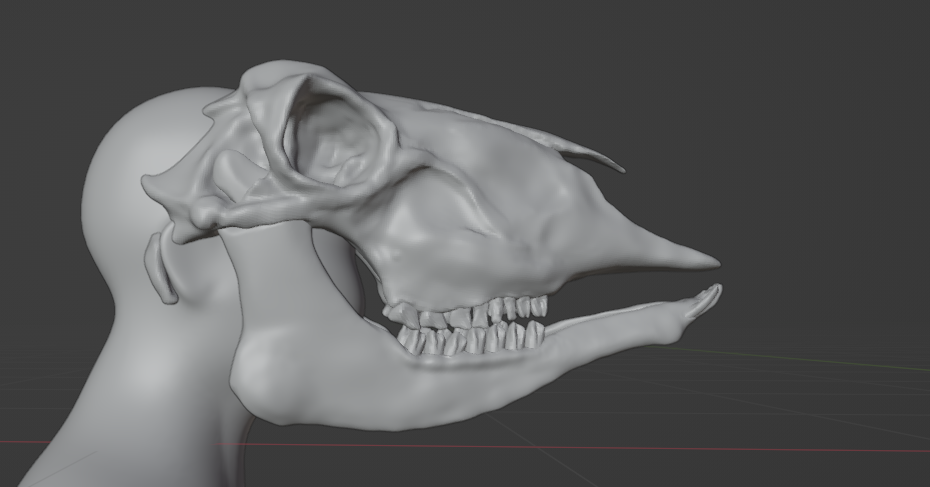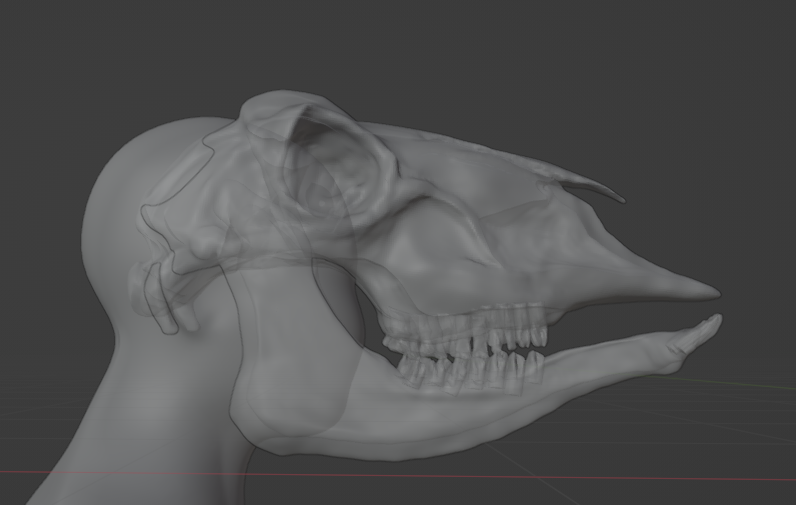I am trying to create a mask for a friend using 2 free models I downloaded.
https://free3d.com/3d-model/base-mesh-ready-to-be-rigged-15483.html
https://sketchfab.com/3d-models/sheep-skull-291dcb390c2f41e0a33e8df98883c291
However, part of the skull model overlaps inside of the head, and all of my attempts to fix this have failed. The Boolean modifier continuously deletes the mesh outside of the head or deletes one of the meshes entirely. Attemping to manually delete individual faces by hand is also deleting unnecessary faces from outside the head as well.
Blend file (blend-exchange would not work):https://drive.google.com/file/d/1Ic6R66jSH9KRSNOYrKgQCg6pqY0pFUgr/view?usp=sharing
What I want the mask to look like:
The part that is clipping: