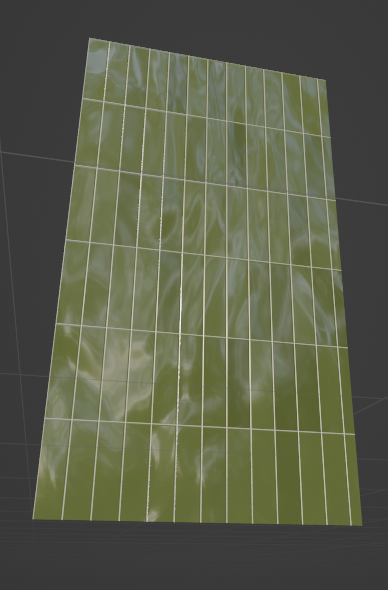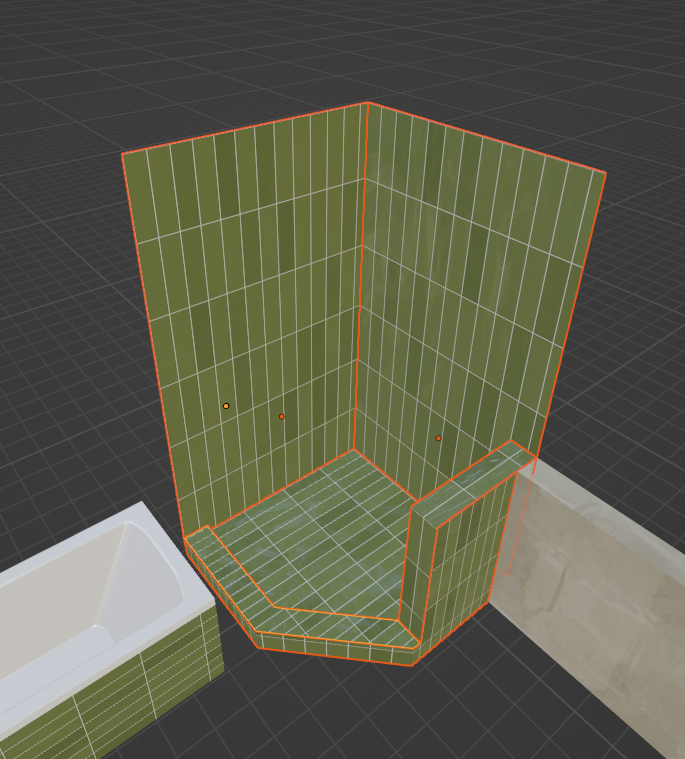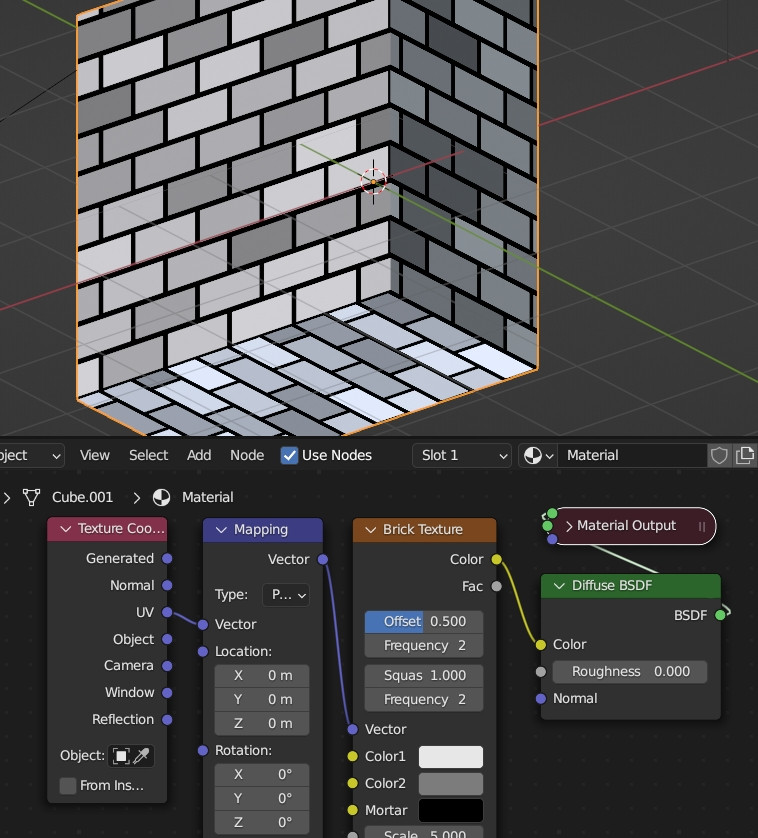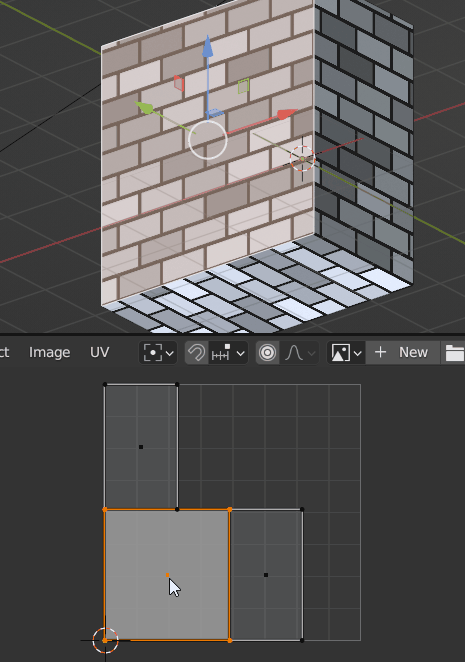I am tiling a bathroom and I've had to change the mapping from generated to UV so I could move the texture, to align the white lines between the faces (where the creases are).
Is this the correct way to approach this or am I doing it wrong?
The original generated mapping brick texture:
For the other parts of the tile surface I have added some other meshes with the same material. The 2 front large faces of the shower have the original size that I got from generated mapping. The other parts are UV unwrapped, but the issue is that I am losing the scale:
I could do it manually but that doesn't seem the smartest or correct way to do this
Do I have to make all of these as 1 mesh? Can they stay separate like this? Because all these planes have a .5cm solidify mod for some distance from the wall