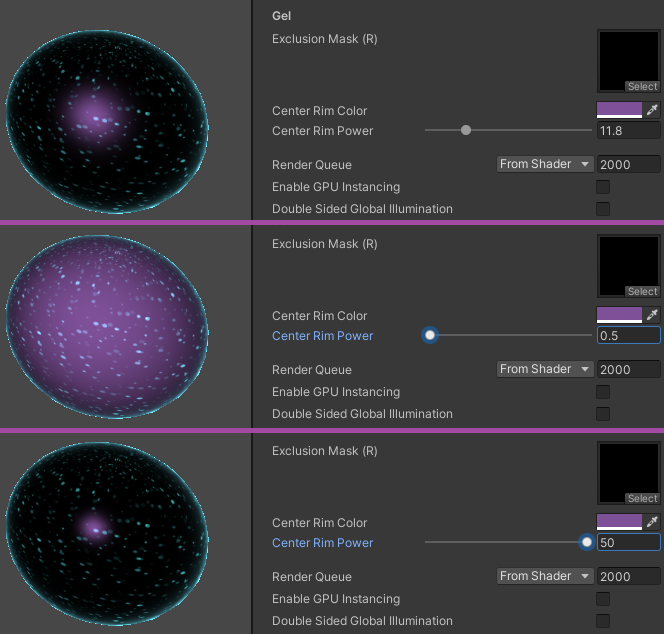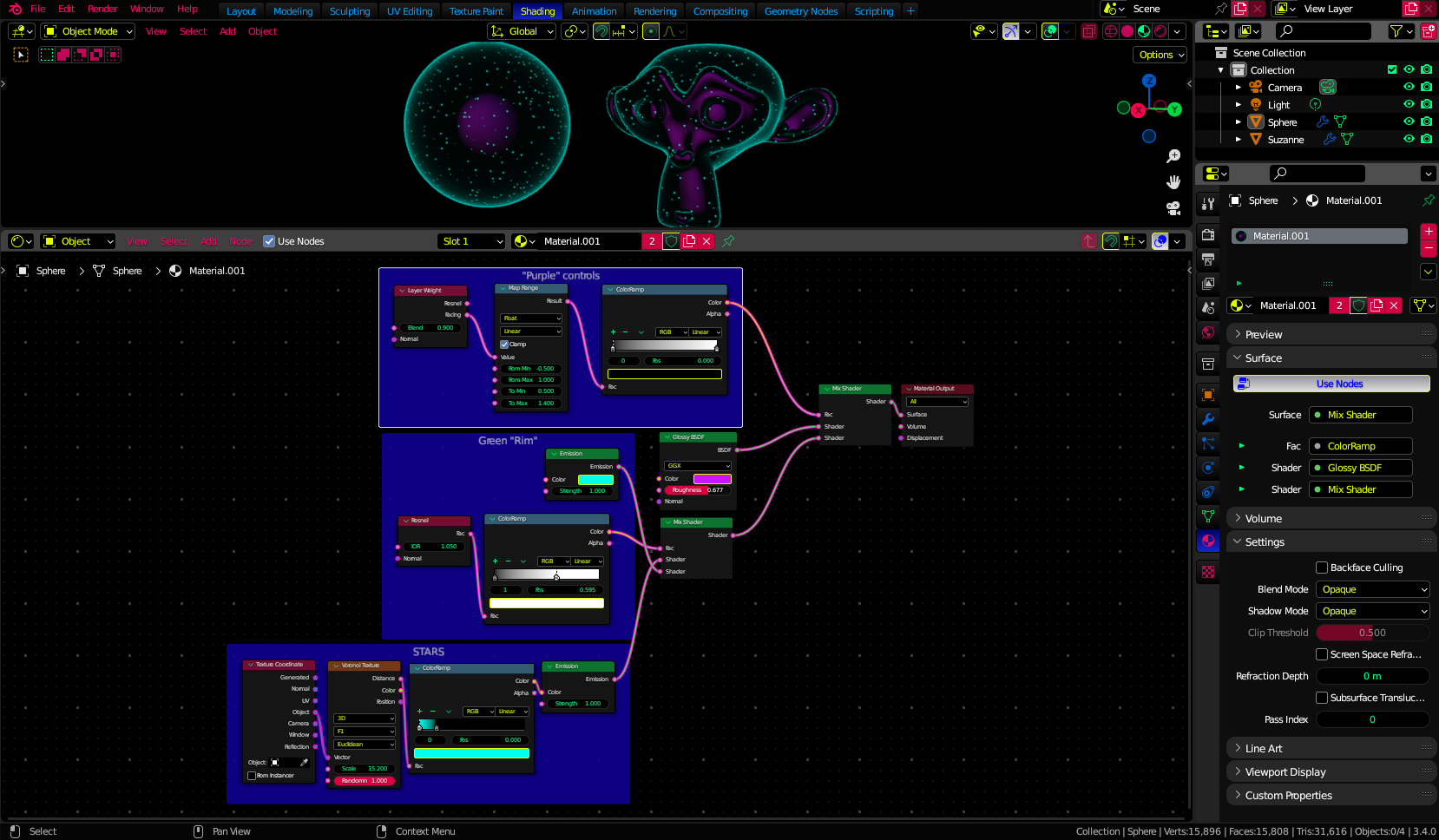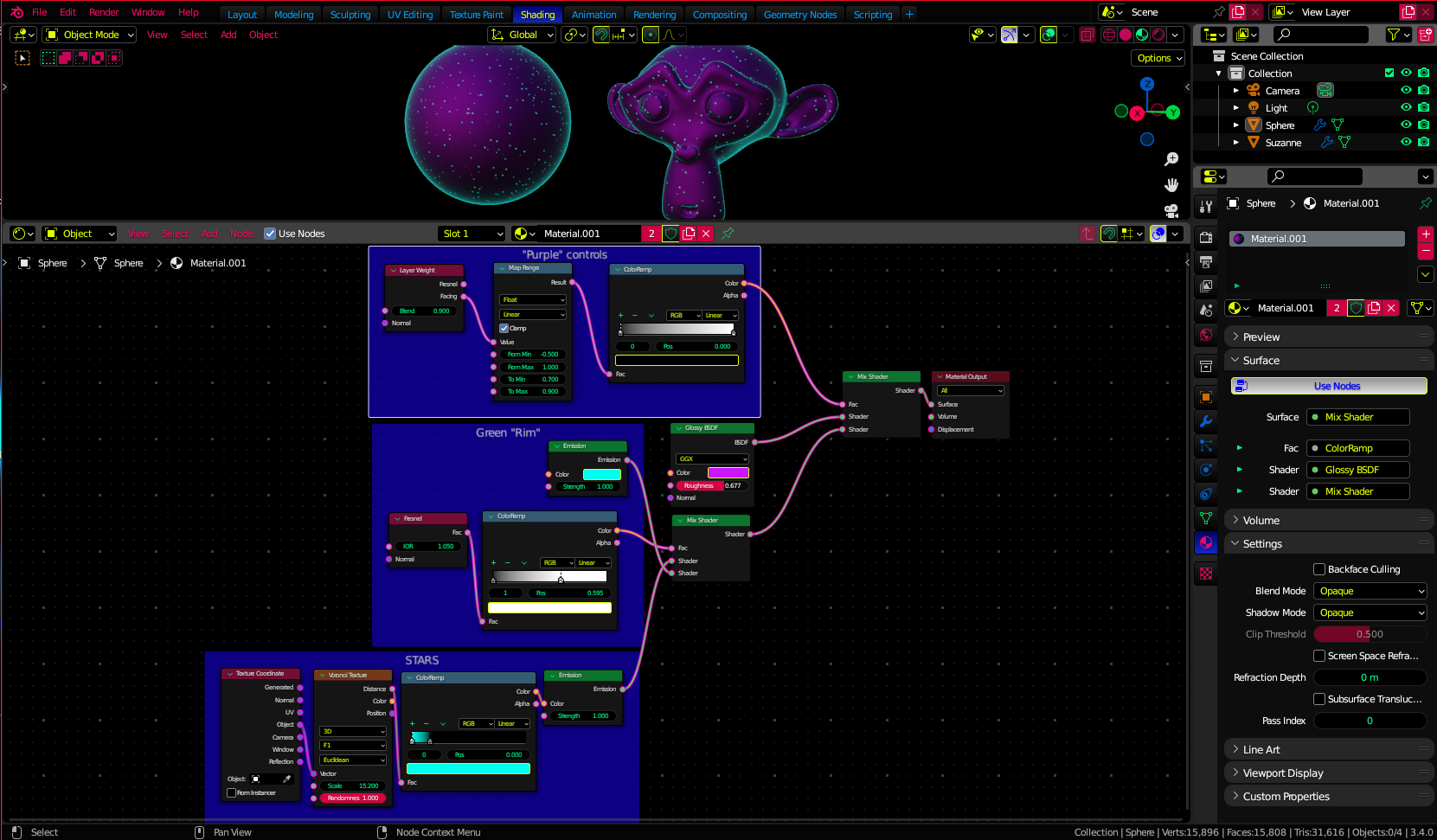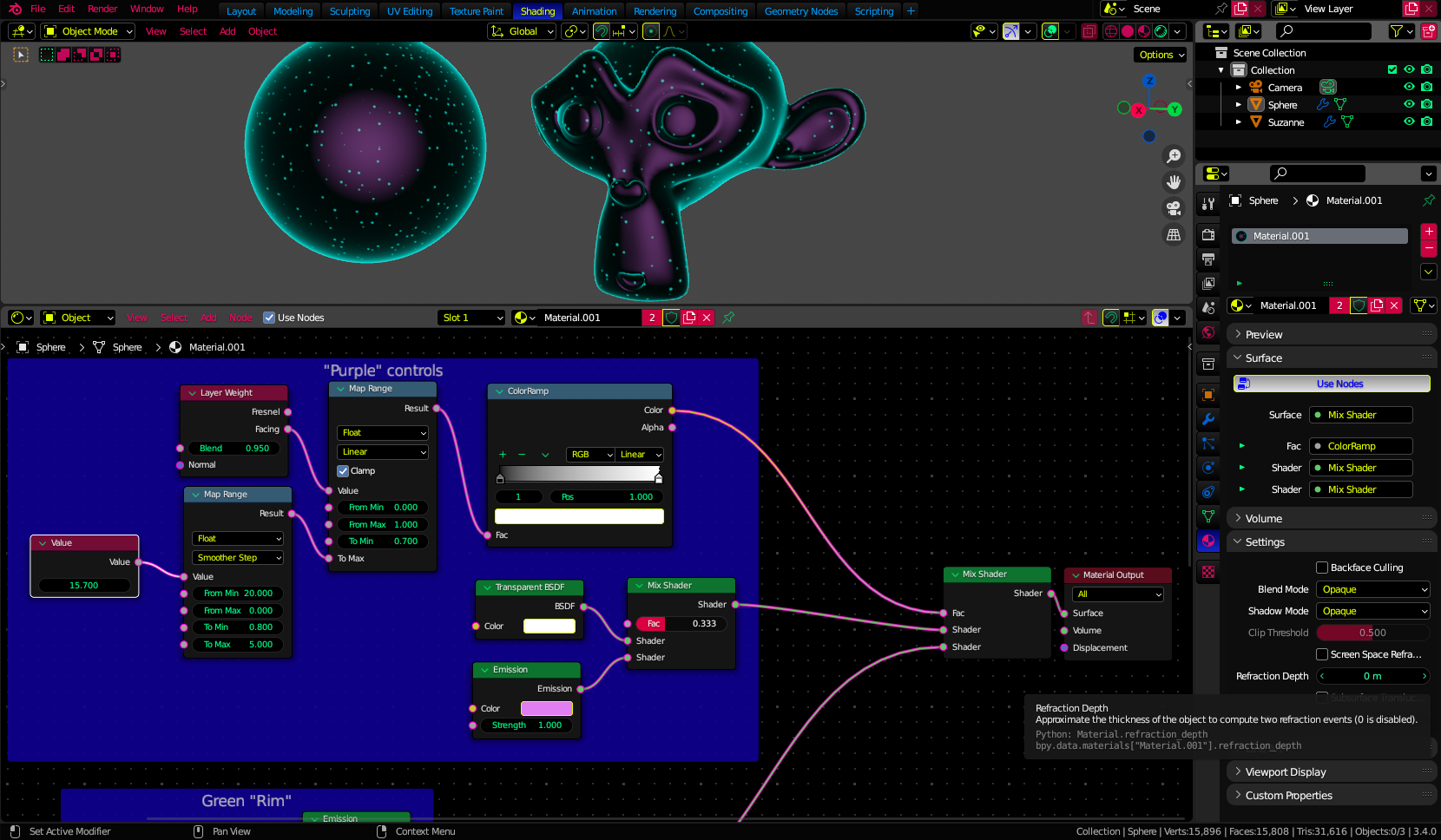I've been looking into replicating shaders used in some Unity games for a while, and while I have found a solution for almost all the issues I ran into there is still one issue that stumps me.
Certain objects use a shader with an effect that is referred to as "Center Rim Lighting" and essentially functions as a glowing specular of sorts. The shader has a locked range of 0.5 to 50. At 0.5, the glow takes up almost the entire object, while at 50 it becomes extremely small and weak, but does not disappear entirely.
I have been able to create a "fake" rim light effect for the edges of my models, but trying to invert the same method does not work at all. (I would post an image if my attempt even remotely resembled the screenshots from Unity, but what I tried literally looks nothing alike)
Every other component of my shader recreations all use Principled BSDF and Mix/Add Shaders to achieve what I've done so far, so I would prefer the solution to still use those shaders if possible. If it does require a different shader type though, then I guess I can still work with it as long as I can mix it with my preexisting setups well.