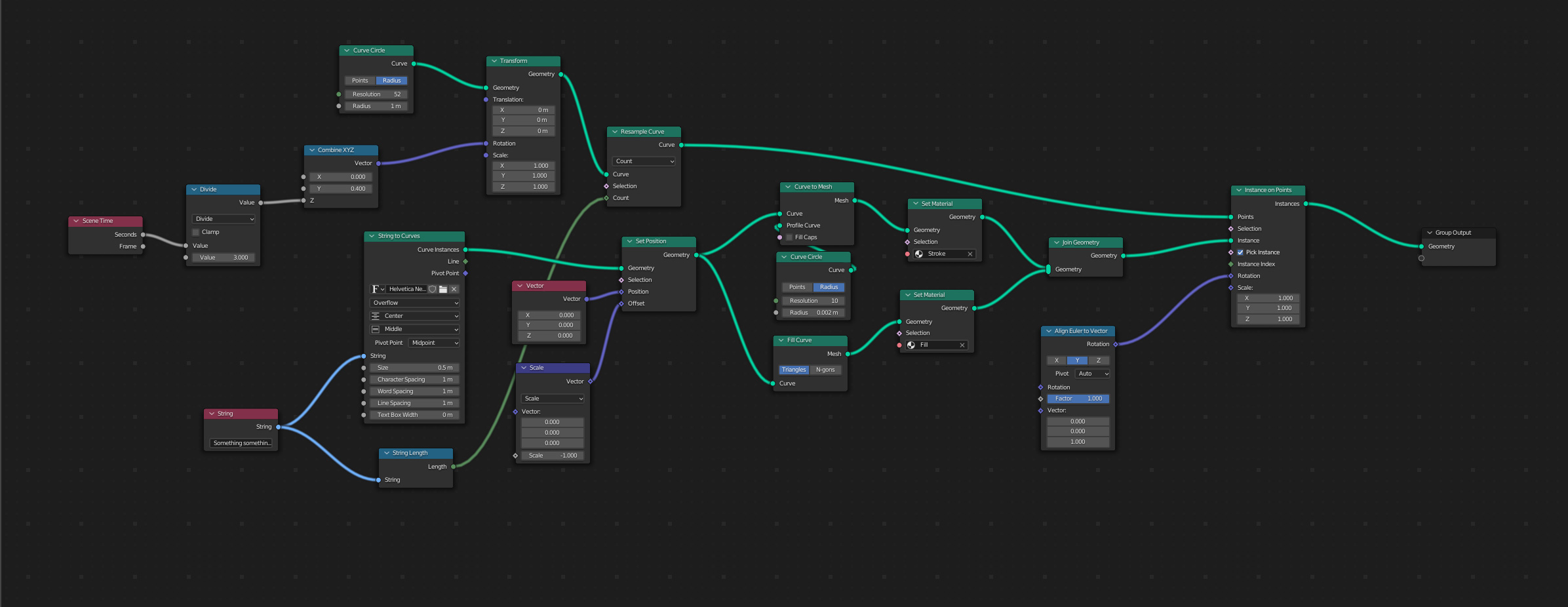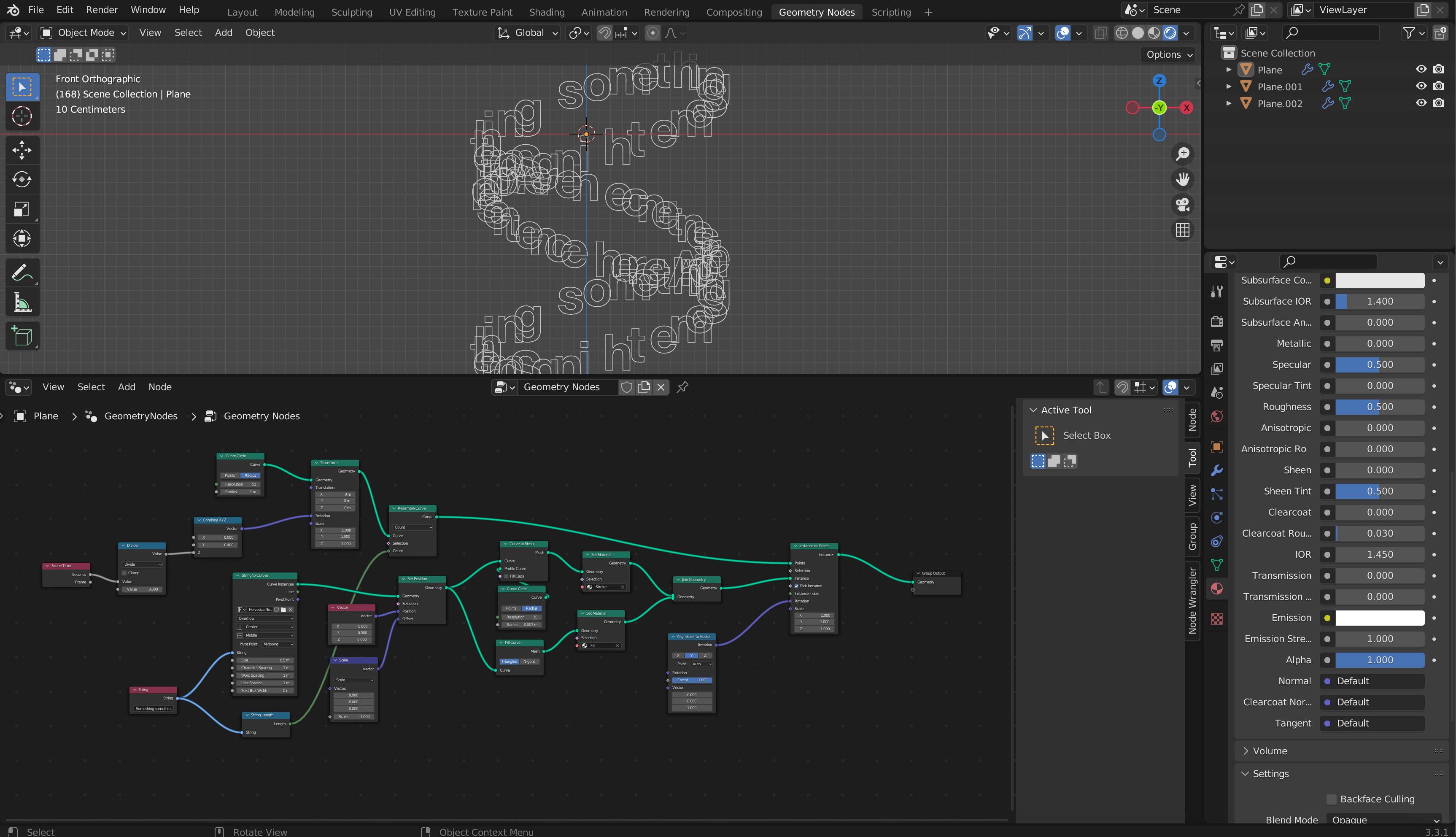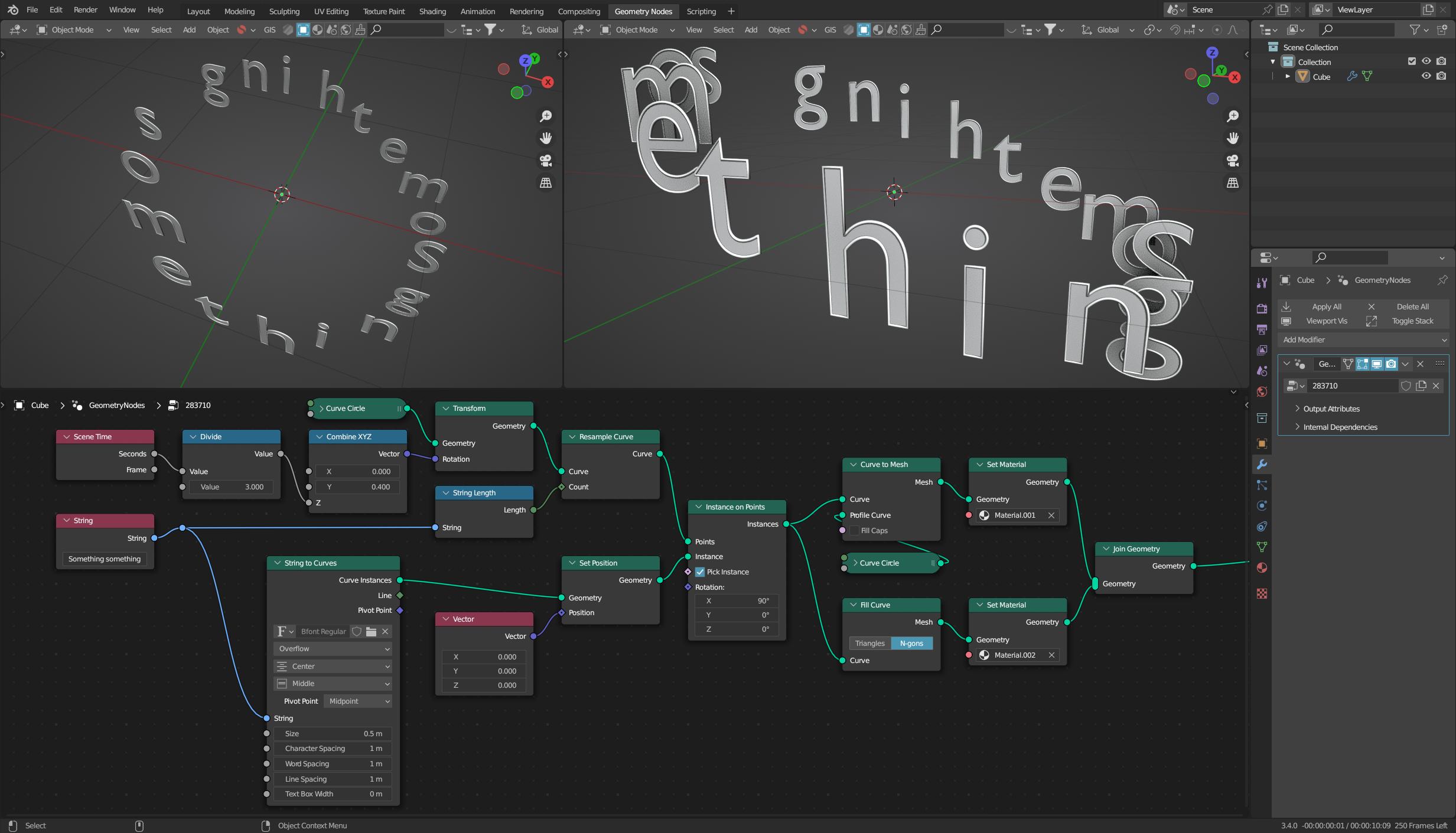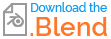I'm trying to achieve this type of styling on text elements in Geo nodes: https://www.youtube.com/watch?v=WQp-Kl5jU70 (outlined text + fill)
Here's my setup:
I need each letter seperated so I need to check the pick instance boolean, but then the trick of joining the geometry doesn't work anymore.. Any tips on how to fix this? Thanks in advance!