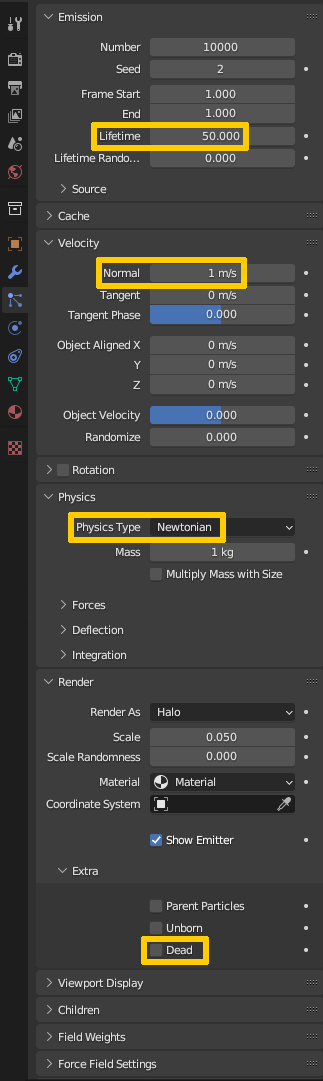I have attached a blend file (not made by me) of a galaxy made from particles. I want the galaxy to look like and stay as it is in the Frame No. 1. How can i stop the particles as the timeline moves so that the galaxy retains the shape and particles dont move. I have tried making the "ALL" and "GRAVITY" in forces to zero for all particle systems, but it doesnt help.
I want the galaxy to be static and move a camera from far into the galaxy. Hence need it to be stationary. Please help.