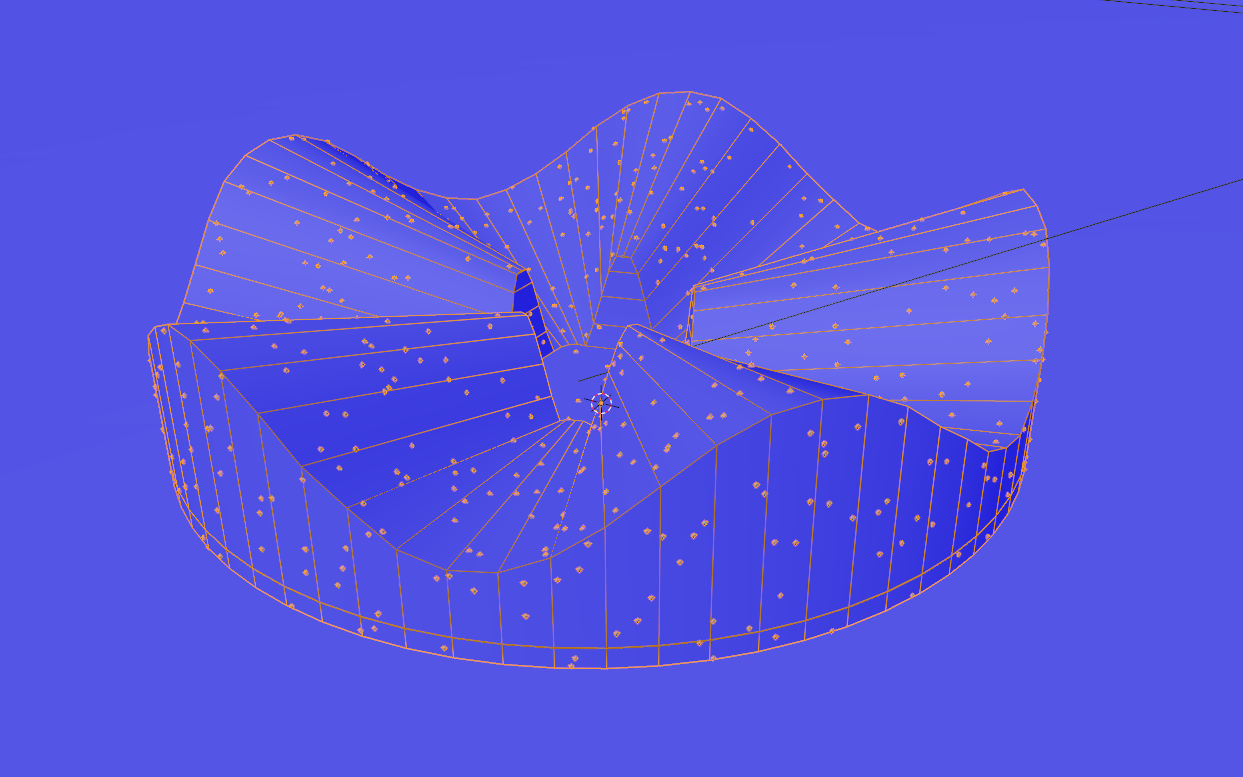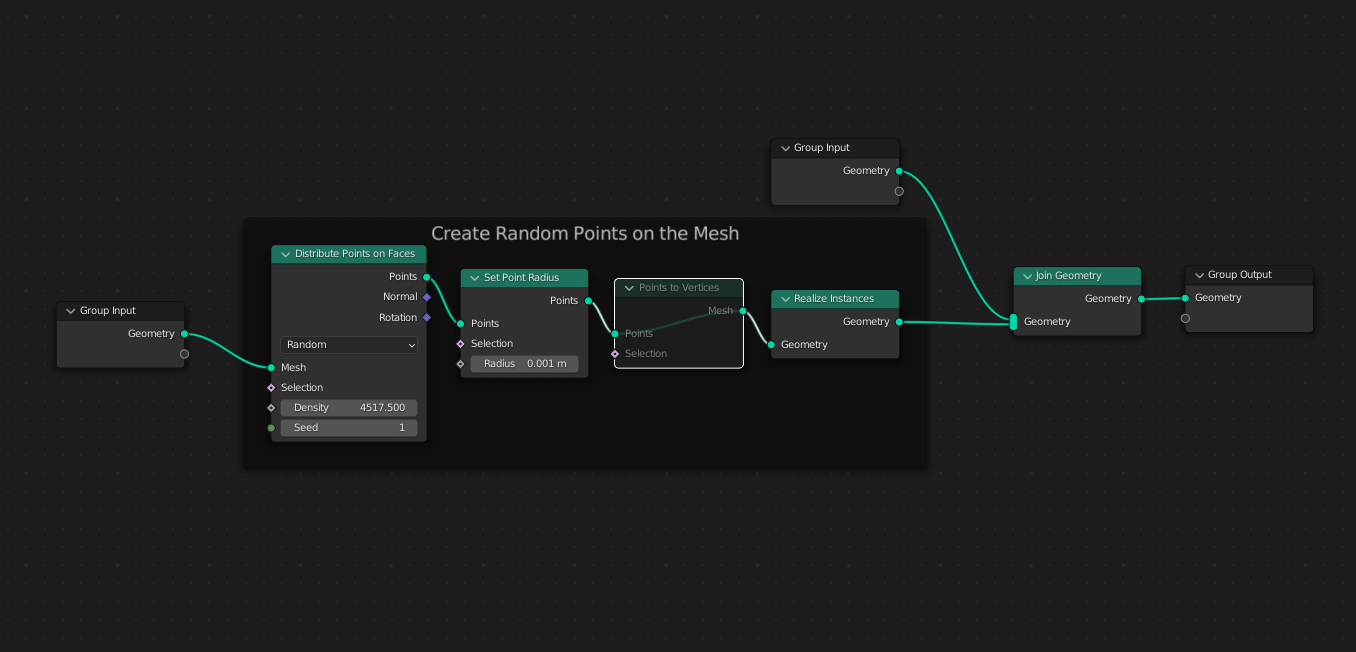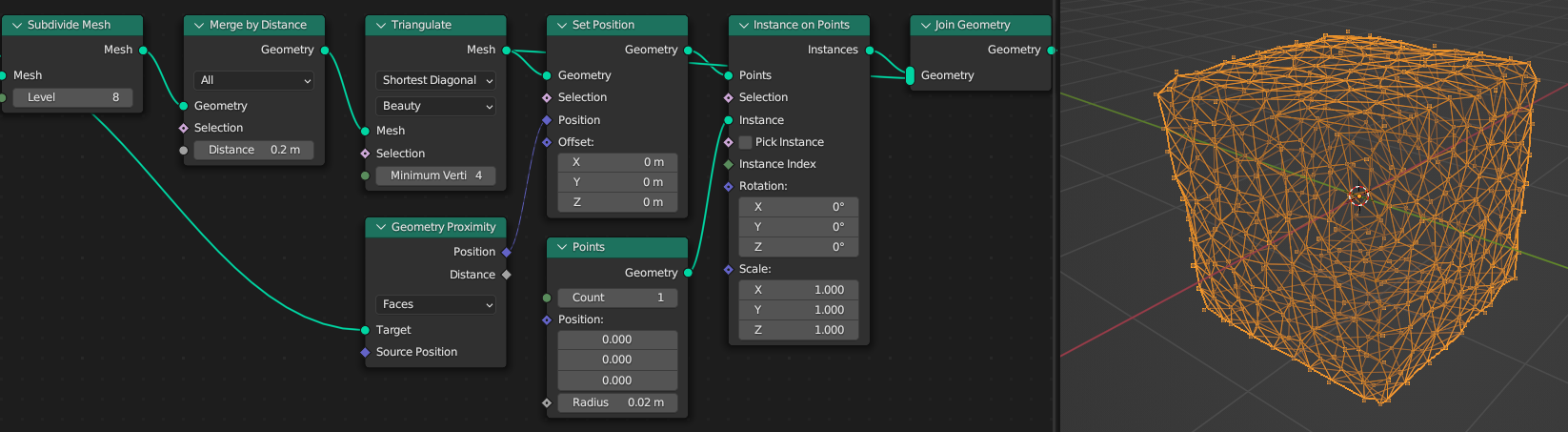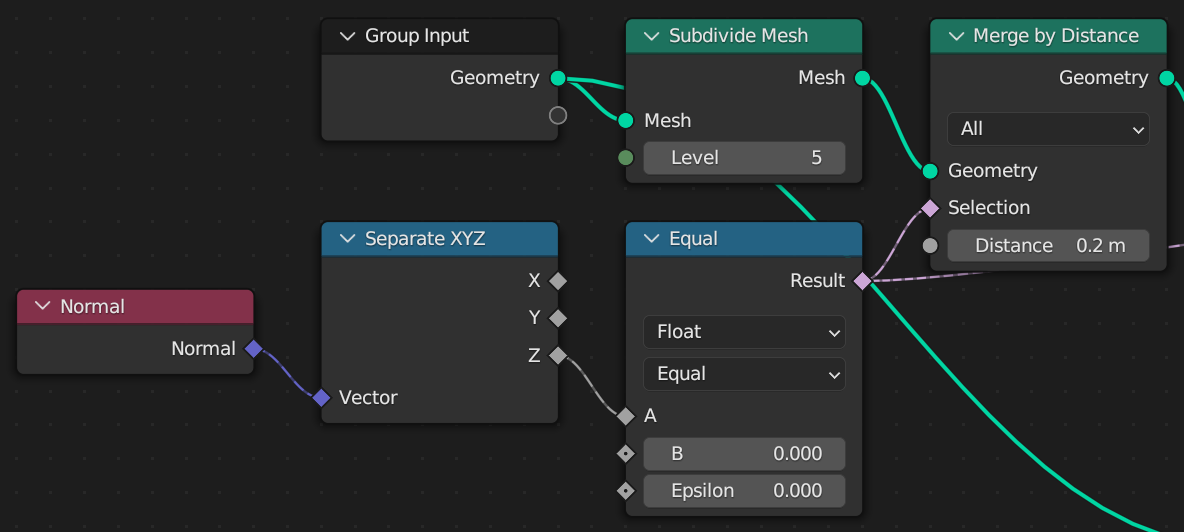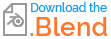I want to remesh my object by creating points on my surfaces, realizing them as vertices, and connecting them via edges in the form of polygons, but I don't know how.
The idea is to get a mesh of triangles or larger polygons of any size. I think the closest points should be considered. The best case would be that this only applies to the outer faces. I want these edges to be created because the next step will be tessellation along these edges to bring these triangles into three dimensional formations. This is an experimental approach to design and I am writing my bachelor's degree with this. I hope I could clarify some questions.
I can imagine that this question is very specific and can not be realized, but I am also very grateful for other advice for workarounds or fakes. Like for example a shader. That's why I added shader to the tags.