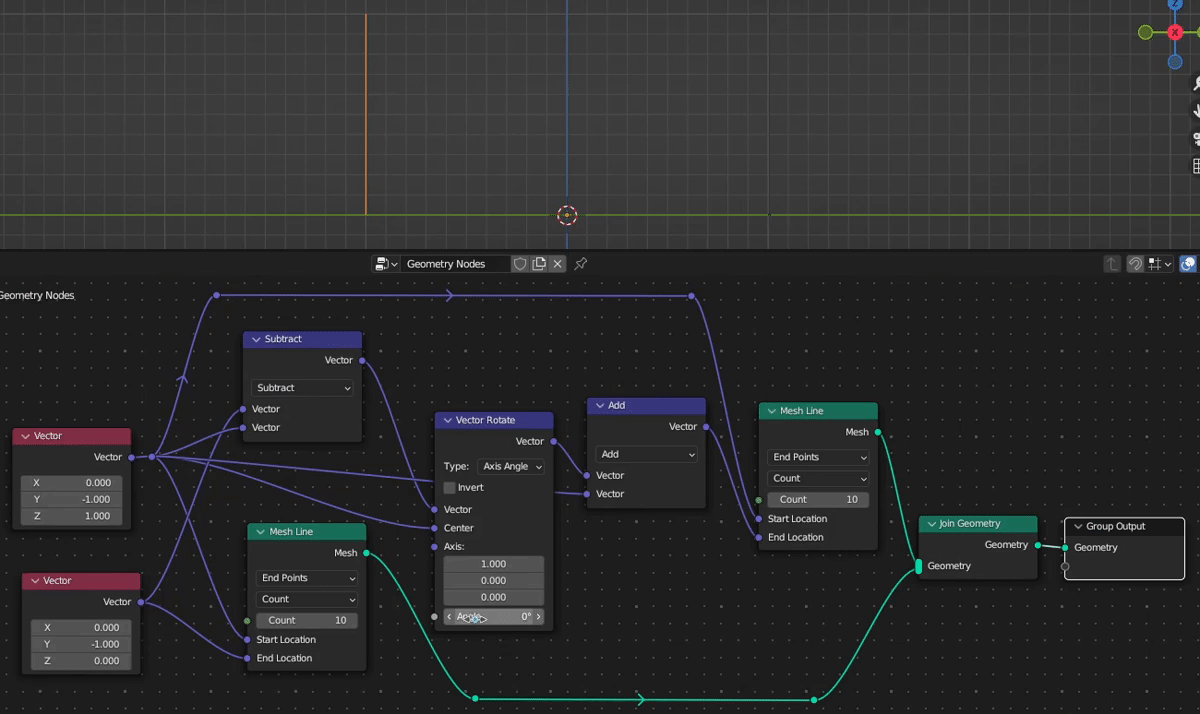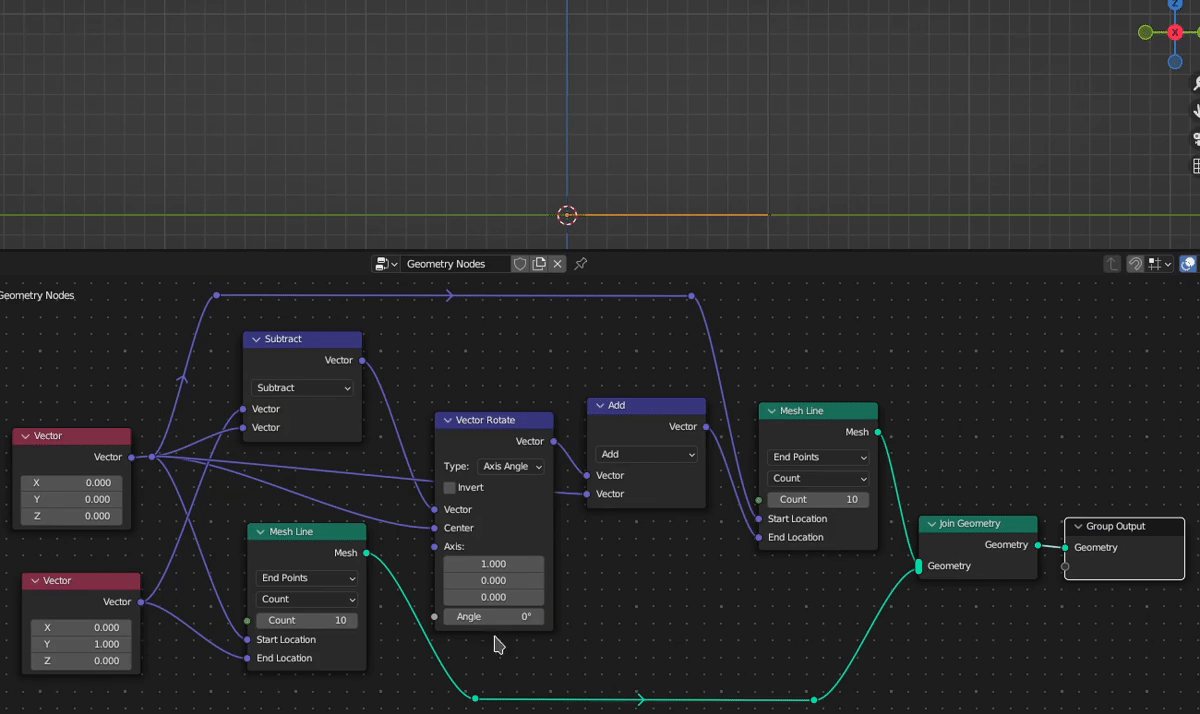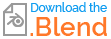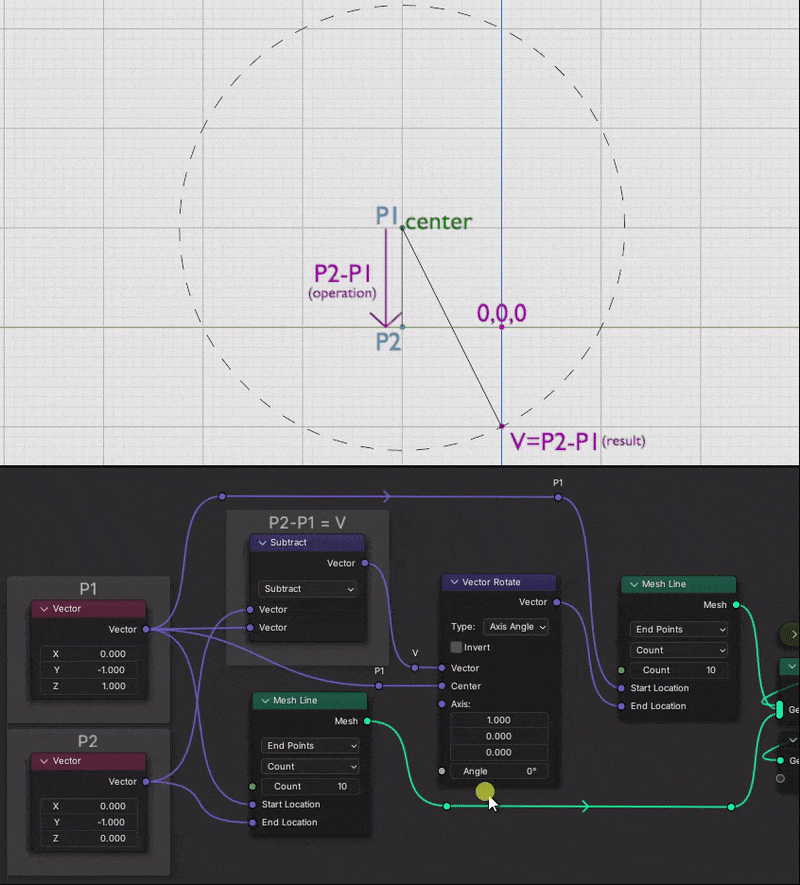I have 2 points p1 = (0, -1, 1) and p2 = (0, -1, 0). I am trying to rotate p2 around p1 with the axis of rotation as the x axis. So:
- I subtract
p1fromp2to get the vectorV, - rotate
Vwith usingVector Rotatenode with center atp1andaxis = (1, 0, 0)through a certain angle, - add
p1to the resulting vector to get the new location ofp2
Now if I change the angle in Vector Rotate node, the rotation angle does not correspond to the actual angle on view port. For example with the angle value around 37, the view port rotation angle is already close to 90 degrees.
Strangely, with p1 at origin there does not seem to be any issue and both the angle in the node and on view port correspond exactly.
How is this anomaly to be explained?
There could be other ways of achieving the rotation, but I am interested in knowing why Vector Rotate behaves the way it does.