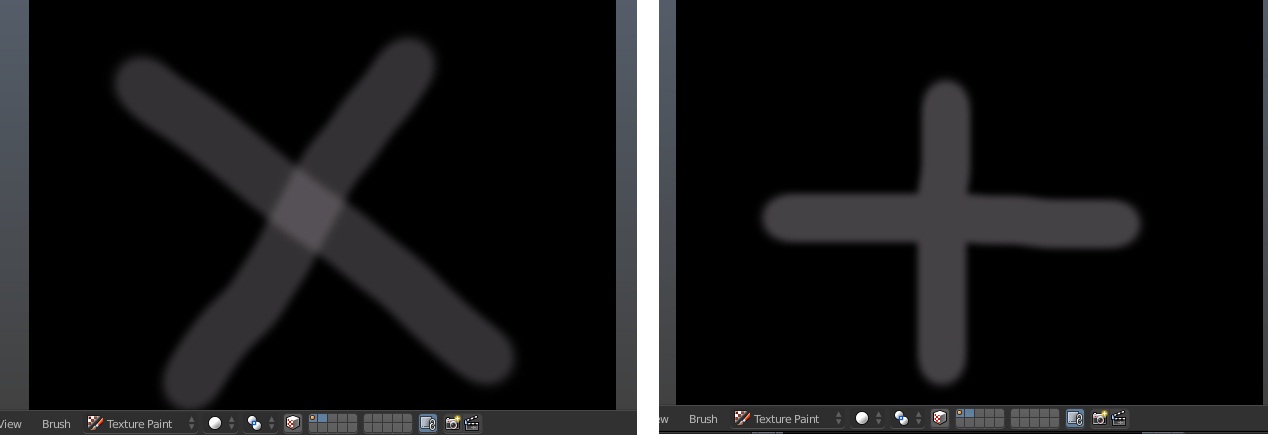I'm looking for a way to draw strokes with Texture Paint with soft brush and Strength set to low so that all painted strokes to be the same strength. The problem is that if the mouse button / tablet pen was released (while the stroke wasn't finished), it's better to erase the whole streak, because the strokes will overlay.
Currently if Strength is set to something other than 0 the strokes will be painted as it's shown on the left. I'm looking for a way to paint with Stregth set to low and get result like on the right (the result on the right was created with Strength set to 1).
It seems that in the wiki is written about blend modes, but either no denial nor approval on whether this is possible.