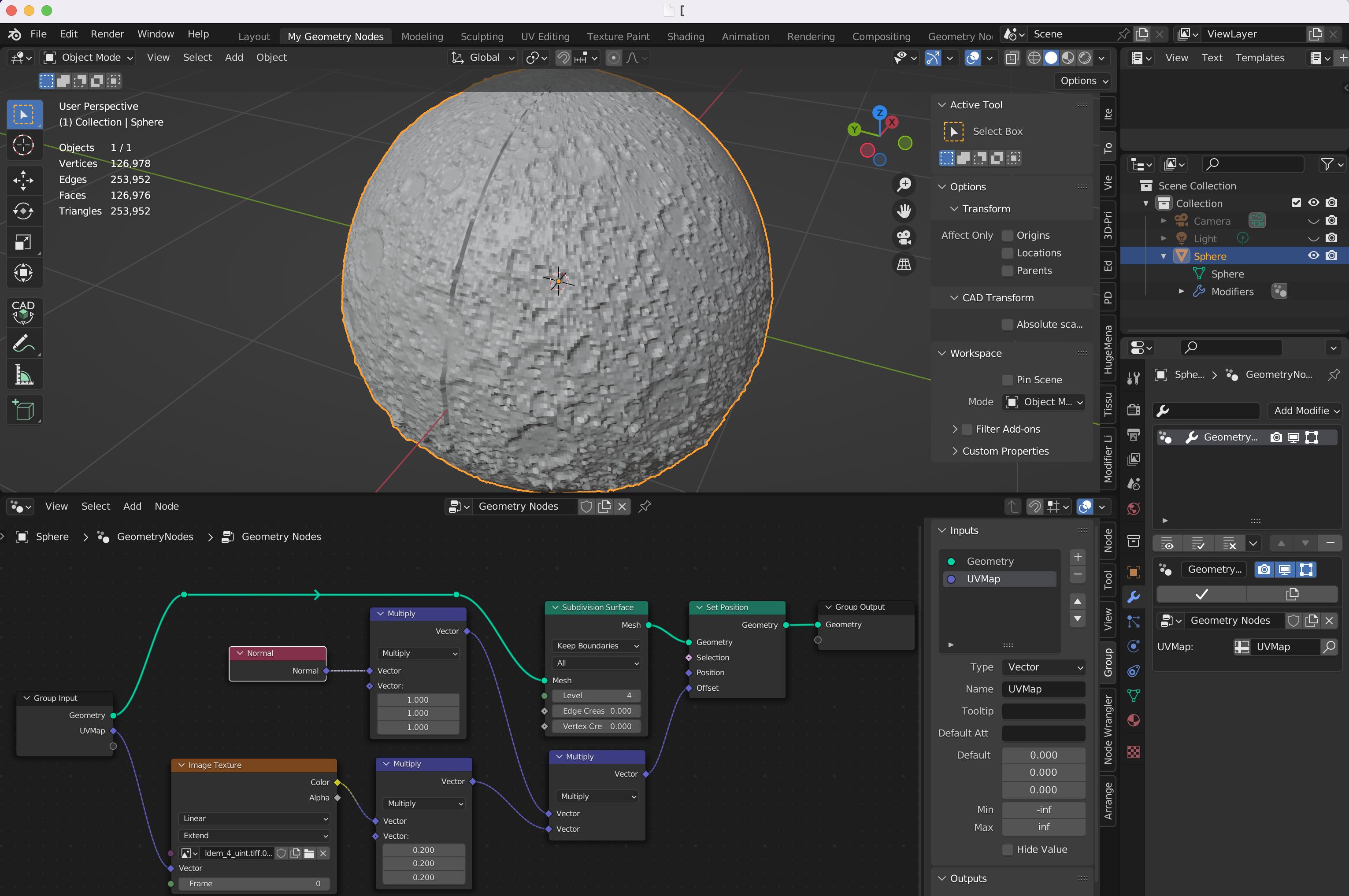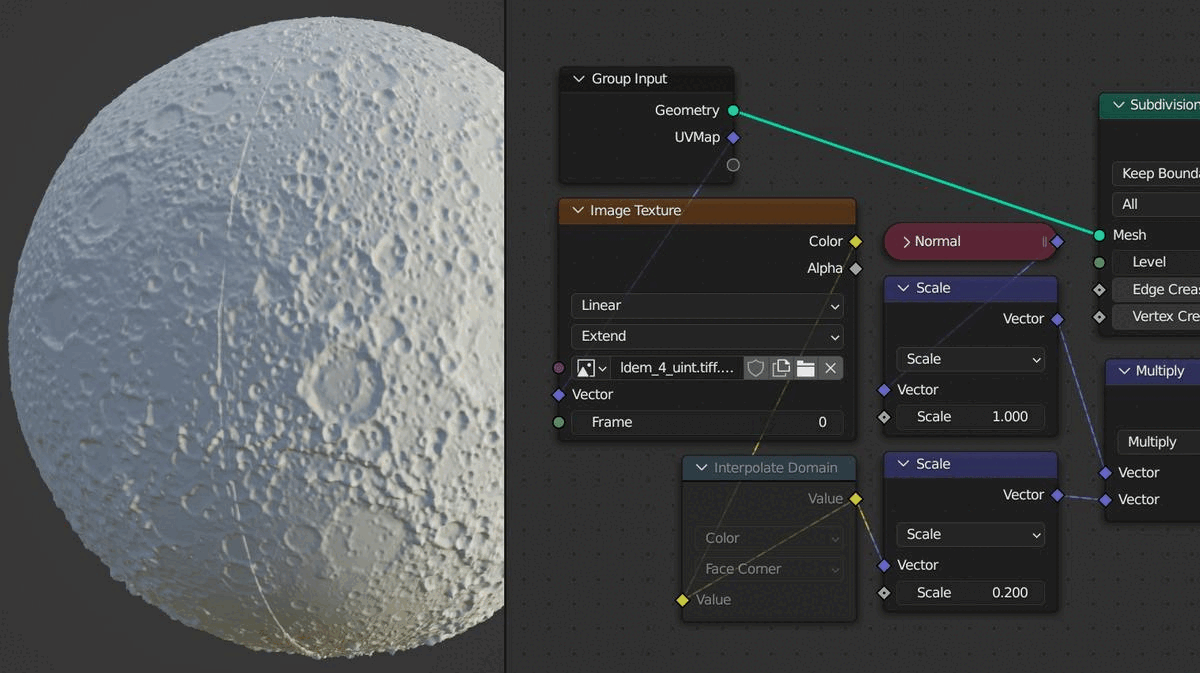I'm trying to make a model of the moon to be 3D printed. This means that I need a real displaced mesh, and shader or material displacements wont work (sorry if the terminology is not right).
I would like to use Geometry Nodes because of its advantages. I've already did it using the old method of image texture without GN, but it presents several disadvantages, specially when you need to make changes in the final mesh.
The problem is that I get a seam where the vertical edges (left and right) of the displacement image meet. It can be seen in the uploaded image along with the Geometry Node Editor. How can this be avoided?
The UV Sphere and all other Blender parameters have its default values.
I'm using Blender 3.3 for Mac OS.
The source of the displacement image is link.
Thanks in advanced.