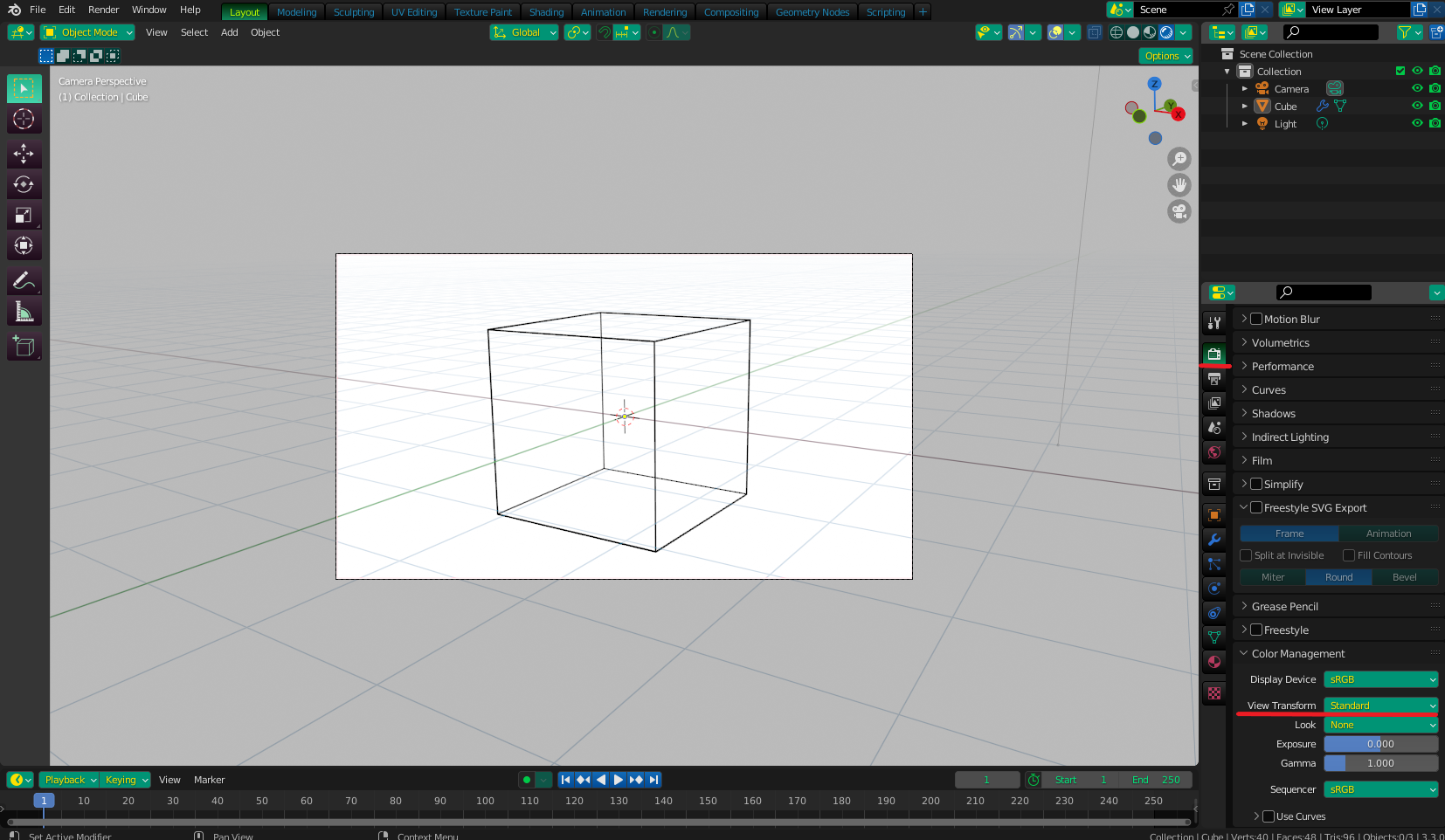I am not using Blender to render a scene with lighting. I am using it to create a 3D model for a project.
To start, I want to create a white box with a black outline and numbers in the corners. I did that in the environment. Here is a pic:
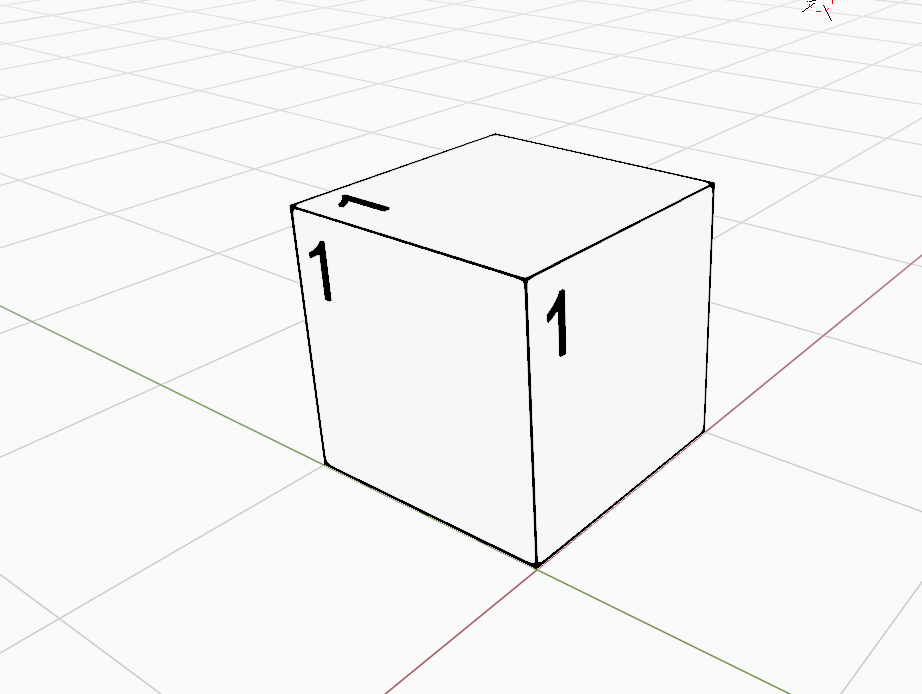
Now, I want to create an image of it as a PNG file. When I go to render the image, I get a page with a lot of gray color to it:
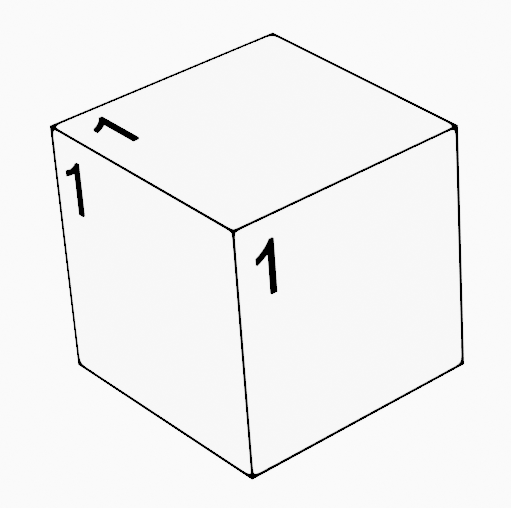
I would really like just a black and white picture with no lighting effects, just perspective.
Is that possible?