I am trying to use textures for transmission for my single material model and export a GLTF file. But various GLTF viewer sites do not display the transmission at all. It recognizes that a transmission texture is plugged in, but does not display it.
Here's my Shader setup to export a transmission map.
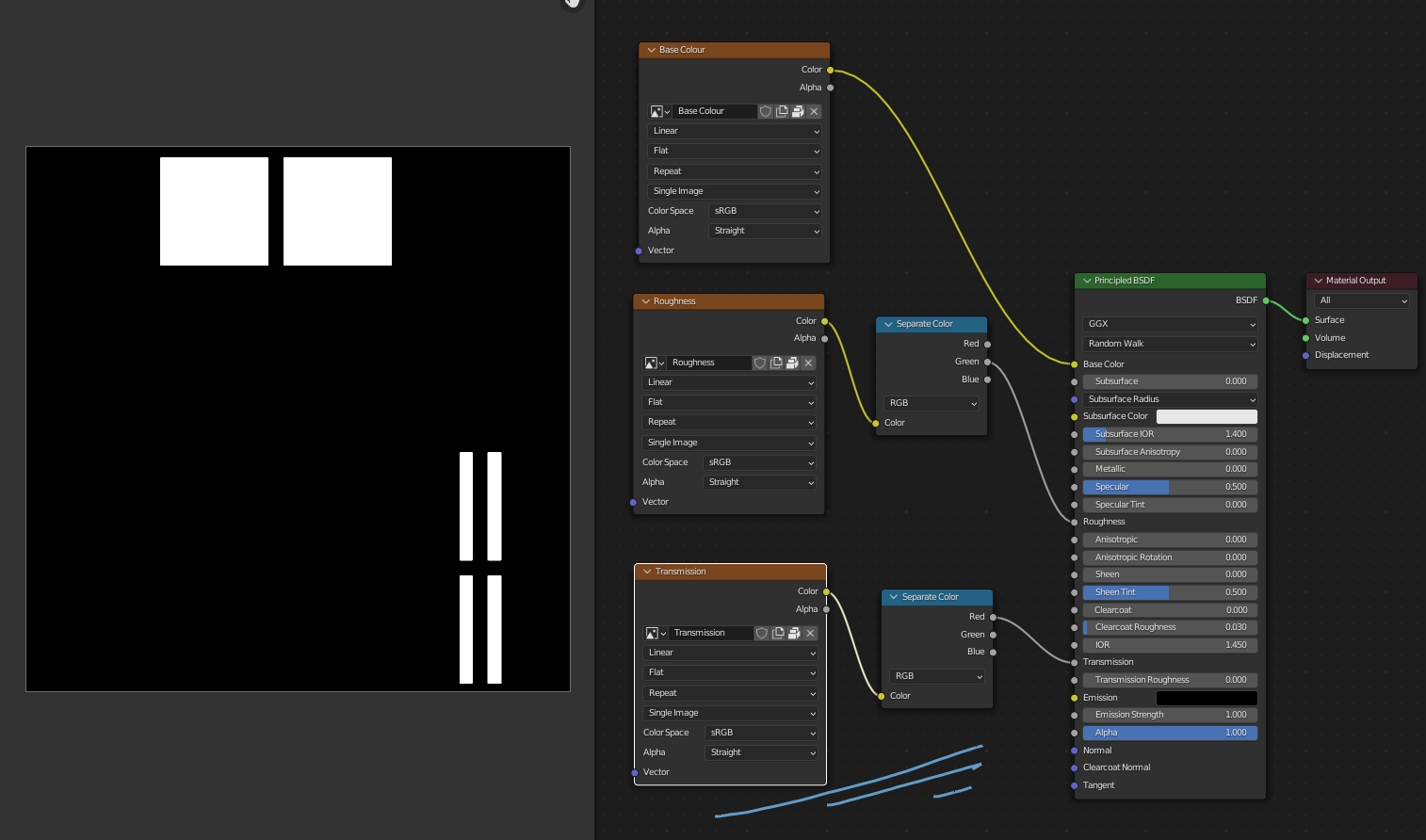
But here's how it looks like on sandbox.babylon.js
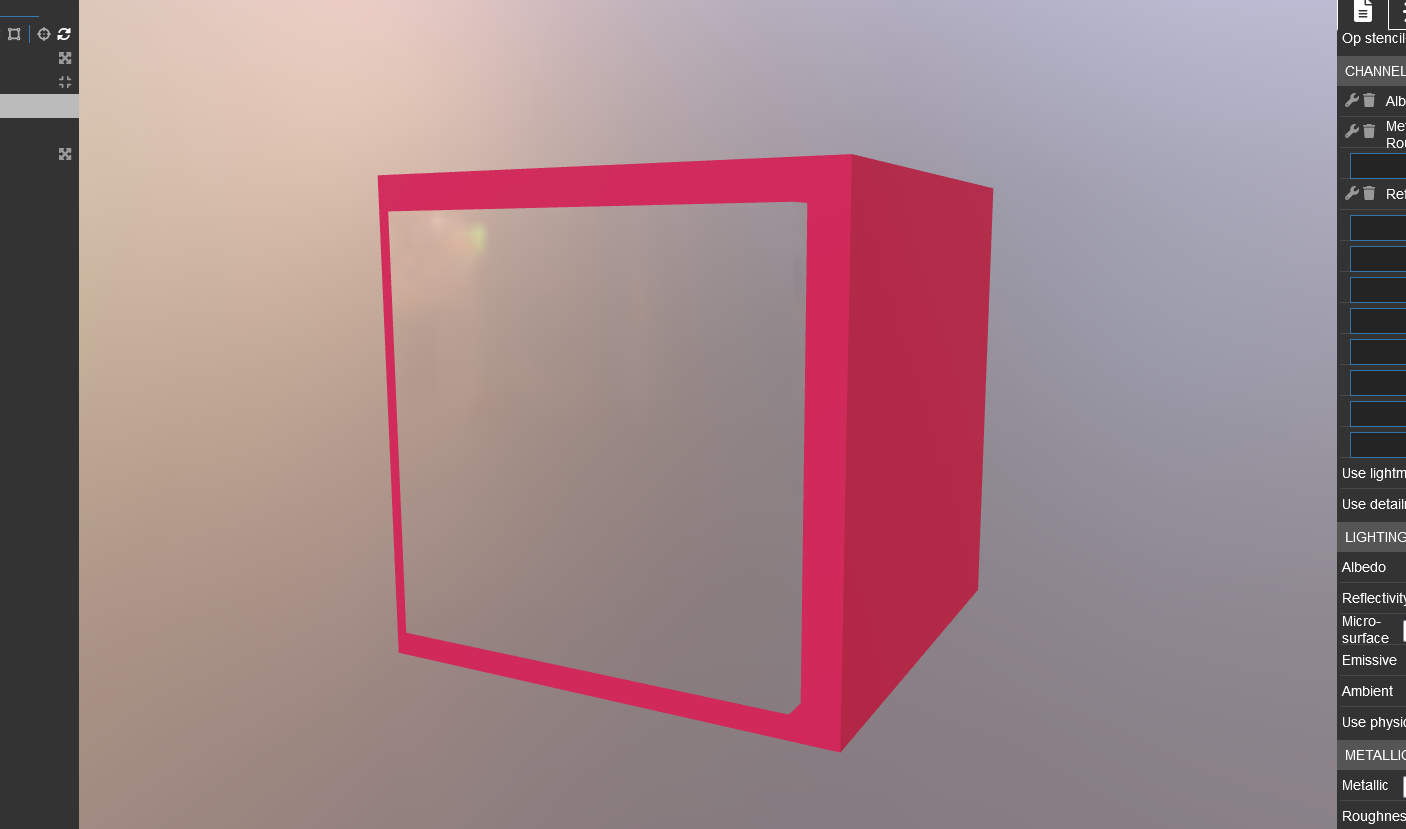
Here's how it should look like, this is without a texture and 2 separate materials.
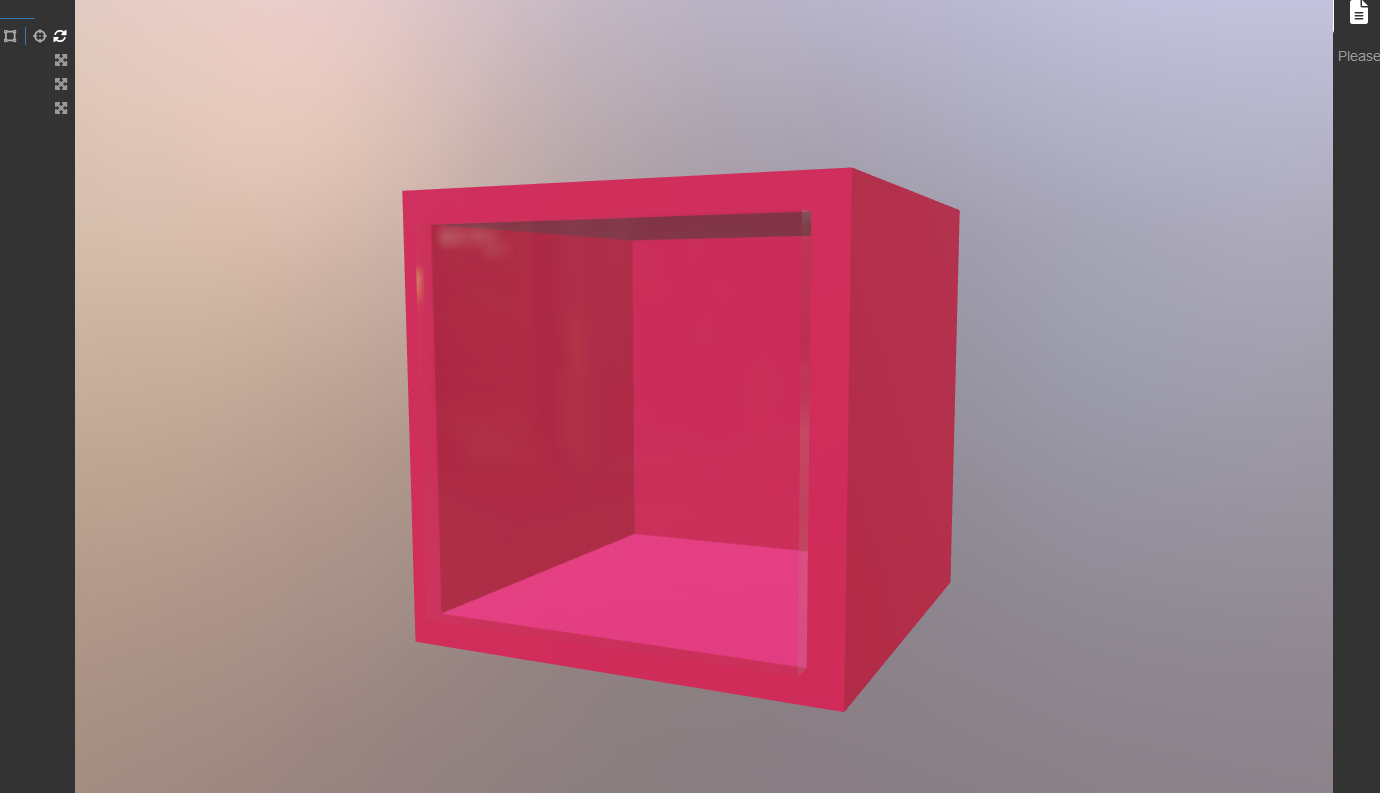
I would really help me out to see what I am doing wrong or to know if theres some limitation in blender gltf i/o.
Here's my blender and GLB files for download. https://we.tl/t-N1YMz4bZrd
