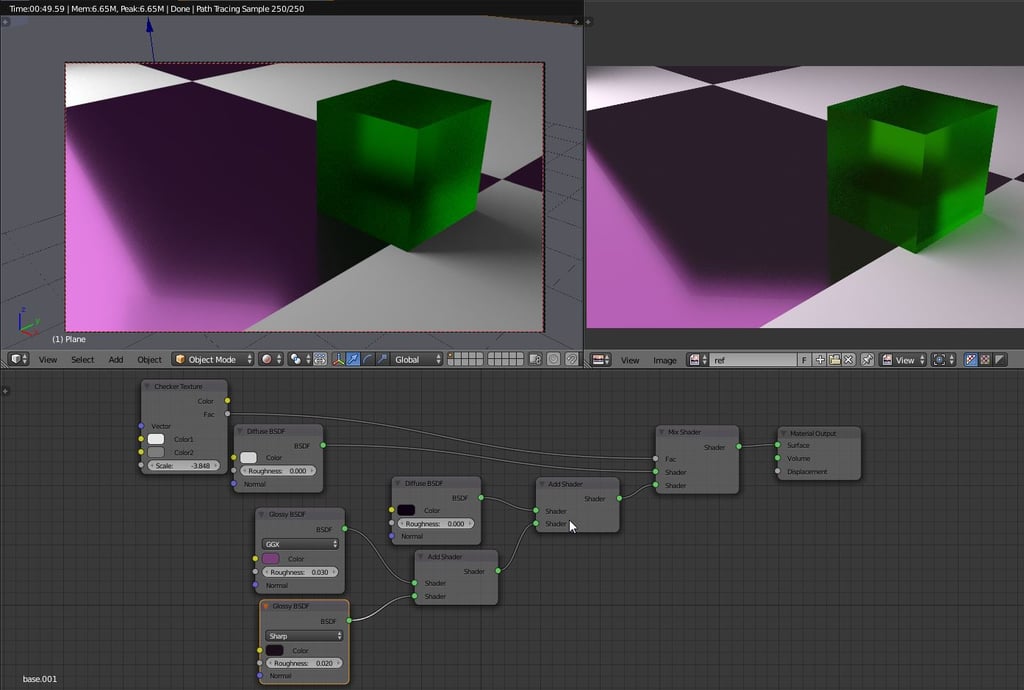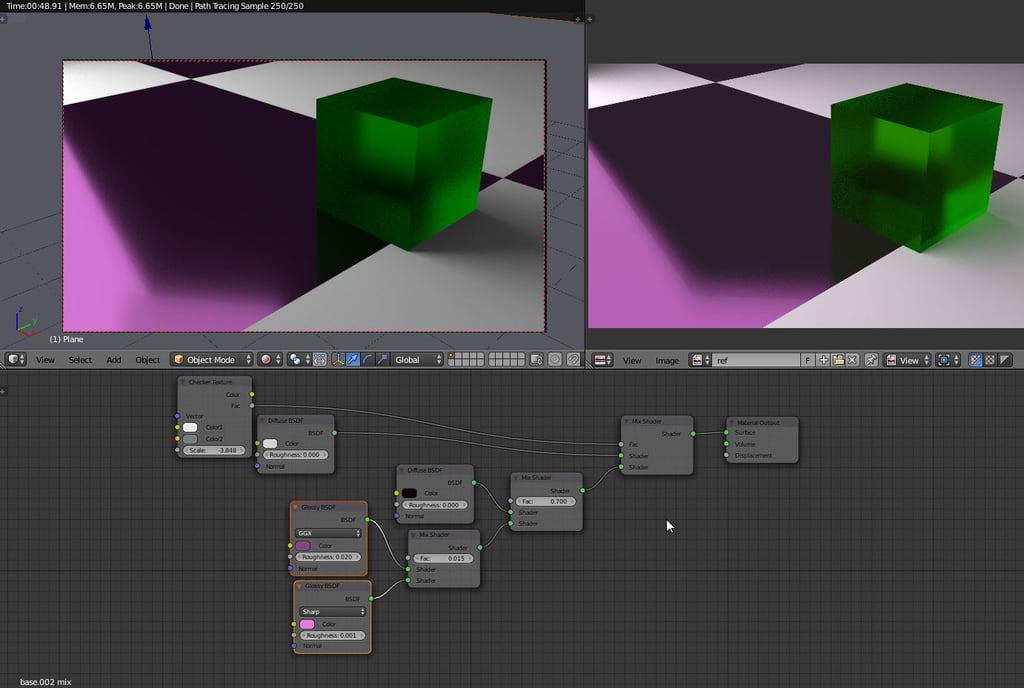I managed to delete a really neat blender file, and the only thing left is this rendered picture, which I made off the file before deleting it:
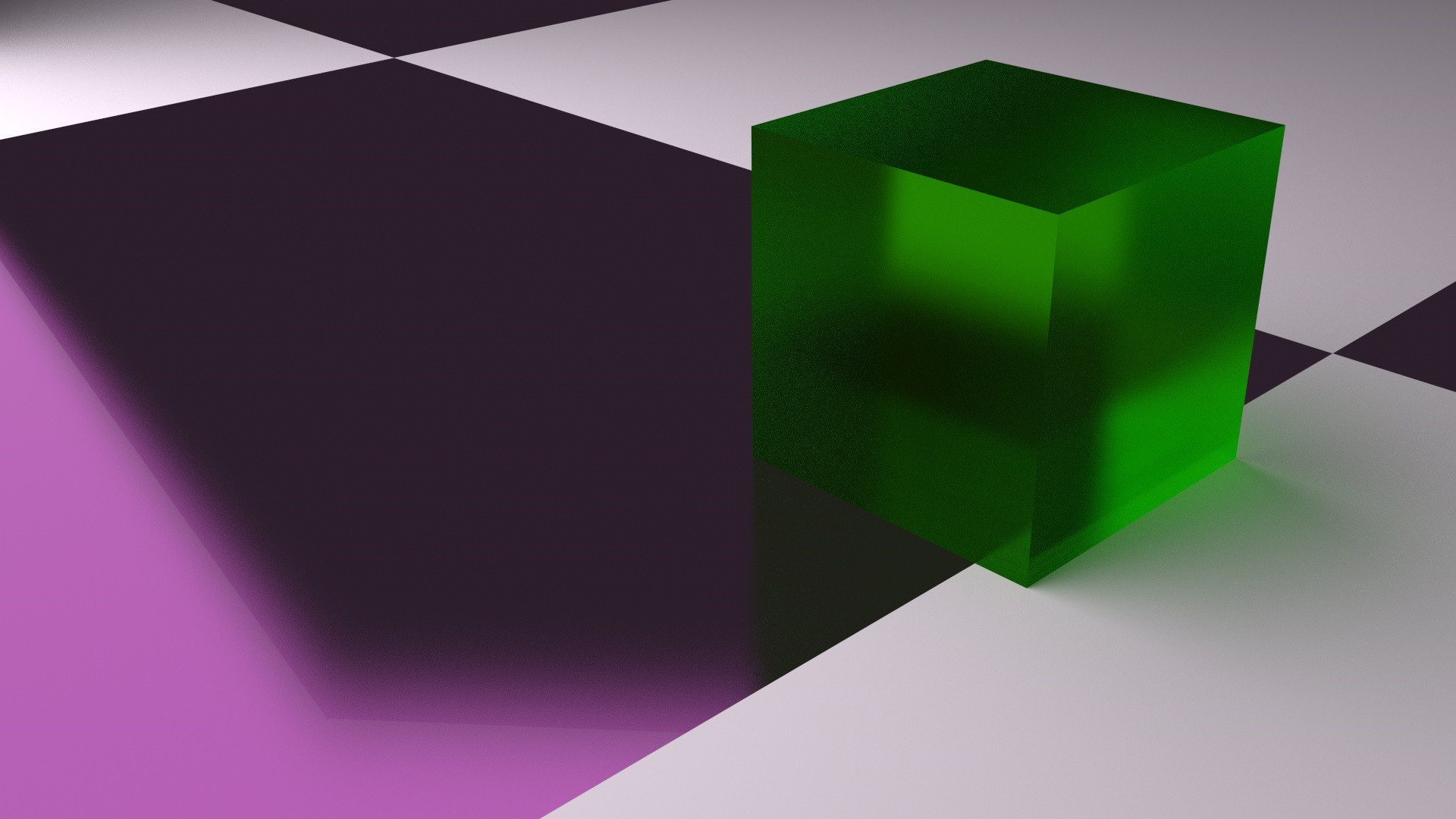
I REALLY loved the colors, materials and lighting, and ever since I deleted the file, I have been trying to recreate the materials on the floor and cube. I managed to dig up an older auto-save file, with the right objects (without the light sources or materials) and ever since I have attempted to recreate this, now I've pulled off every material BUT the glossy purple floor! I have a vague idea that I used a Mix shader, but I simply can't make it right. What bothers me most is the reflection of the light source in the original, compared to the one I have tried:

How did I pull off such a sharp edge, while still keeping some blurriness? I have no idea whatsoever.
How do I recreate the material for the floor?
If you wanna see for yourself, here's where you can download the file right here