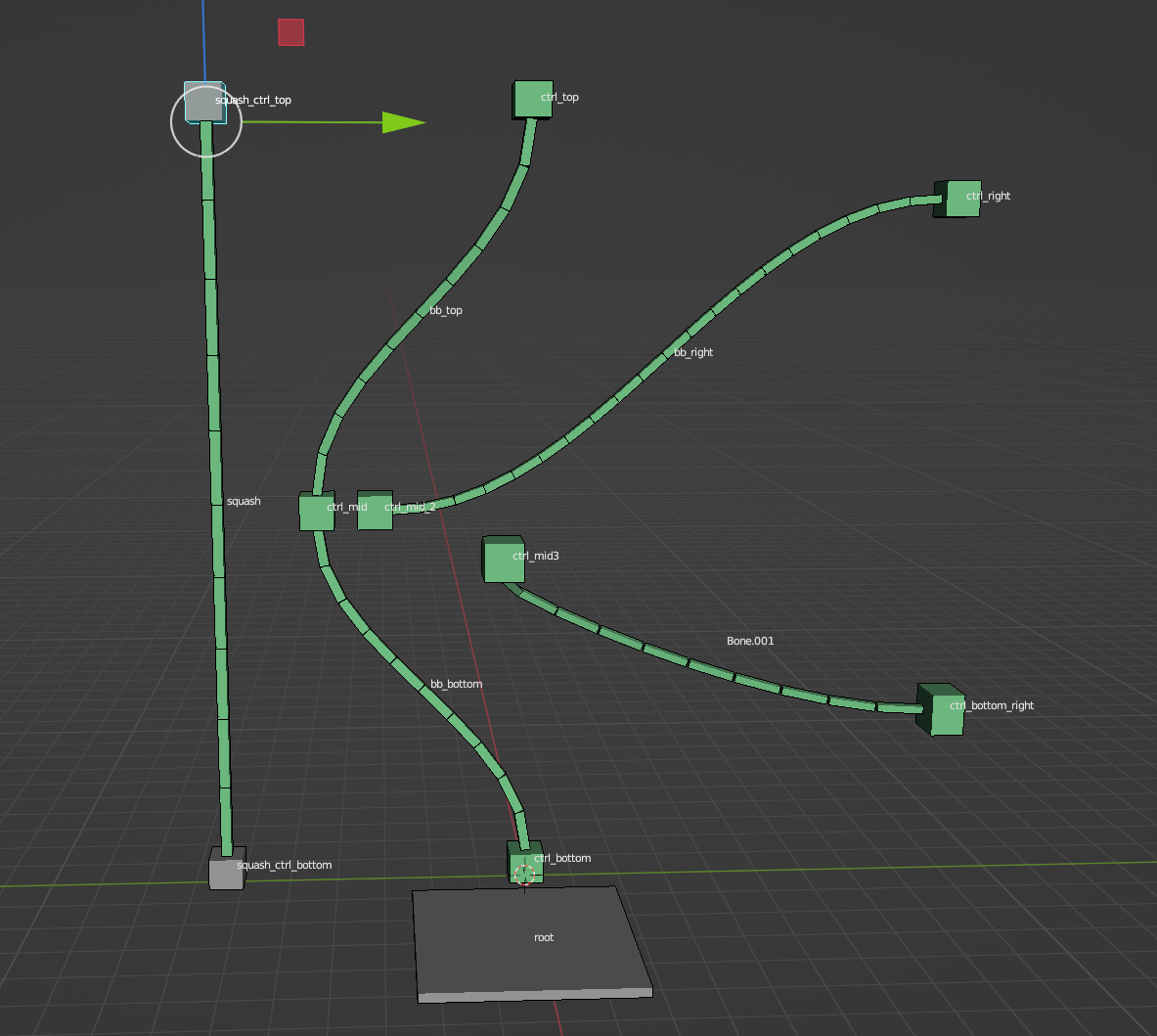I have a simple armature made from bendy bones, each bone with a "Stretch To" constraint. The resting pose is on the left, and some other pose is shown on the right:
Is there a way to add a control to squash and stretch the entire rig at once, like this:
(with a bone, or some other way?)
Thanks!
Edit:
Adding "Child Of" constraint to the "ctrl_top" bone results in sideways movement:
In fact, if I set the "Maintain Volume" property of the squash bone to "none", then it moves up and down correctly (but now doesn't maintain the volume). I'd like the squash controller to control the entire volume.
Edit 2:
As suggested, changing the placement of the Squash bone. Position 1 :
and position 2: