I am trying to use cell fracture to create a destructible building, but the simulation instantly causes all the rigid body pieces to fly outwards. I tried using both convex hull and mesh as the collision shape, but the same thing happens. Any advice? The scale is quite large (25x35x160m), which I imagine would be enough for blender to process. I am expecting the pieces to just fall down but instead I get this effect:
Frame 1: Freshly cell-fractured pieces with rigid bodies applied.
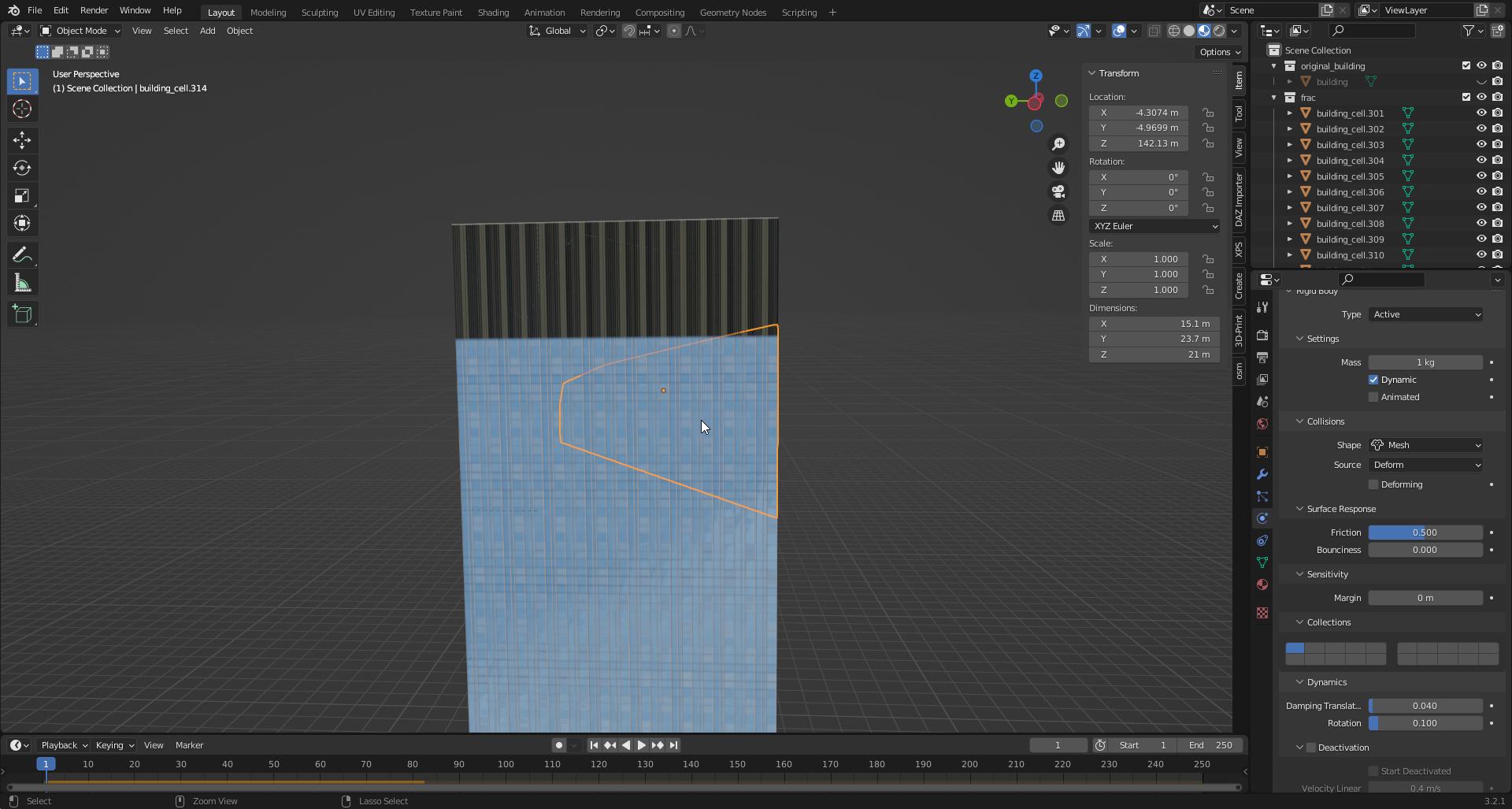 Frame 2: Every piece instantly explodes outwards
Frame 2: Every piece instantly explodes outwards
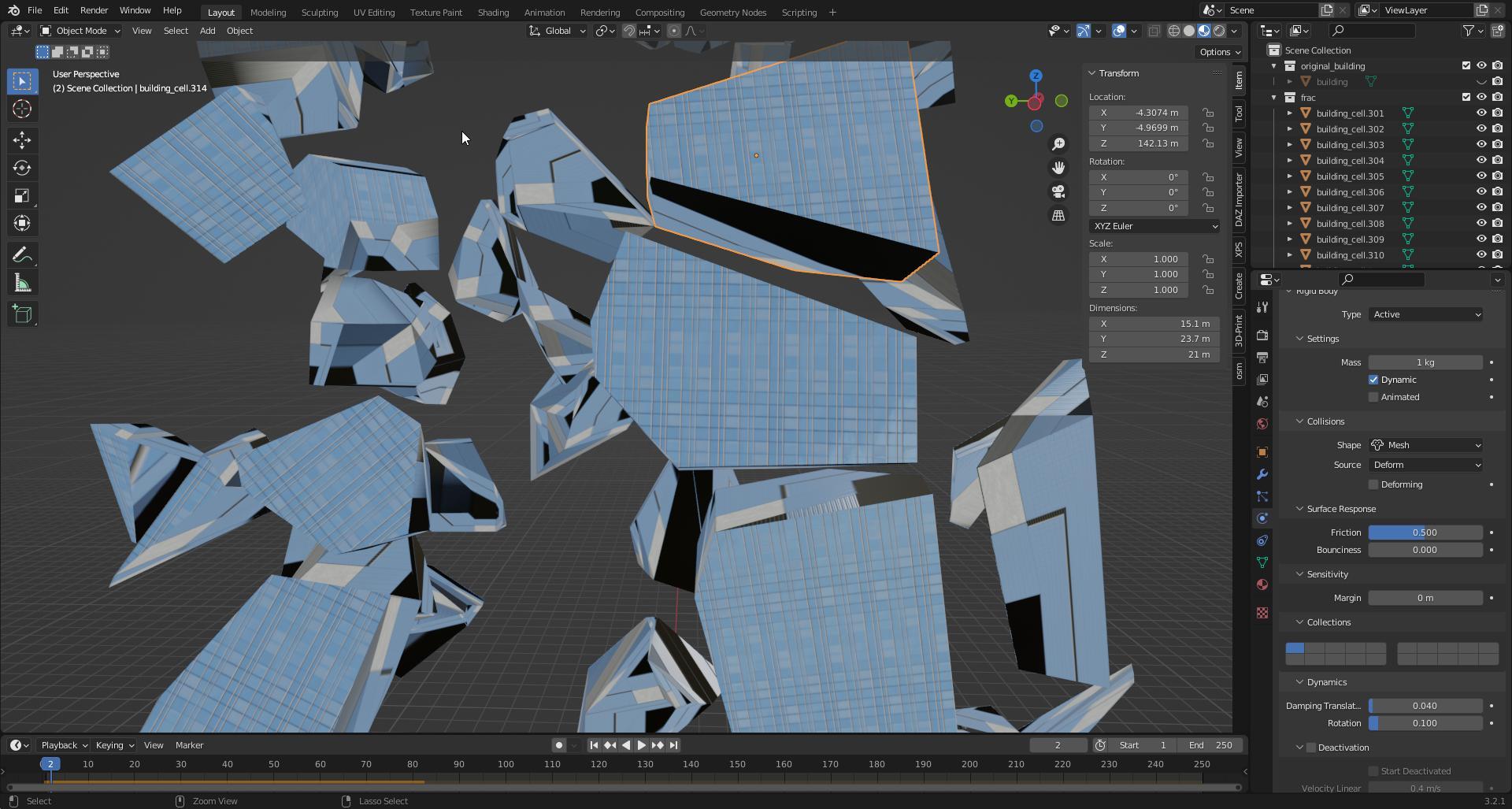
I tried cleaning up every shard with a "Merge by Distance".
I've also tried applying the rigid body to just a singular shard, which should just let it fall since there is nothing to collide with -- instead it goes flying out in a random direction. I don't know what this indicates.
How do I fix this? Here is the file: https://we.tl/t-XYmZwCpPUr
