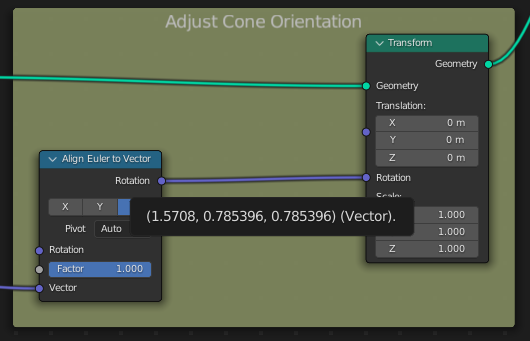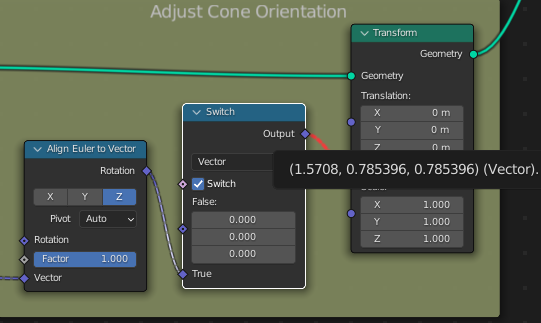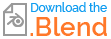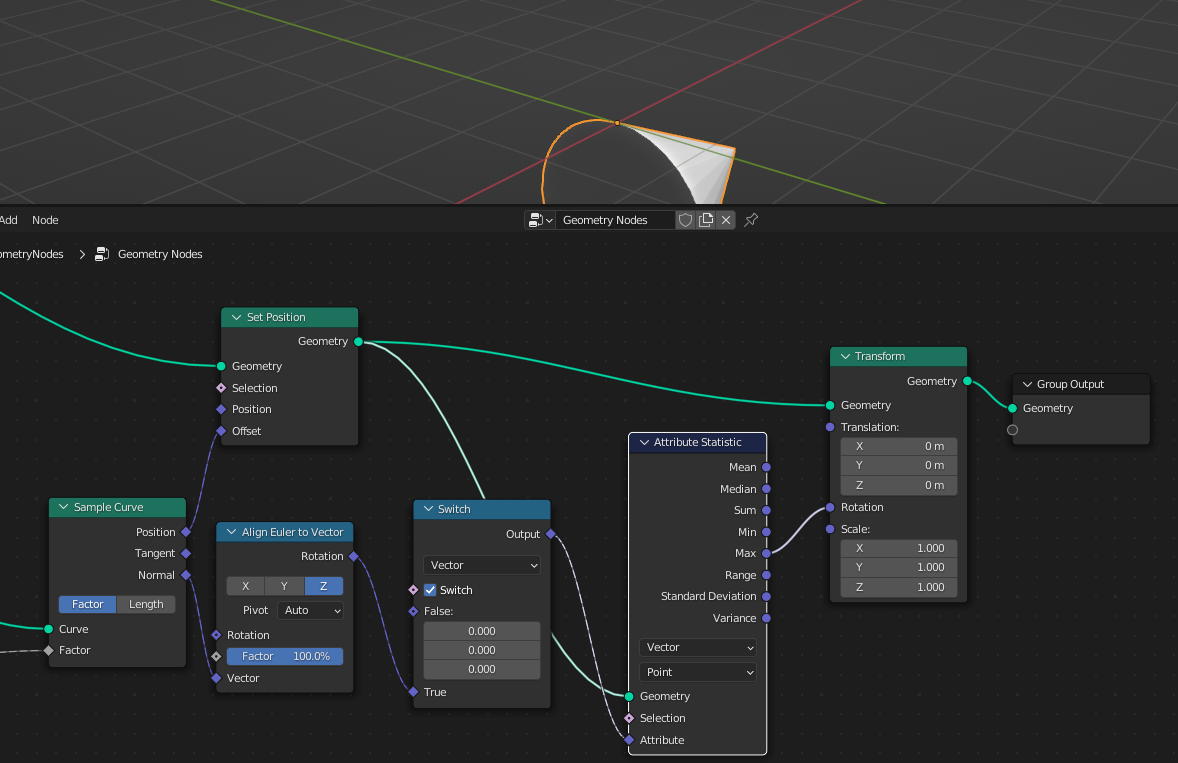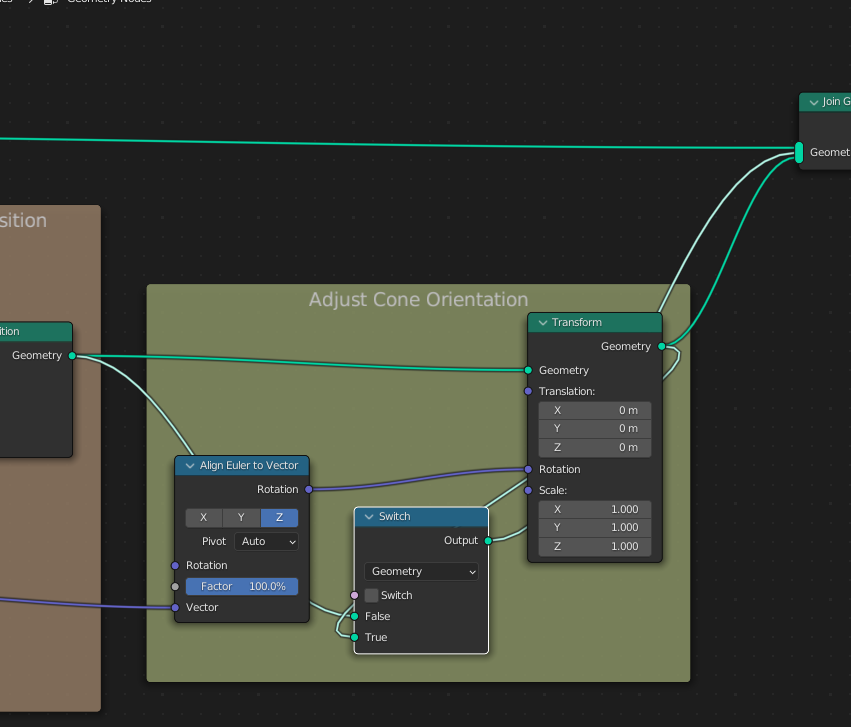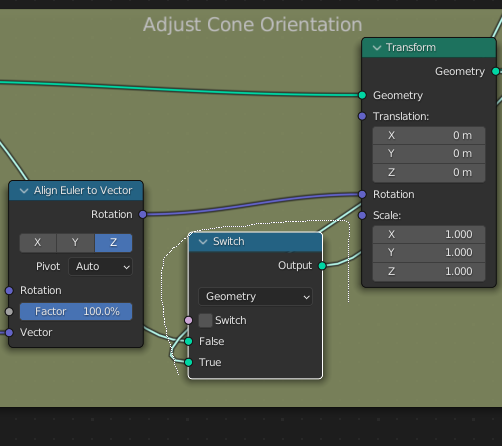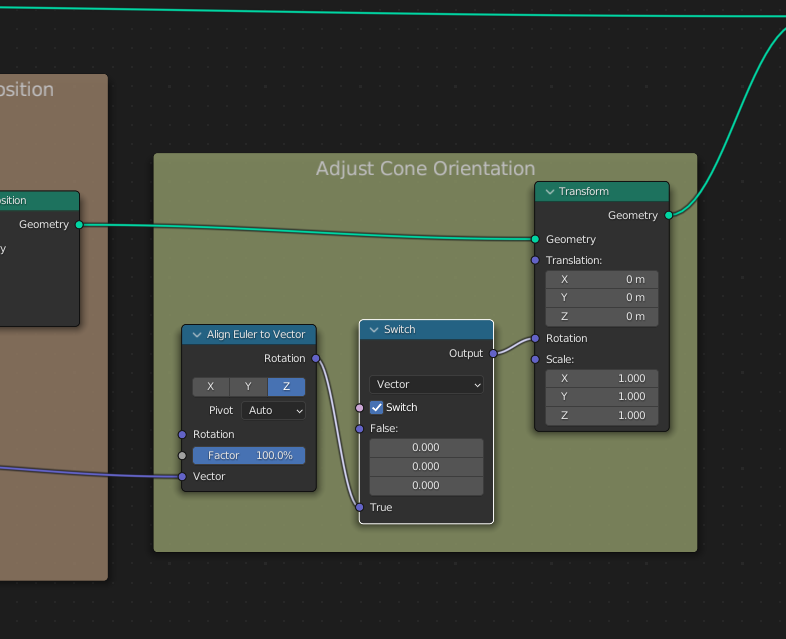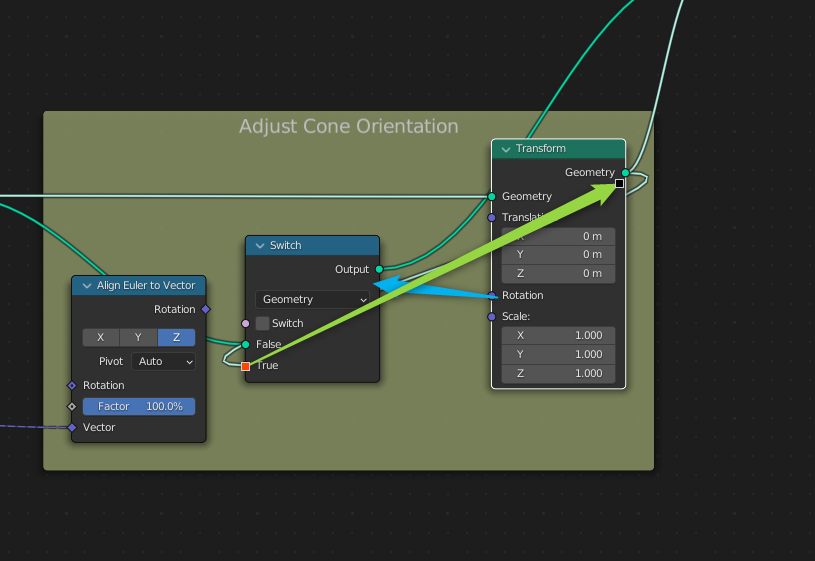Using 3.1.
I'm linking the output of Align Euler to Vector (fed by a curve normal vector) to the Rotation input of Transform. So far, so good.
Spying on the value shows the rotation data is embedded in a Vector. XYZ components are π/2, π/4 and π/4 which is likely the correct rotation for my test case.
Now I'm adding a Switch with option Vector in order to be able to switch the rotation on/off:
The data type and value at Output of Switch have not changed, but the red link indicates a problem with the output. According to Blender development documentation:
This turns links red if no implicit conversion can be made between the from socket and the to socket. For geometry nodes this happens with object, geometry, collection, and string sockets that are connected to a different type.
Why is there a conversion error? What is the underlying data type for
Rotationinput? I assume it is aVectorcontaining the 3 angles.How can I make this
Switchnode work?
Adding the test file: