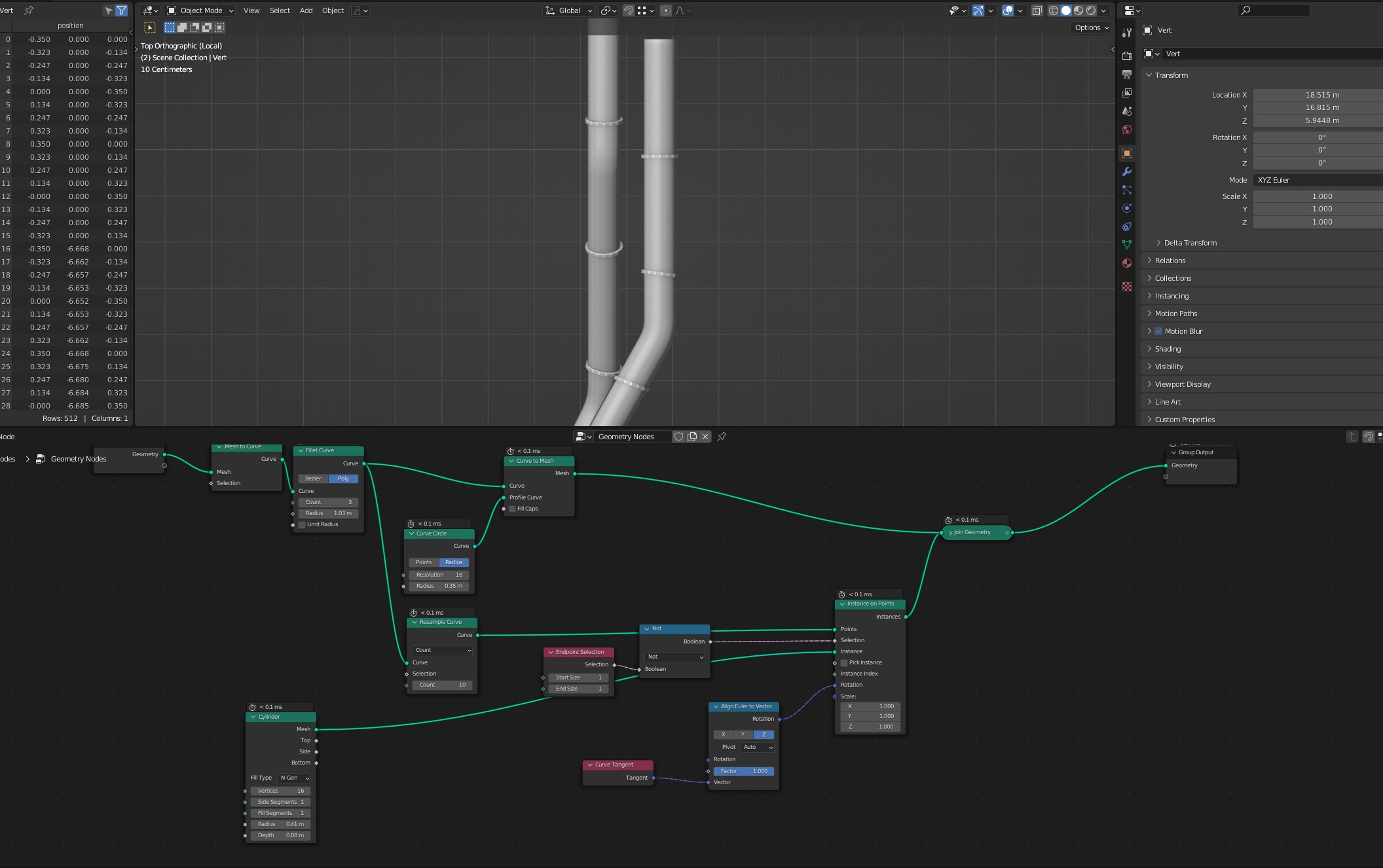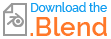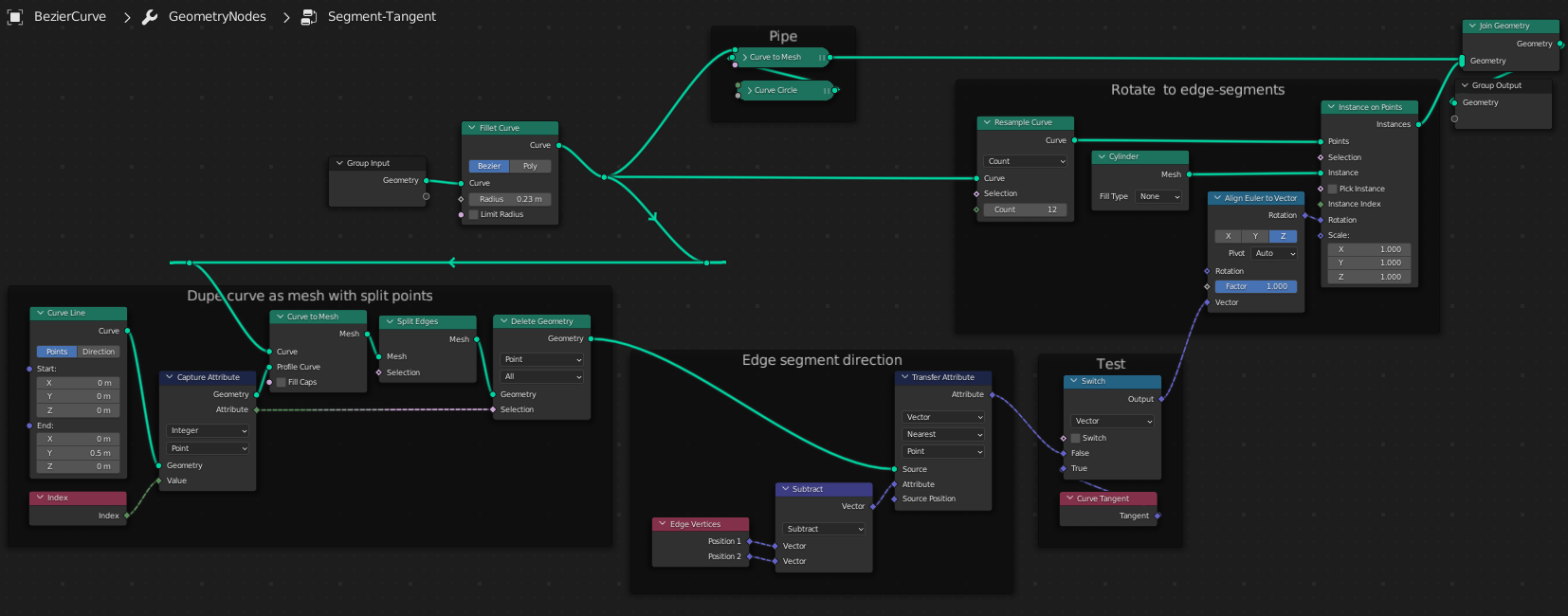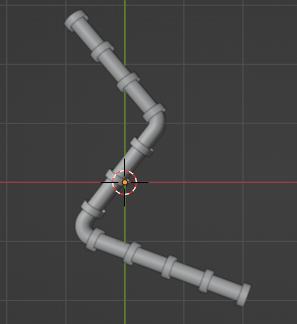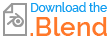I want those cylinder segments to be perpendicular along the curve. This geometry node is making the segments a bit tilted towards joints.
-
$\begingroup$ blender.stackexchange.com/questions/245282/… The answer to this question should be what you are looking for $\endgroup$– EnearyCommented Aug 4, 2022 at 17:04
-
1$\begingroup$ @Eneary Good idea, but this does something completely different. Here we are looking for a solution that does not take over the rotation of individual curve points, but aligns the rotation along the straight line. Resampling creates new points, and thus a rotation which deviates from the mesh created in parallel. $\endgroup$– quellenform ♦Commented Aug 4, 2022 at 18:15
2 Answers
Since the node Resample Curve creates new points along the curve with new tangents and normals, you always get interpolated values.
These are of course useless for your project, but there is a solution:
Just append the node Resample Curve before and increase the subdivision of the curve. Alternatively you can use Subdivide Curve.
This will give you enough intermediate points, avoiding interpolation at the crucial points:
Additionally you can use the node Curve to Points for your project. This will directly give you the correct rotation for your instances.
Maybe this is a bit over-elaborate.. but if you want to position your instances by resampling the curve, this is a possible strategy to suppress interpolation.
- On another branch, convert the curve to a mesh with a simple line, (an extrusion) recording the end which lies on the curve.
- Split the mesh edges
- Delete the edge not on the curve
Now you have set of split mesh lines, exactly coincident with the evaluated curve-segments
- From which you can transfer the edge-direction, by proximity.
Which makes this difference:
You could improve this by grouping to a suitable interface.. maybe Curve > 'Segment Tangent'?