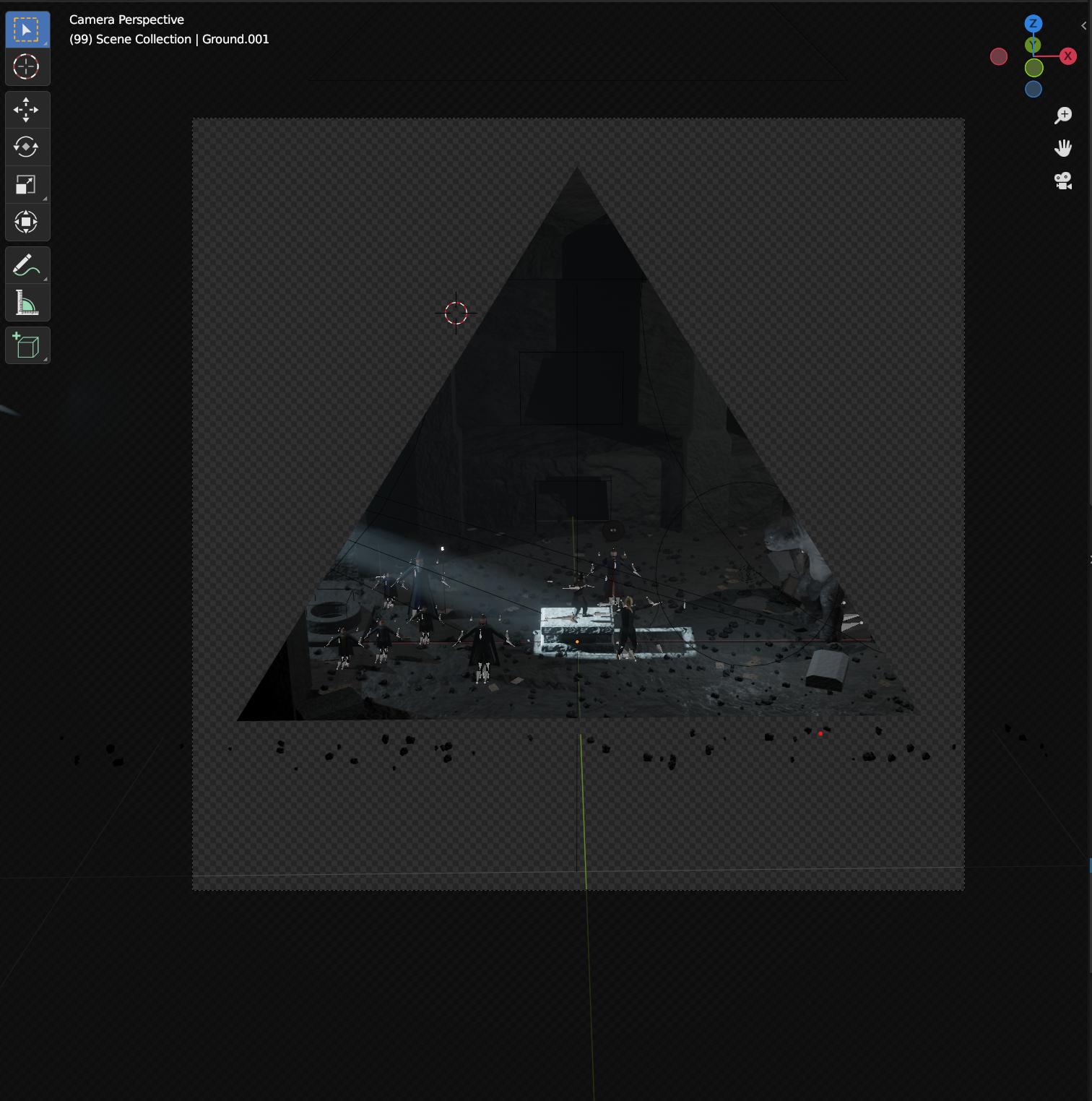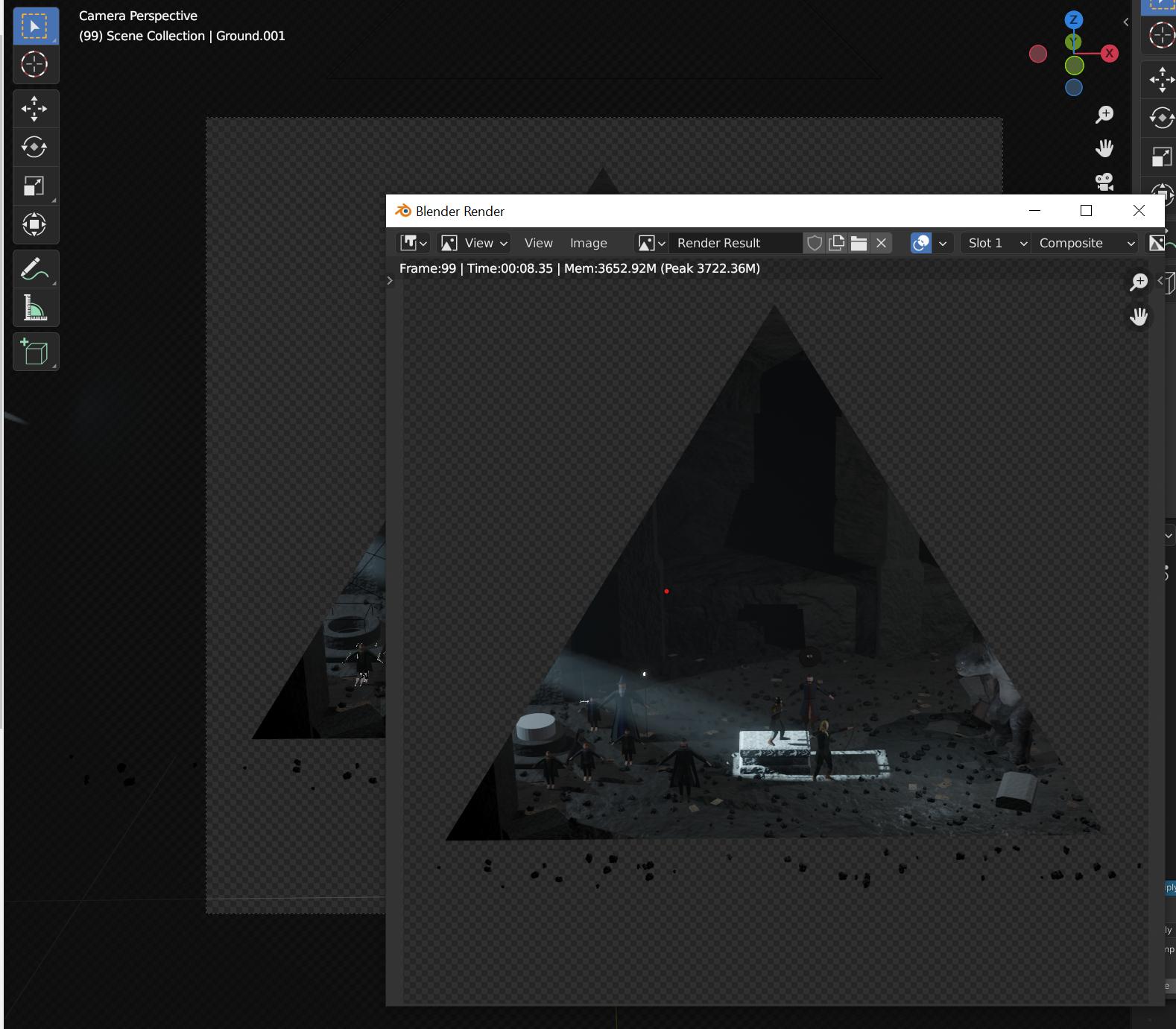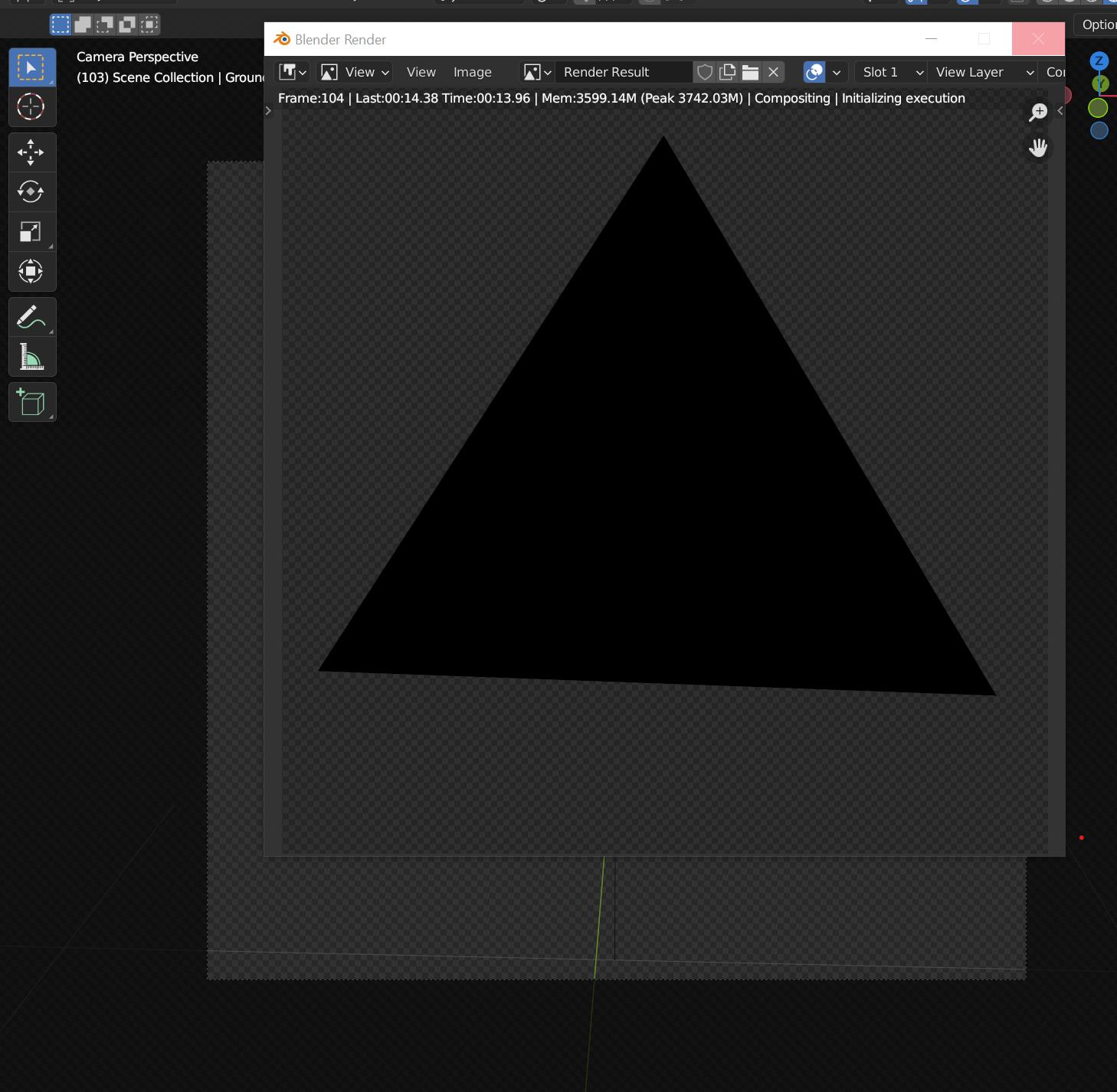I'm a fairly experienced Blender user, but this one is new to me. Running Windows and an RTX 3070.
I'm building a Lord of the Rings animation comprising of multiple scenes. All my cycles-based scenes work fine. I have one that I'm using Eevee for (contains volumetrics).
The viewport works fine:
If I render a single frame, it also works fine:
As soon as I go to animate the full sequence though, falls apart and crashes or just shows solid black:
I haven't got any objects with subsurf mods on them - I do have a fair few bools on the go, but given it's working in the Image Render, not sure they're the issue? No motion blur, just bloom enabled for Eevee.
Any ideas are most appreciated.
Thanks!