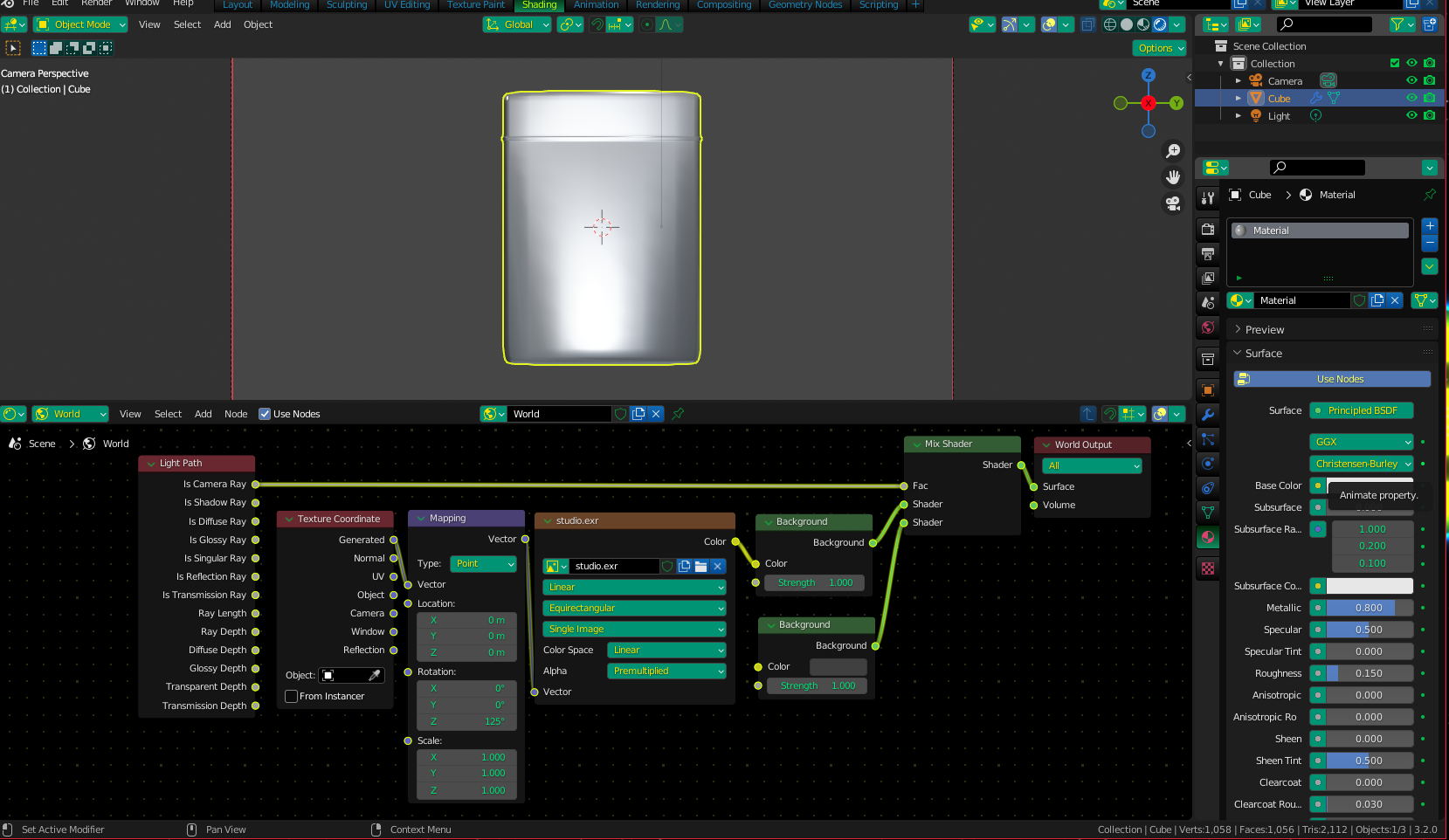I'm working on a project and I need to render this object in blender, but I can't figure out how to make a similar lighting setup to my reference image.
Mainly I want to get it so that both sides of the model have the large shadows, but nothing I've tried has been working - only one side has a small shadow.