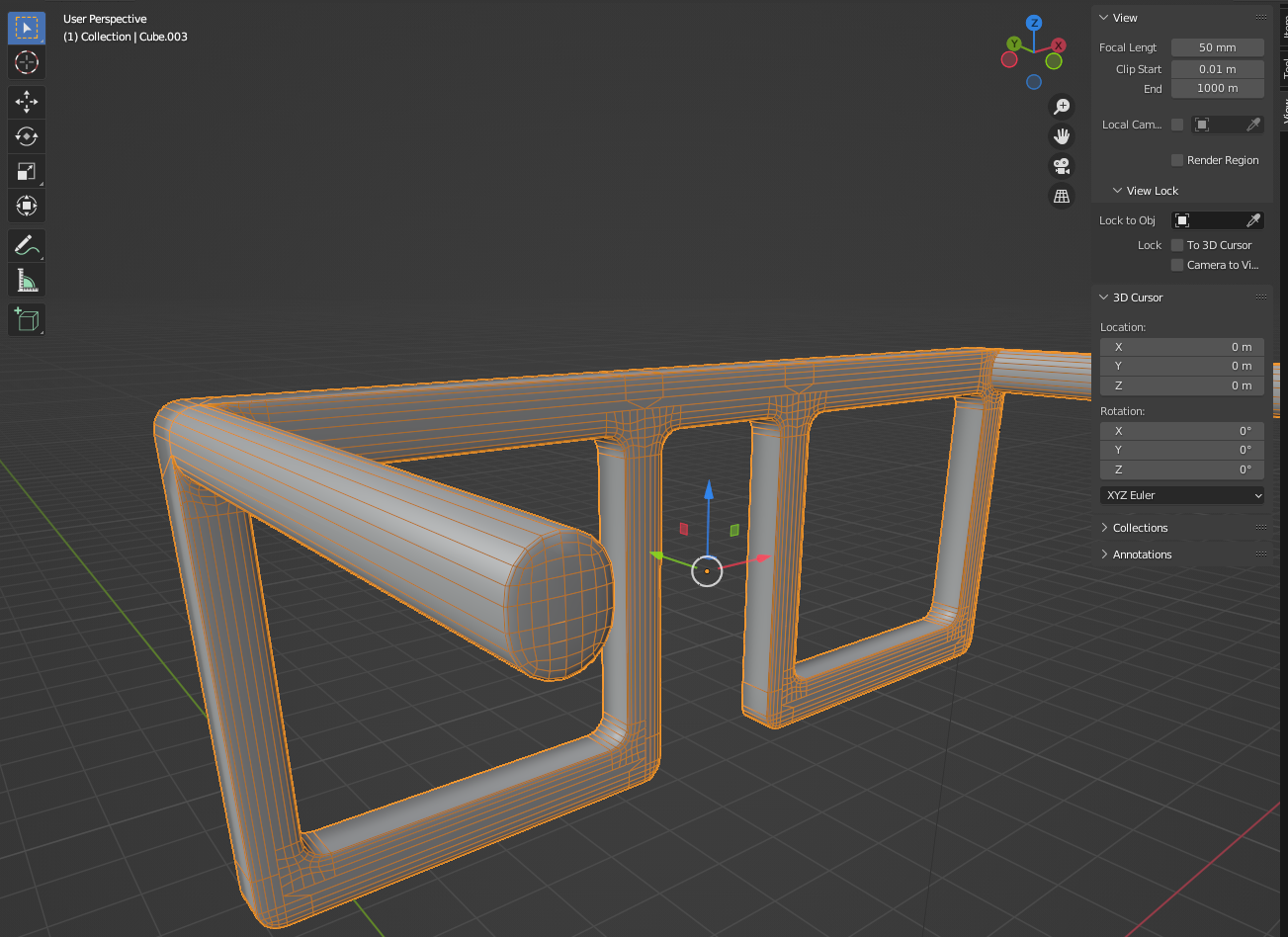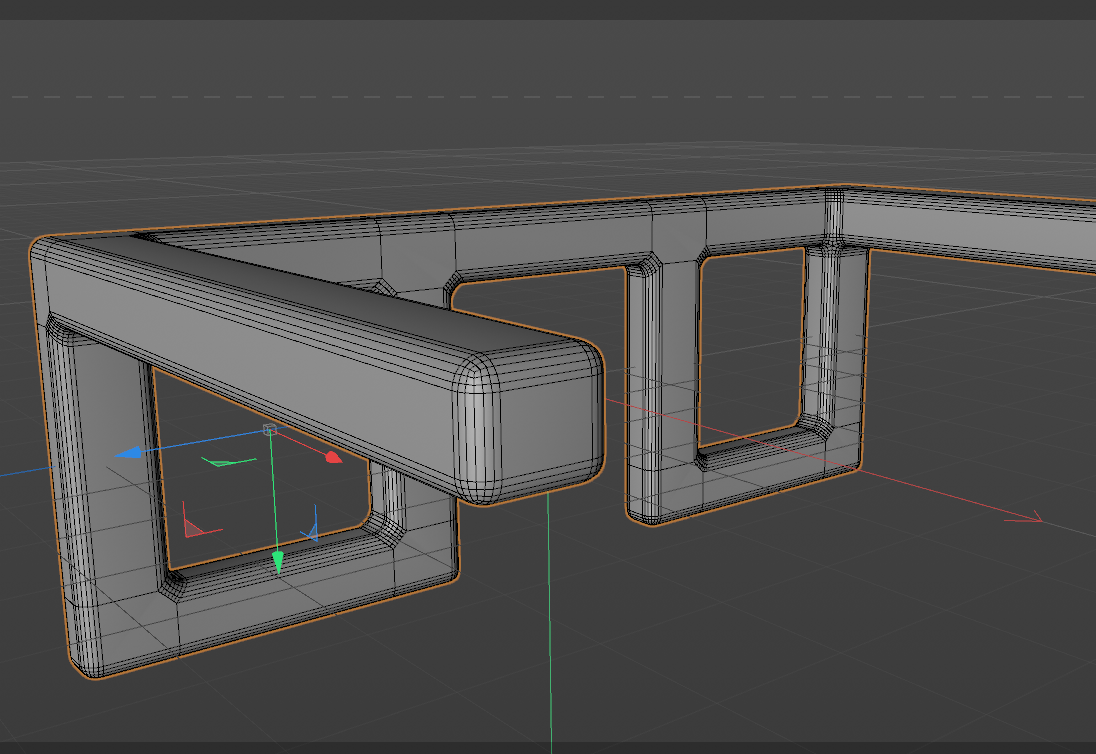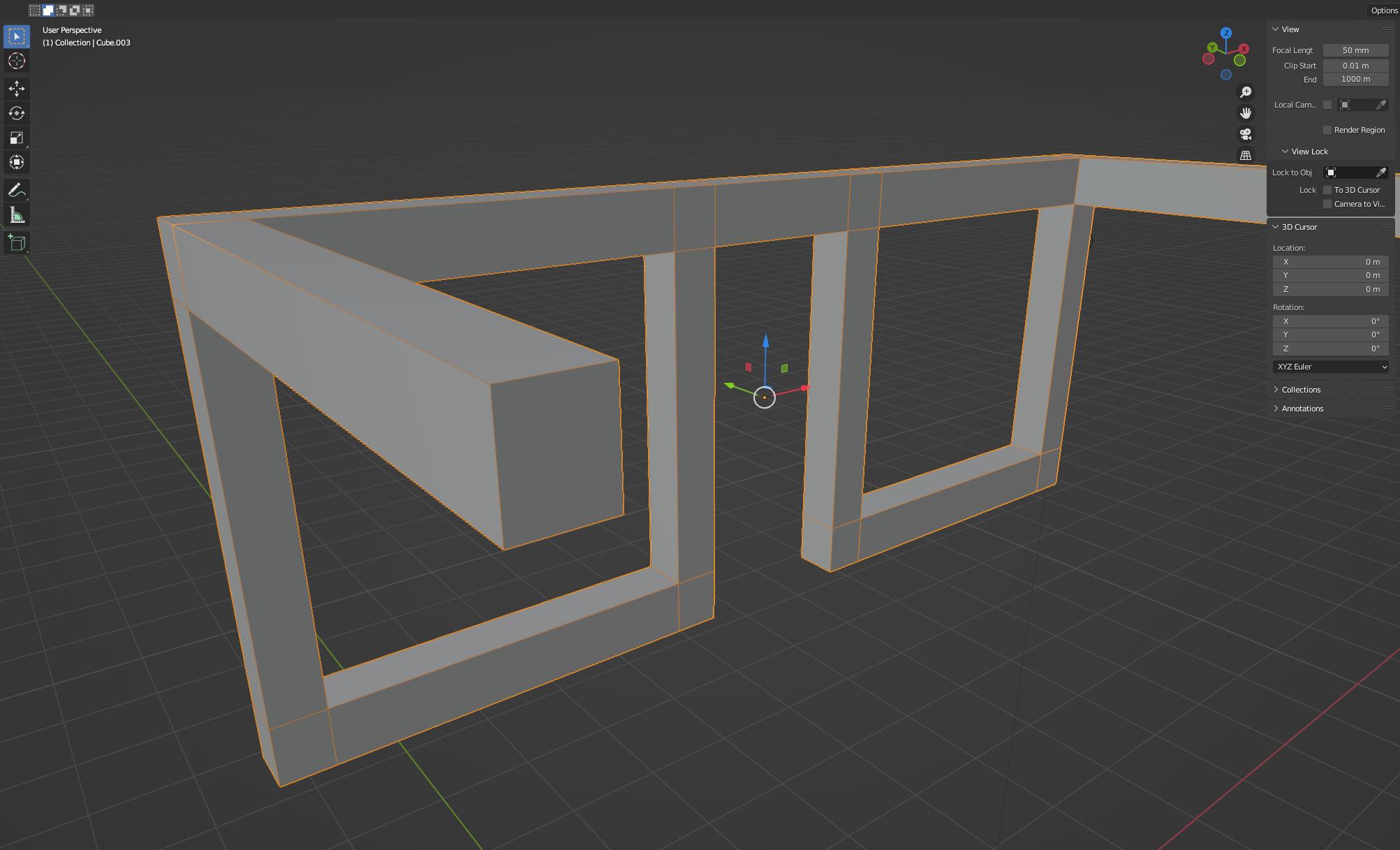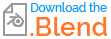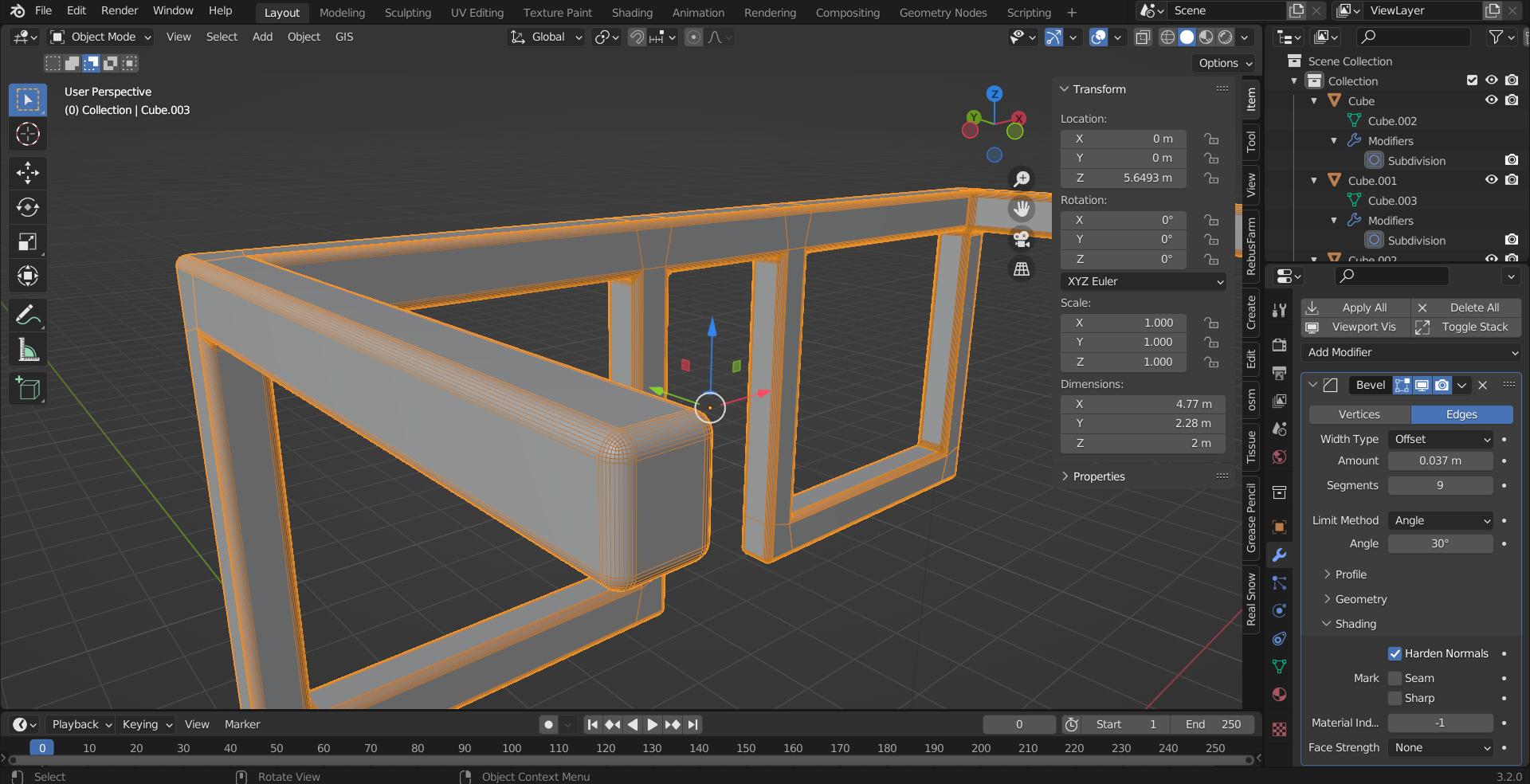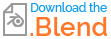I'm new to Blender and trying to achieve a bevel on my model that looks like what I have in Cinema 4D. I want just the edges to be uniformly rounded, but Blender is rounding the overall shape of the sides of the glasses. Is this possible with either the Bevel modifier or Bevel tool, or is this something else?
$\begingroup$
$\endgroup$
4
-
1$\begingroup$ Can you share? (blend-exchange.com) I can't reproduce this.. could be object-level scaling / a large bevel with Clamp Overlap.. quite a few possibilities. $\endgroup$– Robin Betts ♦Commented Jul 4, 2022 at 18:05
-
$\begingroup$ Do you mean that Blender is the first picture and c4d the second one and you'd like to have the same result as picture 2? How does your object look like before the bevel? As Robin says, please share your file $\endgroup$– moonbootsCommented Jul 4, 2022 at 18:07
-
$\begingroup$ Hi @RobinBetts, here's the project: <img src="https://blend-exchange.com/embedImage.png?bid=pDq5Poj6" /> $\endgroup$– kariomartCommented Jul 4, 2022 at 18:16
-
$\begingroup$ Hi @moonboots, yes, Blender is 1st image, C4D is 2nd and what I'm trying to achieve. I've also included a 3rd image of the original model and there's a link to the project in my previous comment. $\endgroup$– kariomartCommented Jul 4, 2022 at 18:20
Add a comment
|
1 Answer
$\begingroup$
$\endgroup$
2
The bevel modifier doesn't work since the scale is not applied on your object...
Apply the scale by pressing Ctrl + A > Scale, and then the bevel will work perfectly in Blender also.
Also, enable Harden Normals in the shading tab under the bevel modifier, it helps in the object's shading.
-
-
$\begingroup$ @kariomart If it solved your problem, kindly consider accepting it by clicking on the checkbox on the top left :) $\endgroup$ Commented Jul 4, 2022 at 18:55