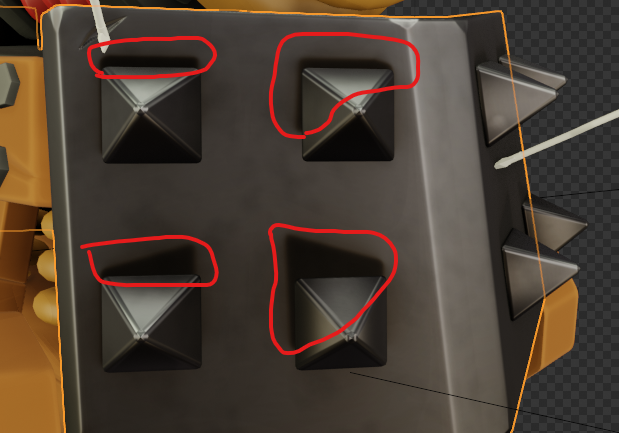I clearly need someone's help on this problem ! I did a texture map on substance painter and got a pretty good result.
I pluged all the maps on a blender material and the texture is anormally displayed.
I figured out it's the base color map who does this but i doin't know how to fix this. I tried on Marmoset and everything was good.
So why Blending is deforming my texture map ?