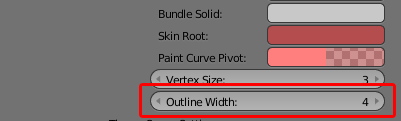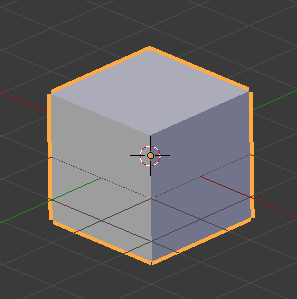Is there a way to change wireframe color and thicknes on 3d objects without rendering them? The default wireframe appear is only one pixel, so I would like to increase it and also change color. If possible on only some objects.
Bellow is the desired effect in "object mode" without any object selected, I can use python if necessary.
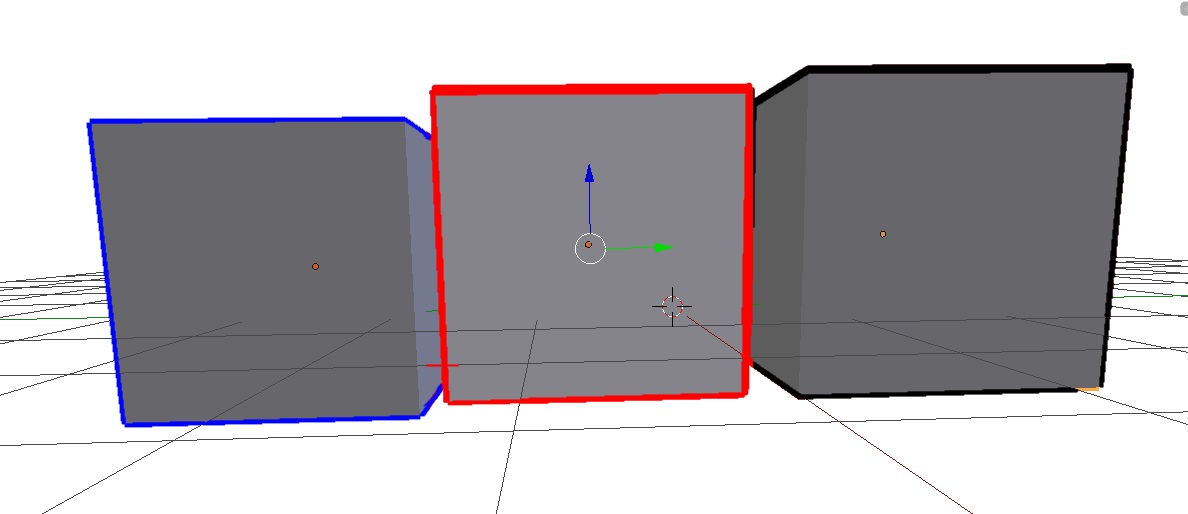
Currently I have wire checked to do this but I can't choose color by object or wire thickness:
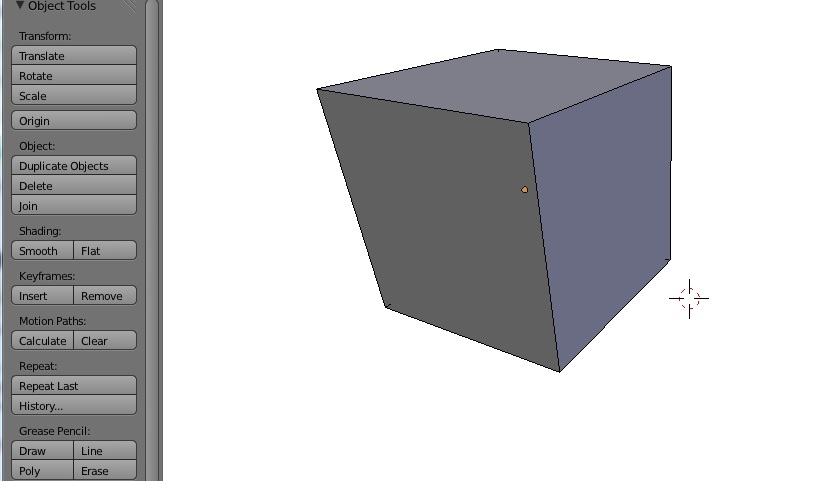
Just for information, I am no expert in 3D modeling. I jut use blender as 3d view with python scripts to import 3d objs dynamically.