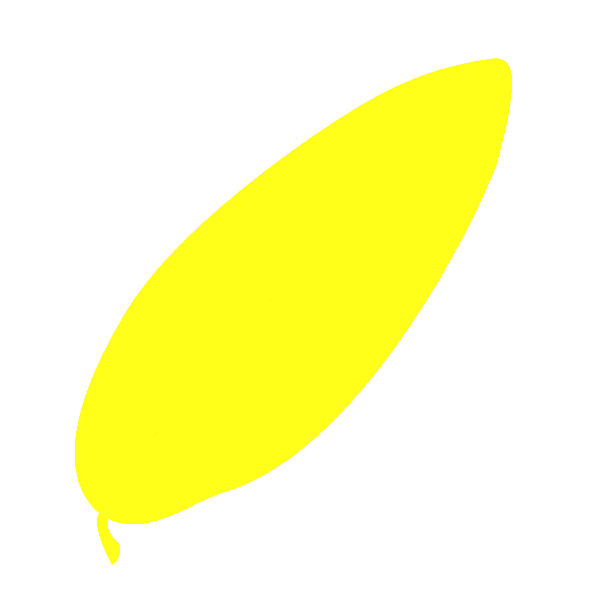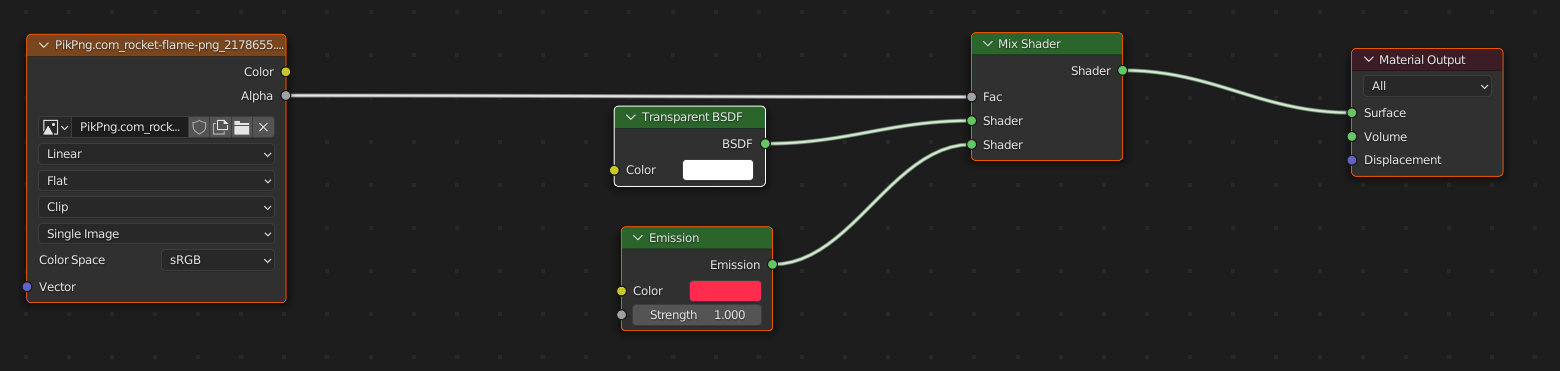If i had a scene that included a transparent image mapped to a plane, let's say a leaf for example, and i wanted to remove all shading from that object and make it one flat colour, while also keeping the same alpha channel (transparency) on it, how would i go about doing that? I can nearly achieve the effect i want by using a principled shader with ONLY the alpha input of the transparent image and the diffuse input just set to one colour. the only problem is that its still shaded while i want a flat colour.
the reason i want to do this is since i do alot of post processing and having a render where every object is a unique flat color makes it easier to select various parts of it in photo editing programs.
i'm using Eevee for reference, and thanks in advance and please comment if there is anything i didn't make clear.