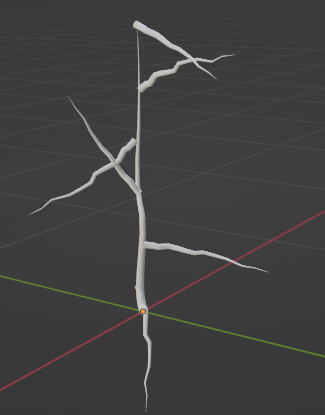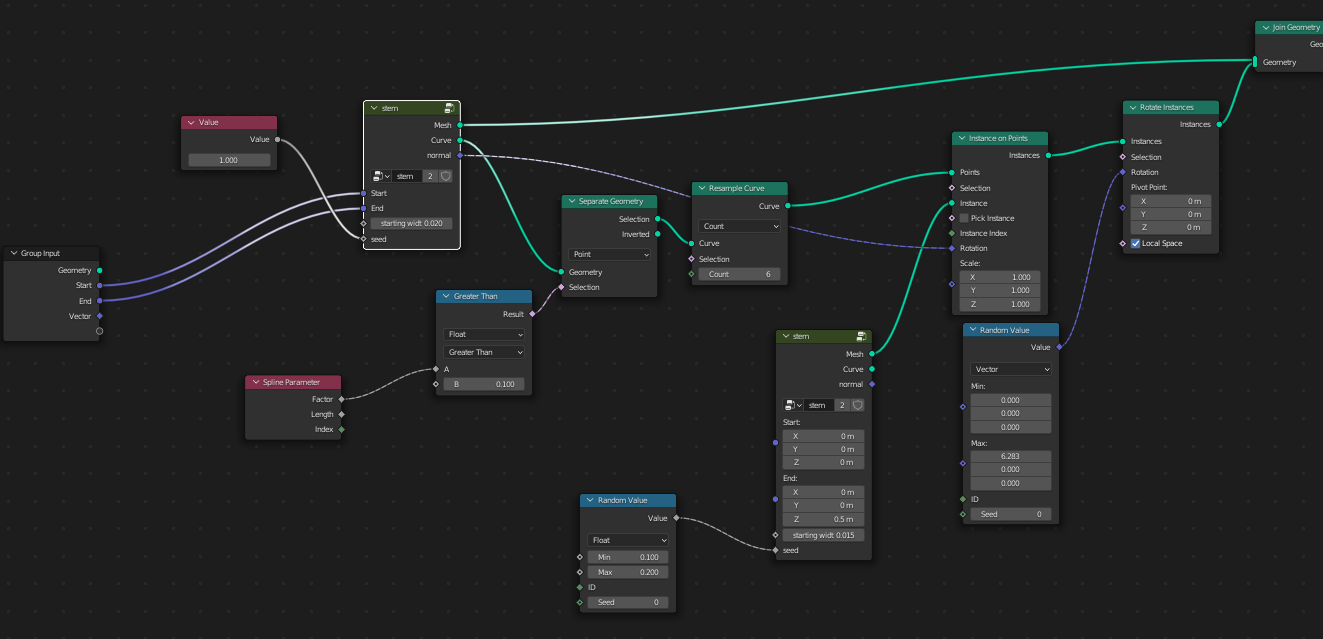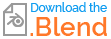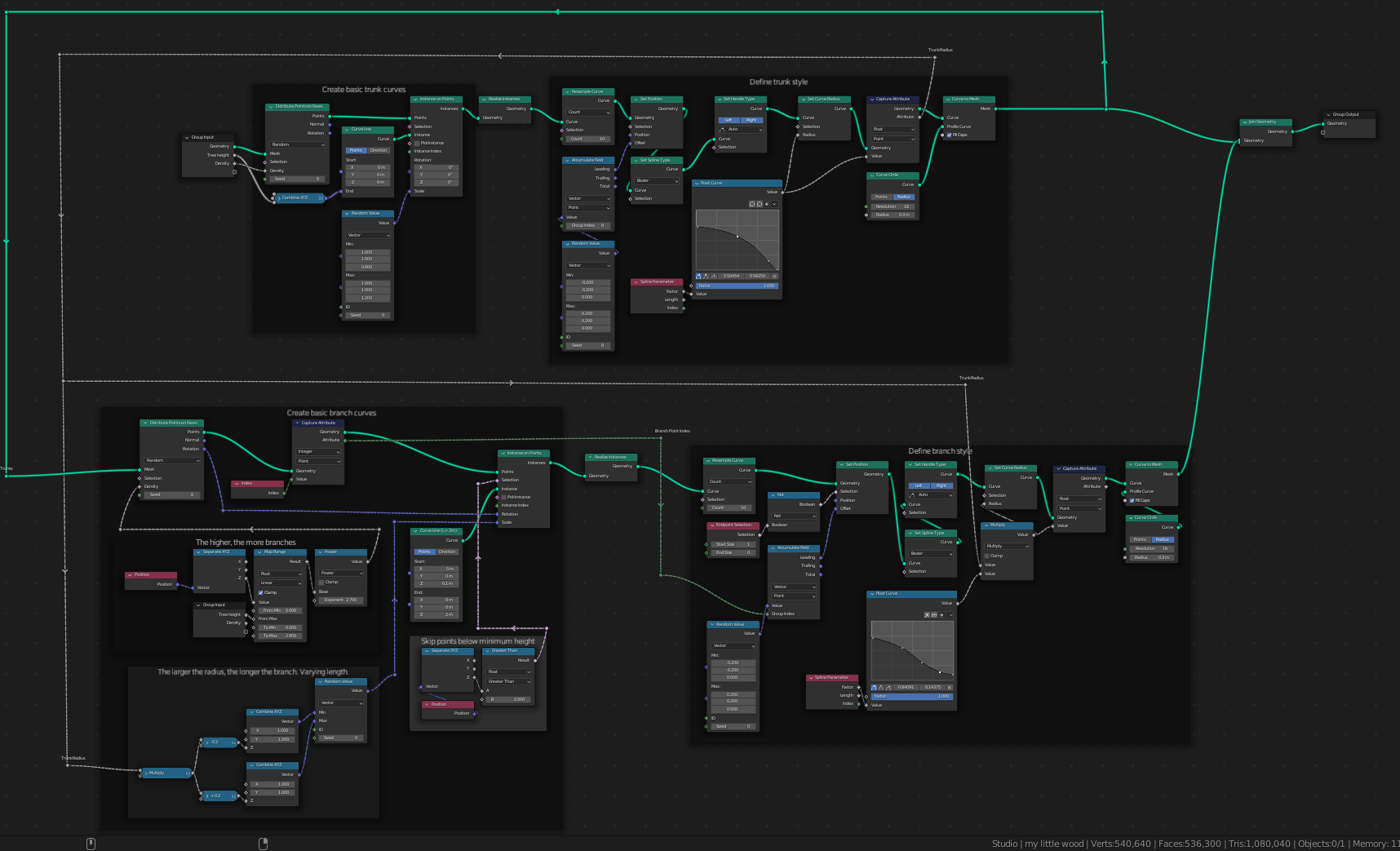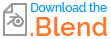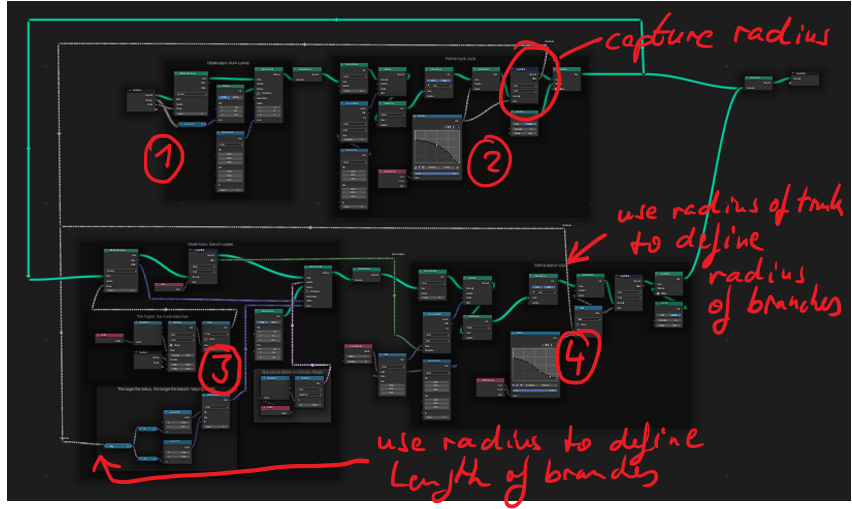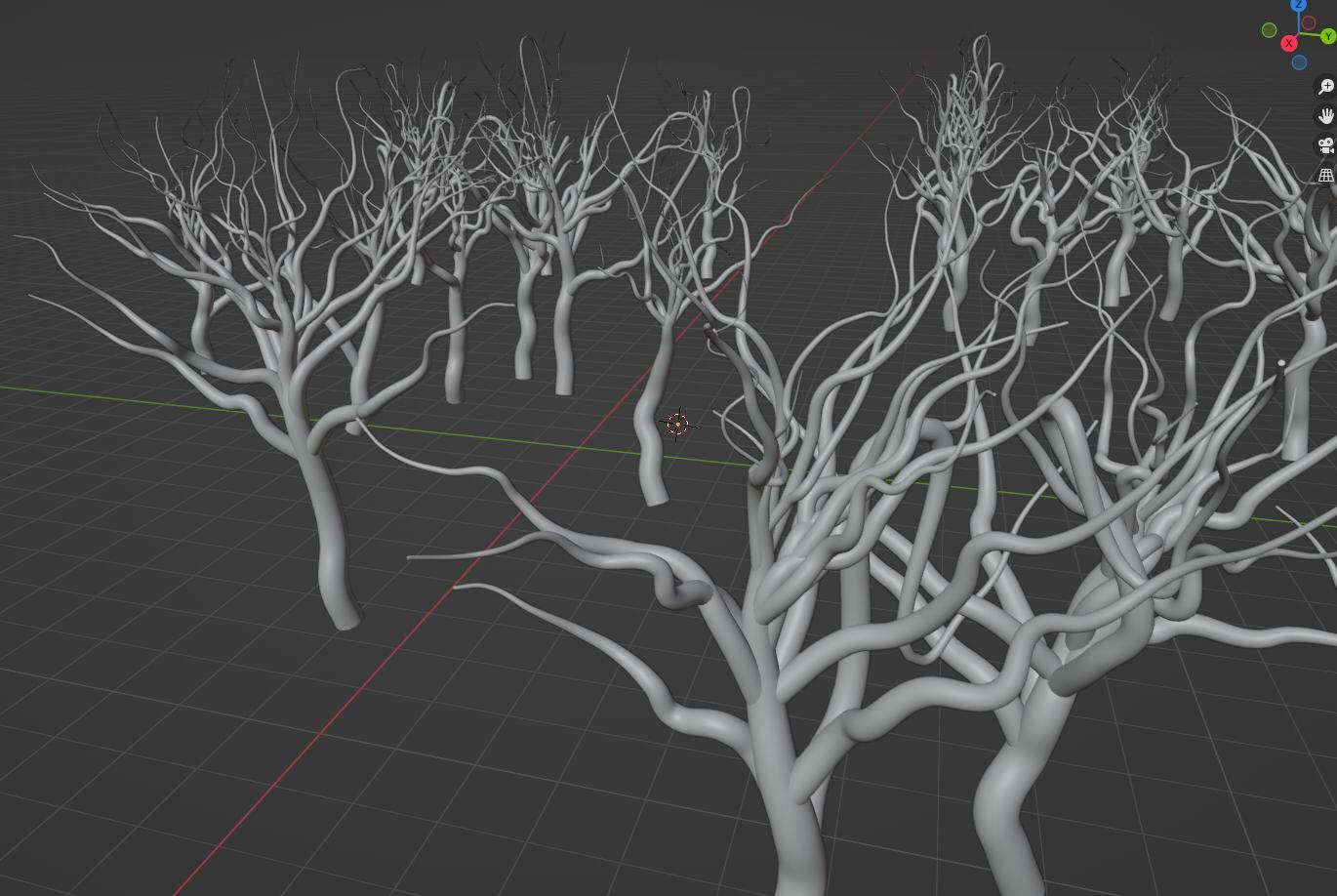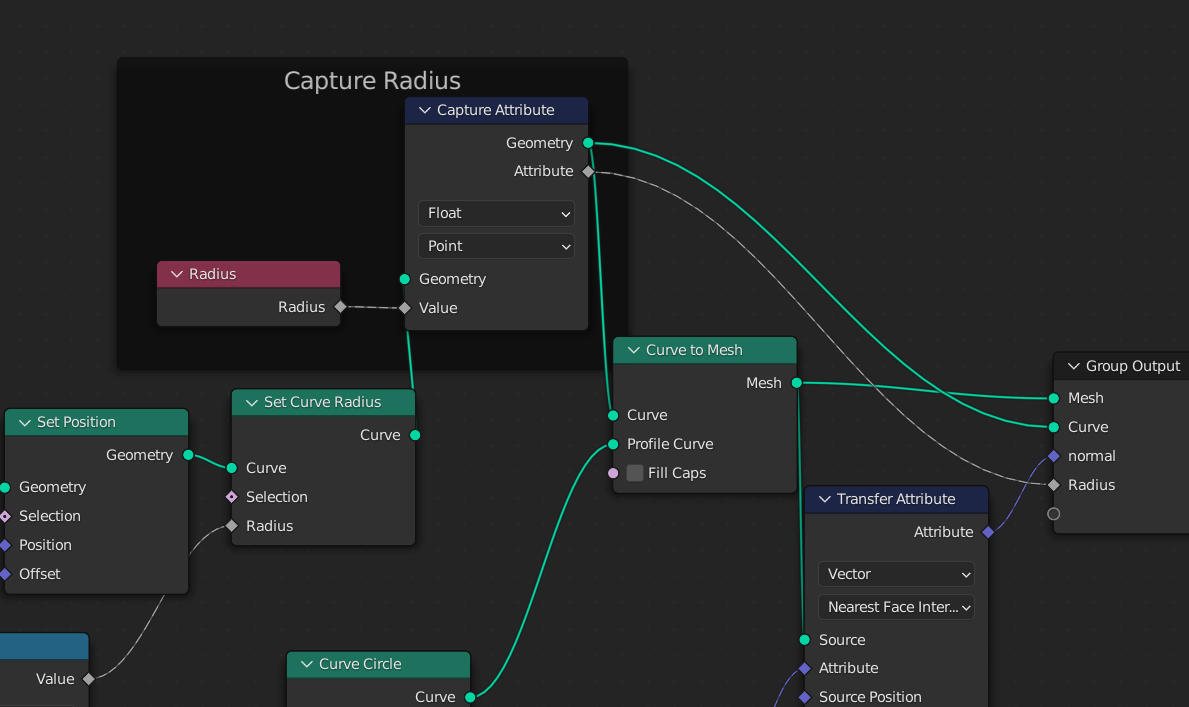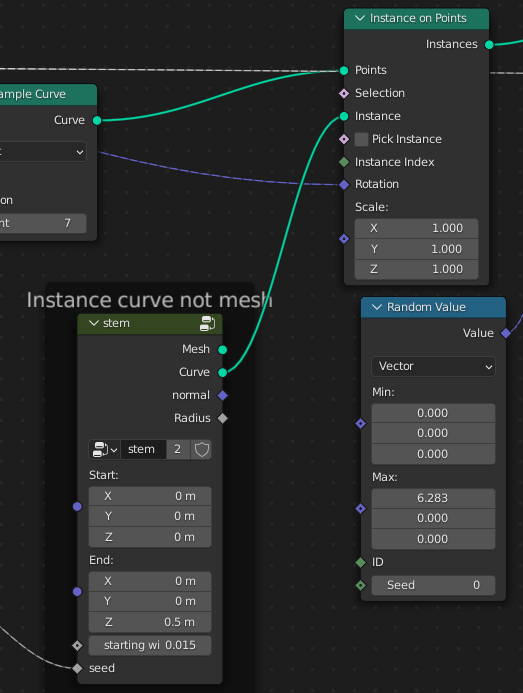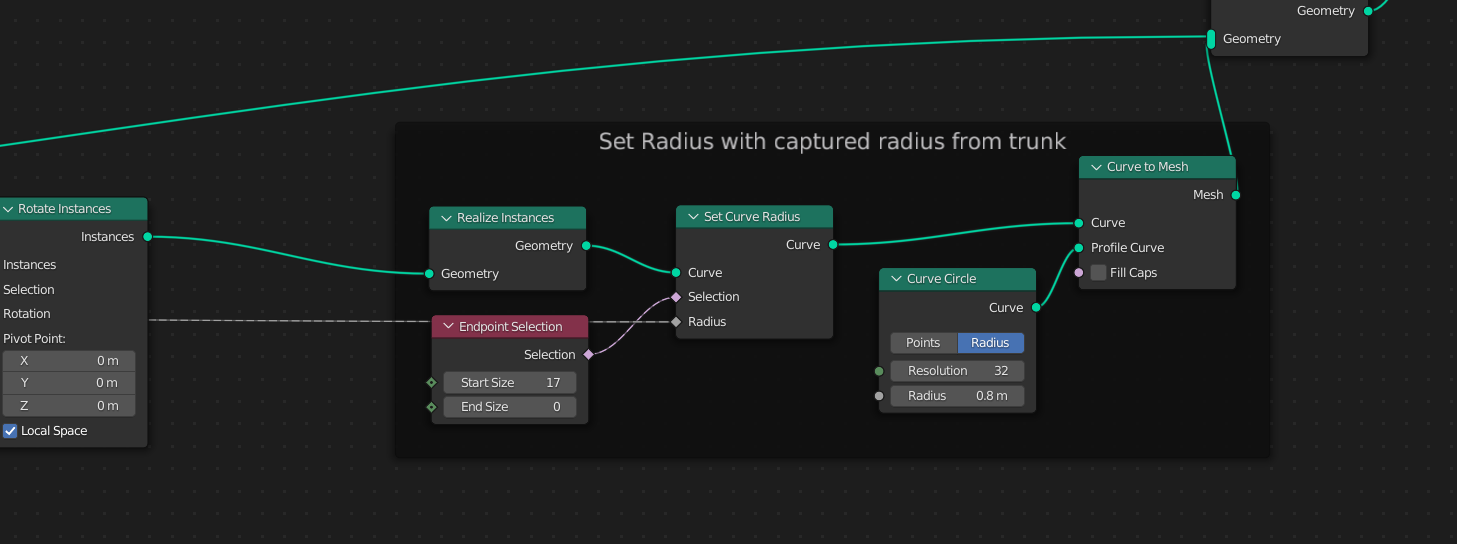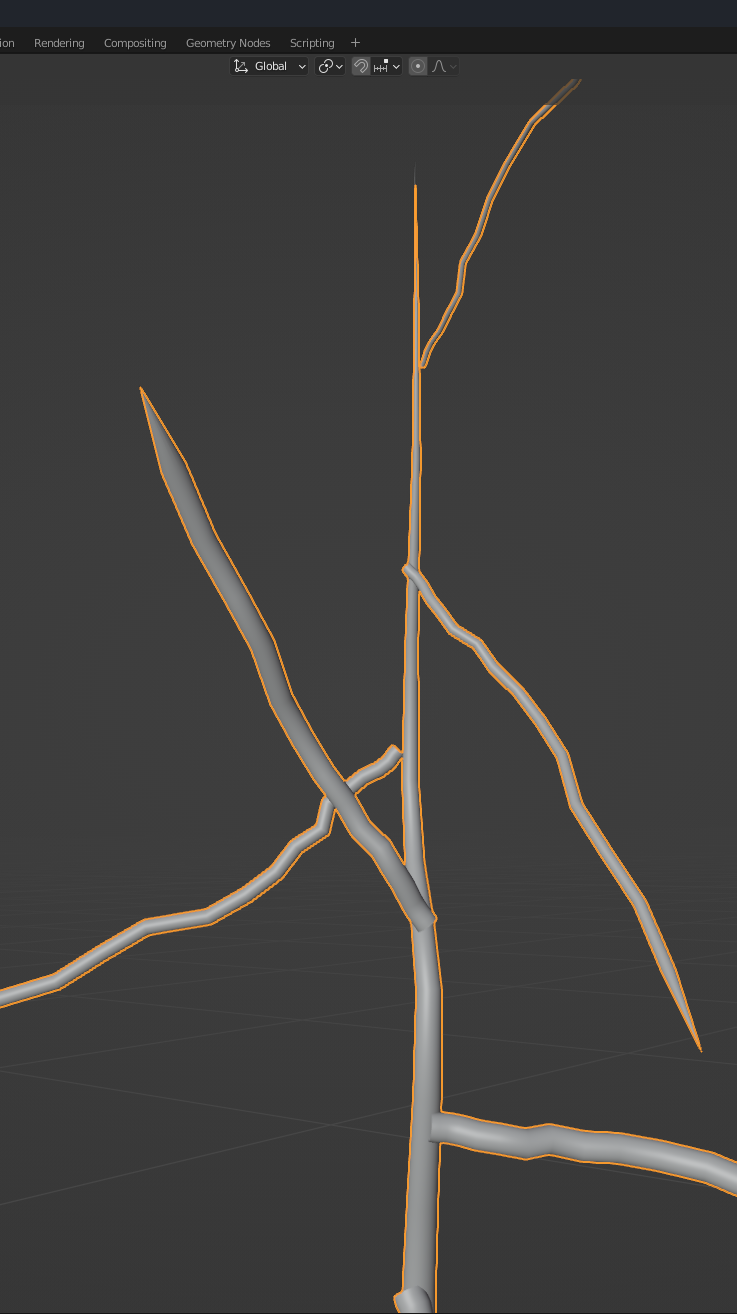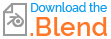I am trying to make a tree generator in geometry nodes. There is a bezier curve defining the root, and I would like to recursively define smaller stems extending from the root.
This is how the stem is defined:
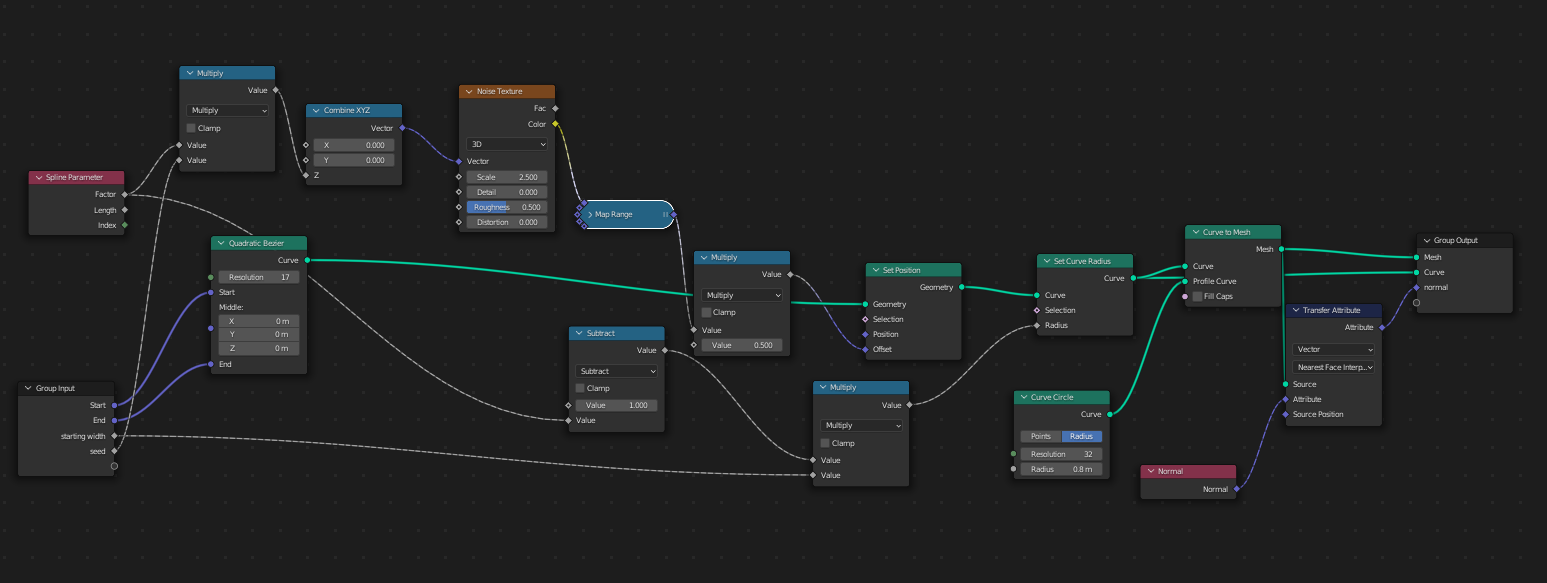
I would like to pass the current radius from the root to use it as "starting width" on the stem so that the width of the stems extending from the top of the tree would be thinner. See how the "tree" looks like without it:
I tried connecting Radius node to the "starting width" directly, but then the radius is taken from the smaller stem geometry, and not the root geometry. I also tried capture/transfer attributes, but haven't managed to make them work. I managed to eye-ball the size and pass it through "scale", but I don't like this solution.
- How do I capture the radius of the curve to be able to pass it as an input to another subgeometry?
- I also have a problem with the smaller stems being generated from the same seed even though I pass a random value. How do I pass a different seed per instance?