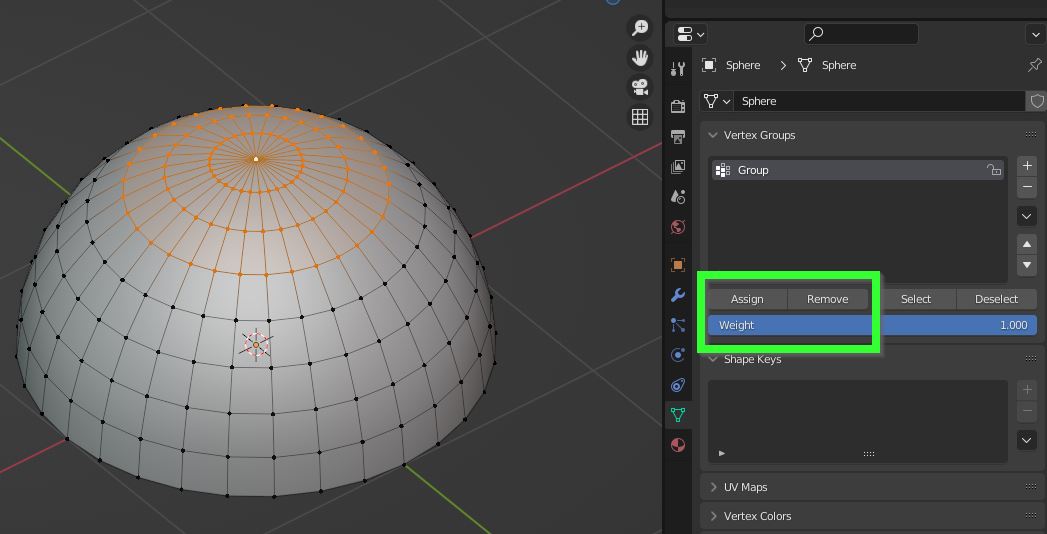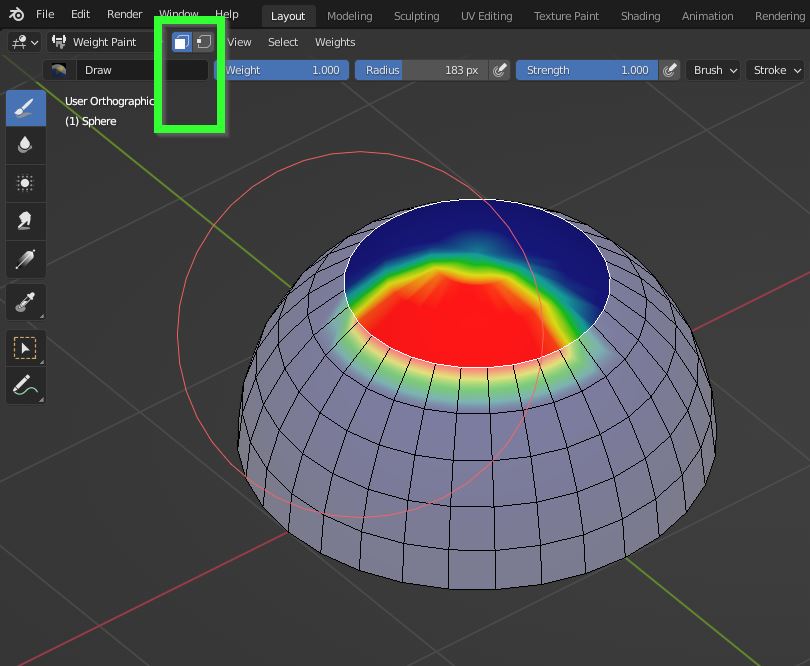I'm brand new to Blender - like today is my first day using it. I've used 3DSMax for 22 years though. Loving blender so far, but I'm rigging a mech (hard surface) and I'm getting a bit frustrated with the weight painting. In Max there's an option for me to simply select the elements of the mesh and assign 100% weight strength to a single bone. This is super helpful when rigging a hard surface model. In Blender though I can't for the life of me find a tutorial that shows how to do this. I tried switching to edit mode on my mesh, hiding everything but the element that I want to affect, but as soon as I switch back to Weight Paint, all of the hidden geometry re-appears which means the painting is affecting parts of the model I don't want it to.
Here's an example of me doing this in 3DS Max: https://youtu.be/4vn97_HywZg
Anyone know how to do this in Blender?
Thanks so much!