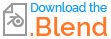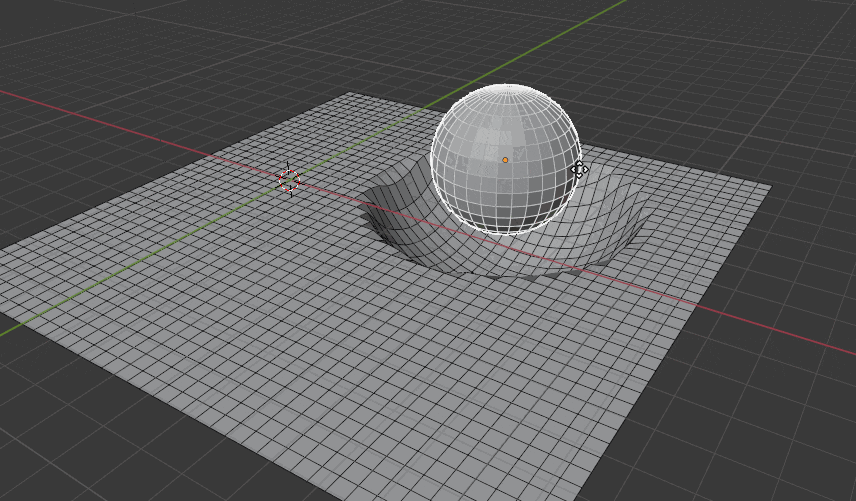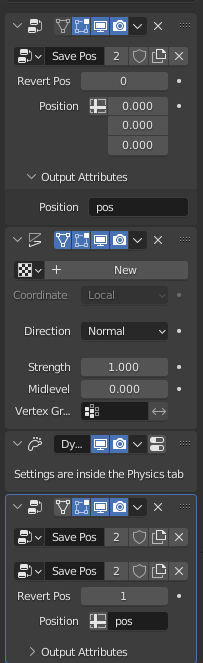I'm trying to use dynamic paint to simulate a soft indentation on a surface with a gradual falloff. The problem is that when I'm using the "Mesh+Distance" mode on the brush, only the mesh itself affects the target displacement. If I switch it to only Distance mode, there is no effect at all. But when I switch the brush to paint mode, it applies the distance properly.
This is what it looks like on paint mode, which is the brush size I'd like for displacement. The sphere is the brush, the cube the canvas:
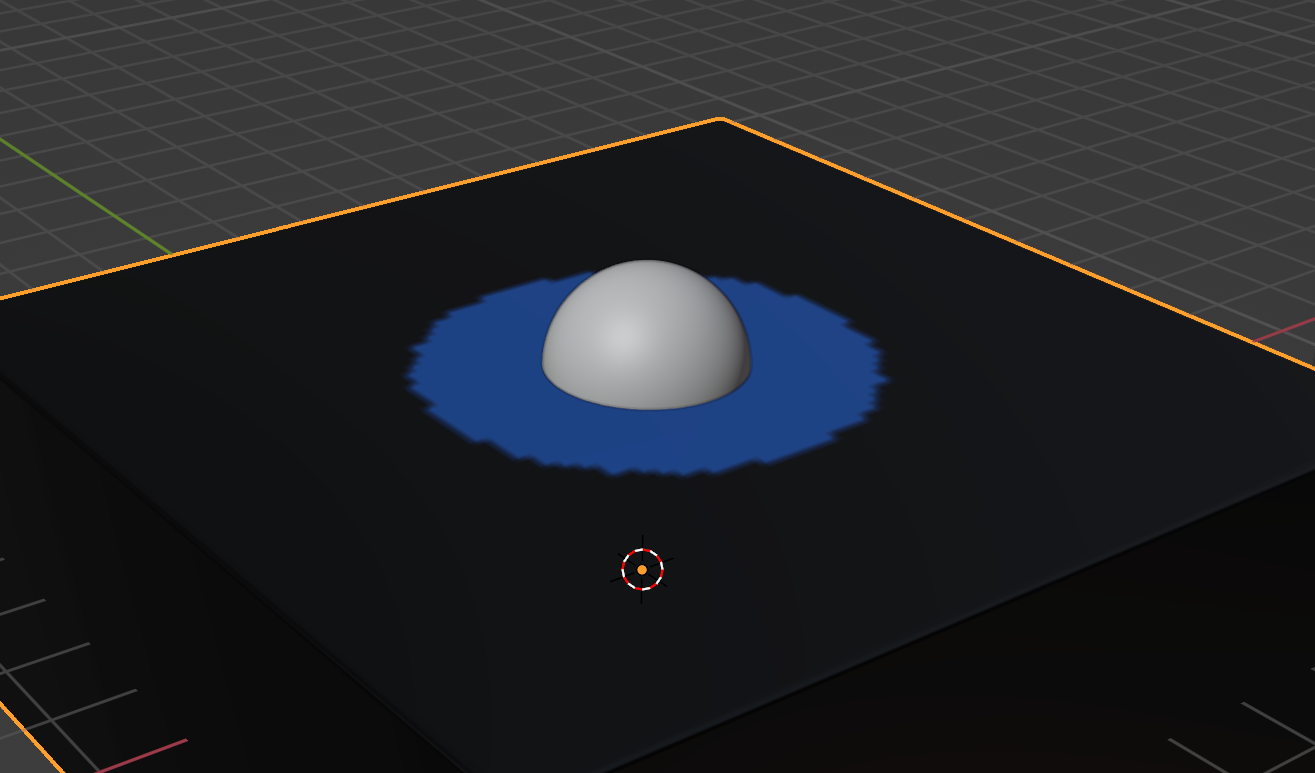
However, this is what it actually looks like with displacement active (and all other parameters identical) Only the mesh applies displacement, the distance does not: 
AT this point I've tried manipulating every dynamic paint setting, but don't seem to have found a combination that works. Is this perhaps something that's just plain not supported yet? I'd hoped to use it as a more lightweight alternative to soft body physics e.g. for people sitting on a pillow.
Here's a minimal example file where I tried to make it work: