Thank you very much in advance. I am trying to create a Gyroid surface from youTube tutorial: https://www.youtube.com/watch?v=tPgJ1H_xQa8
I follow all the steps and the mesh looks identical to what it appears in the tutorial. There are 657 vertices, 1260 edges, and 600 faces (same as the tutorial) See below:
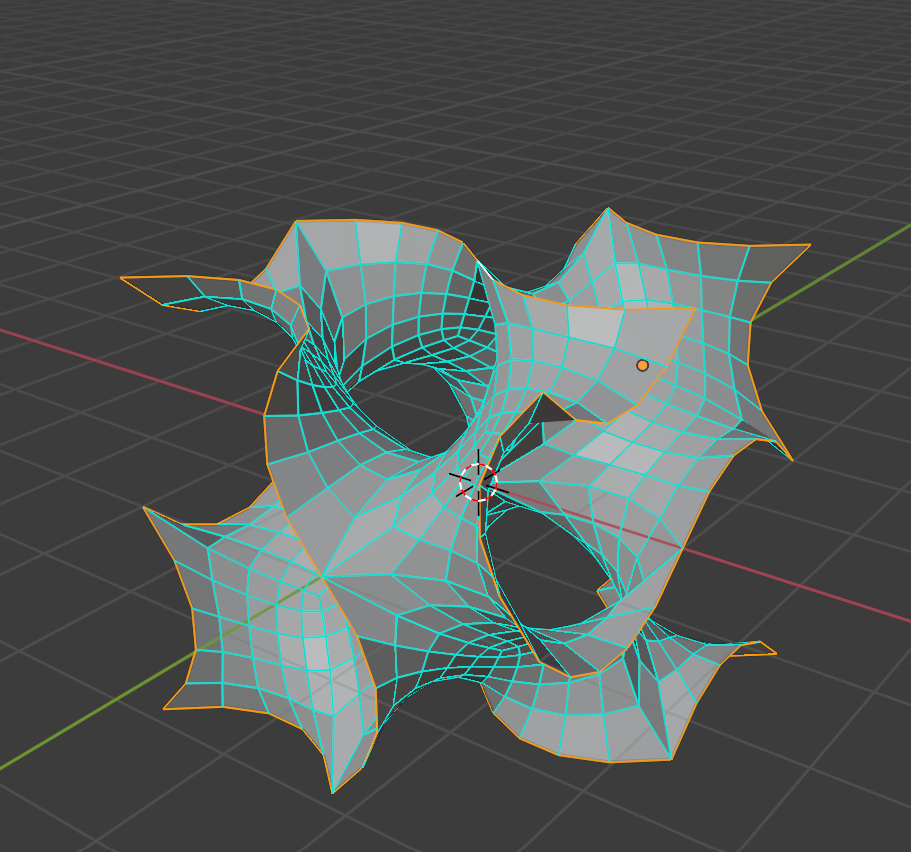
Next, in Object mode, I add "Smooth Corrective" modifier, but as soon as the "Solidify" modifier is added, a jagged effect appear in the seams. I did every thing I could think of (Subdividing Surface, Remesh, etc.), but nothing seems to work. See below:
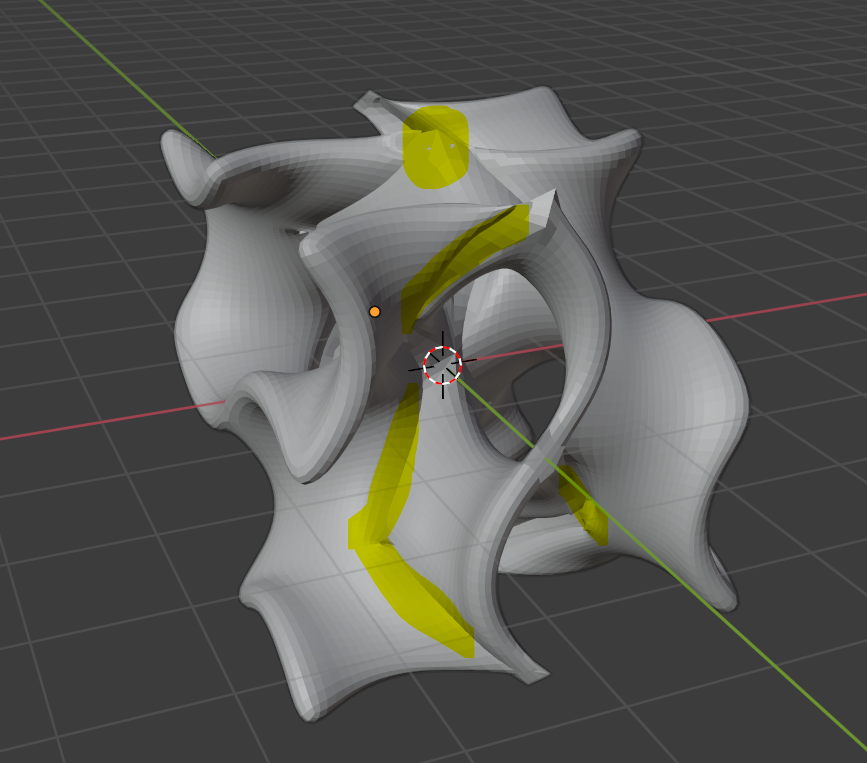
And here is one of the solidified mesh. It is almost as if the mesh loses it's cohesive/uniform flow or is pinched at certian spots:
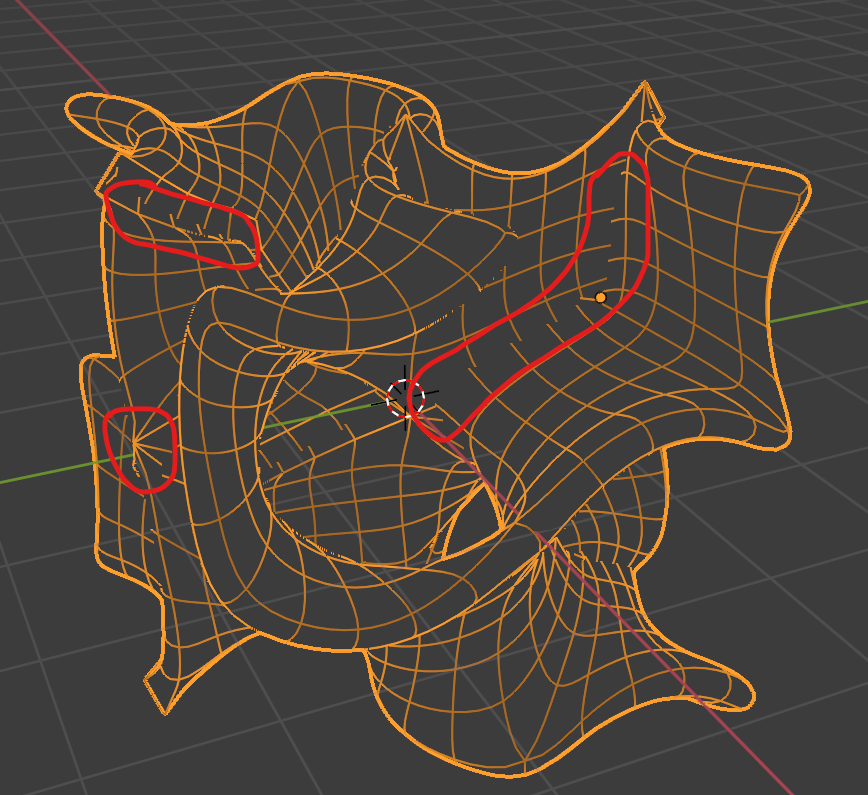
The tutorial is made in an earlier version of Blender, so, I might be missing a critical step (I have just started learning Blender).
Can anyone help or knows how to create this Gyroid in 2.92.0 or later?
Thank you very much!

