I have Baketool for Blender and I can't bake this object that has multiple textures. I plan on importing the object into a game engine like Unity so I have to simplify the texture nodes by baking them into simple images. Here is the object and screenshots of all of the materials and material nodes.


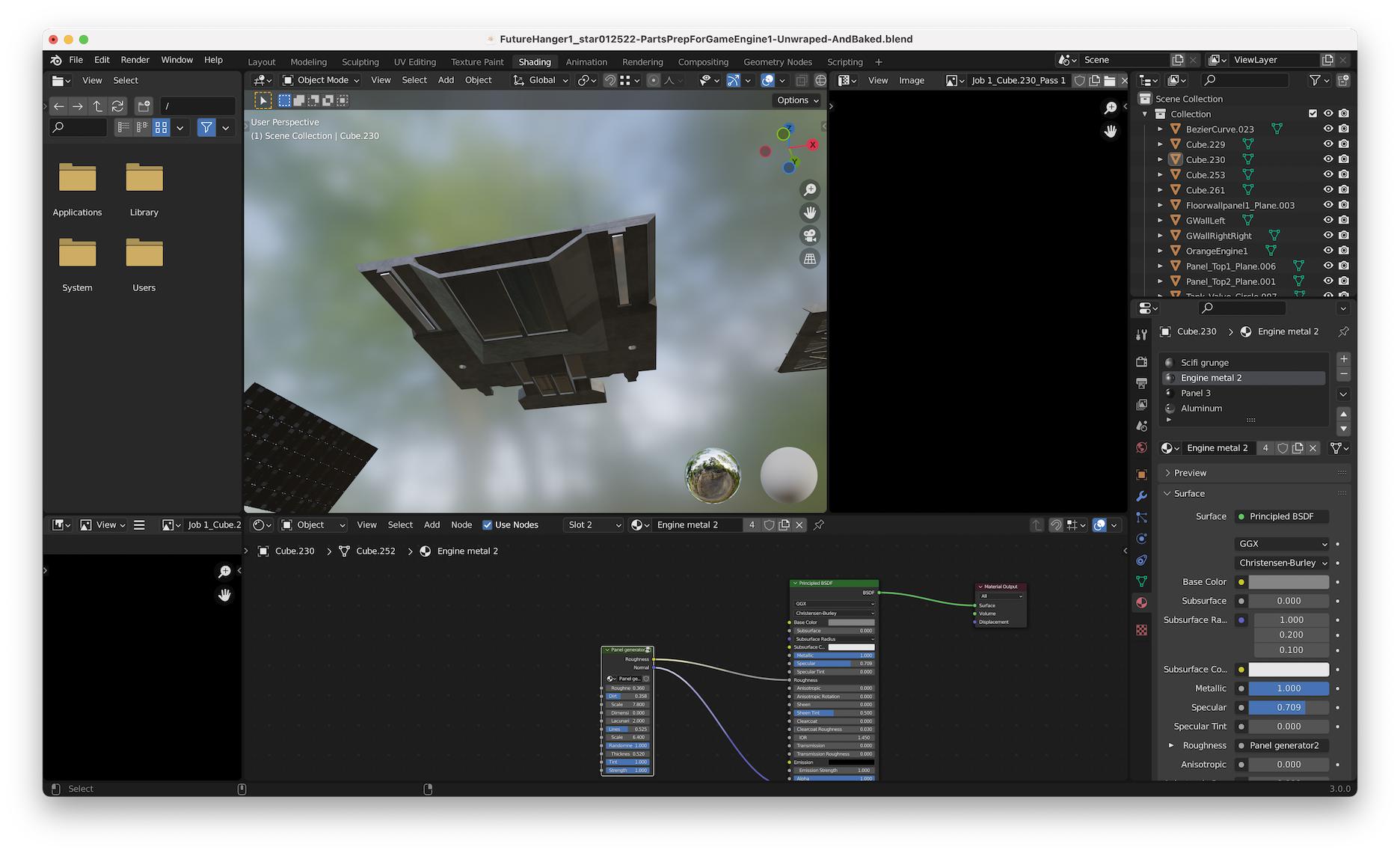
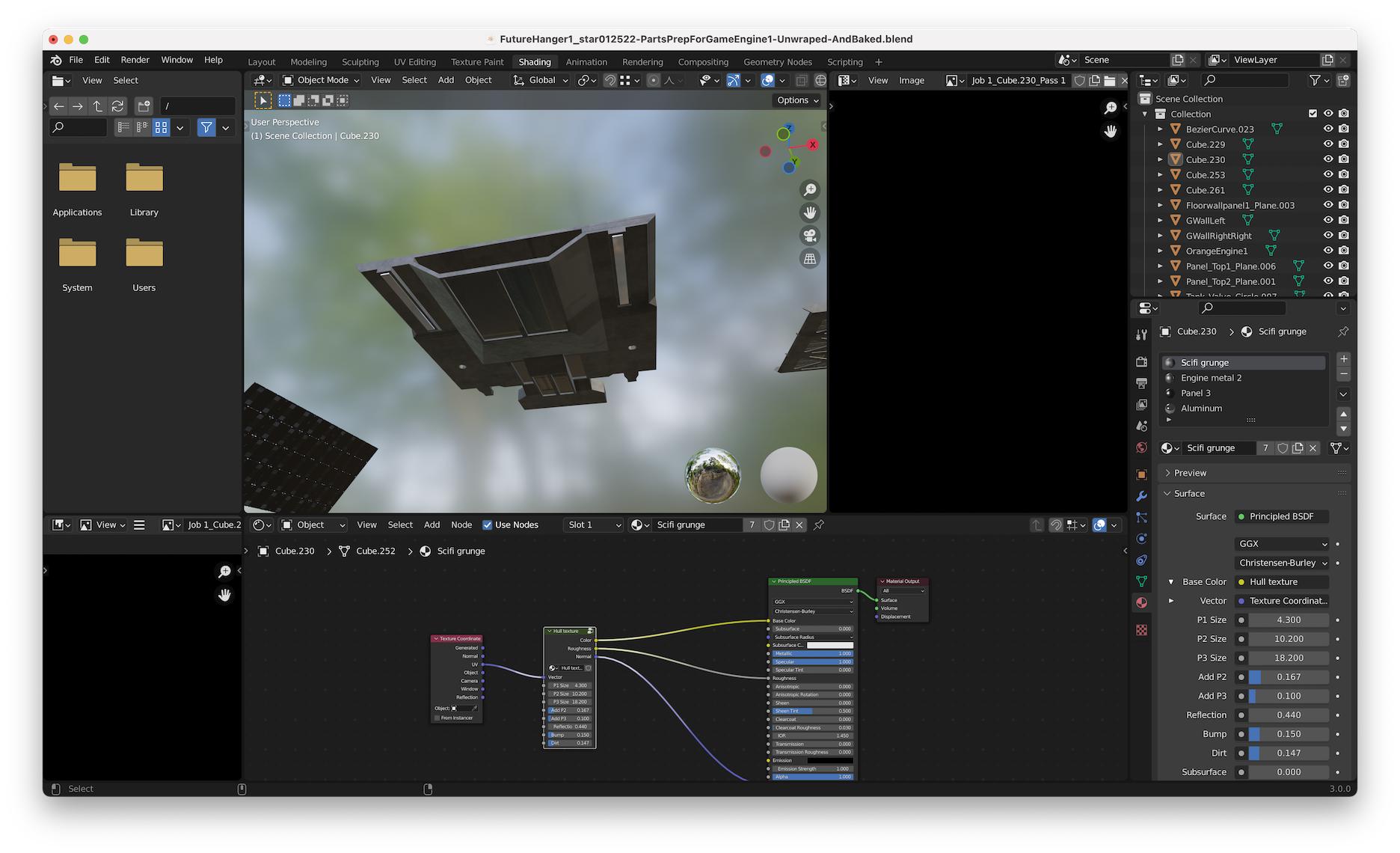
As you can see all of my textures only plug into Base Color, Roughness, and Normal, so I'm only setting 3 passes on Baketool: Diffuse, Roughness, and Normal.
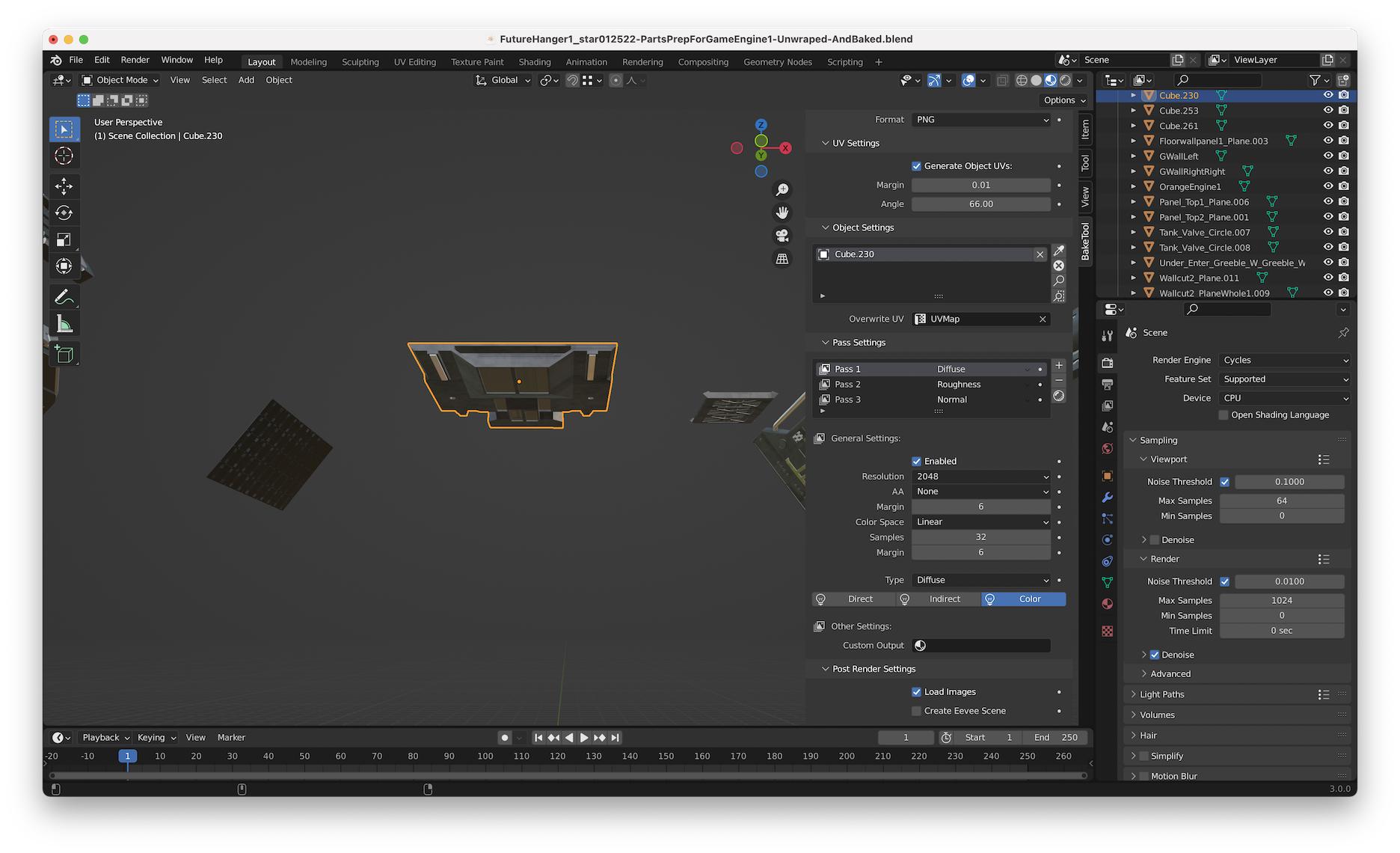


The Roughness and Normal images look correct but the diffuse image is just black. I turned off direct and indirect lighting which should fix that problem but it's still black. I've attached my Blender file. Can someone please show me how to bake this object's texture so I can export it to a game engine?
https://drive.google.com/file/d/1lrYS0GZ8d5AMLjlb6QJMPM50EutC-W2R/view?usp=sharing
