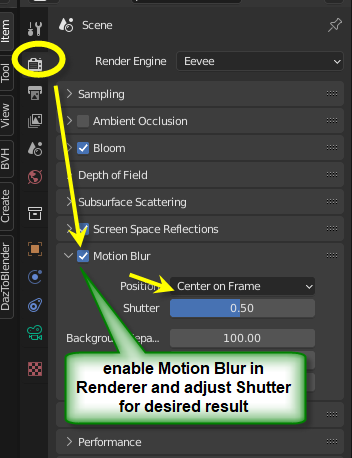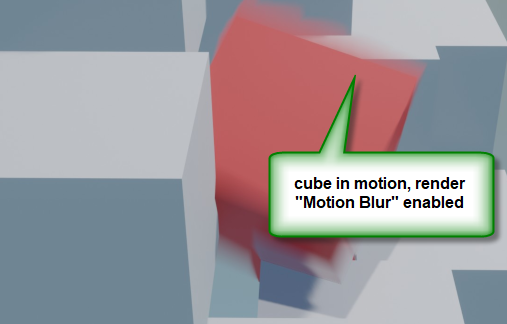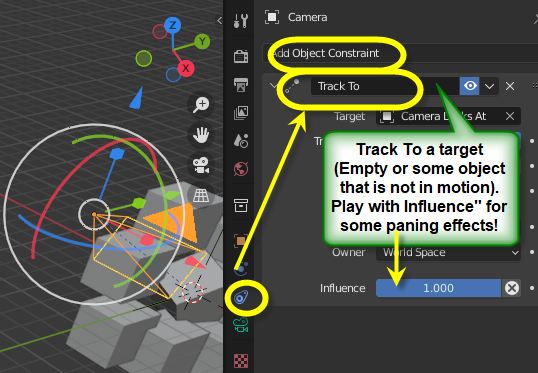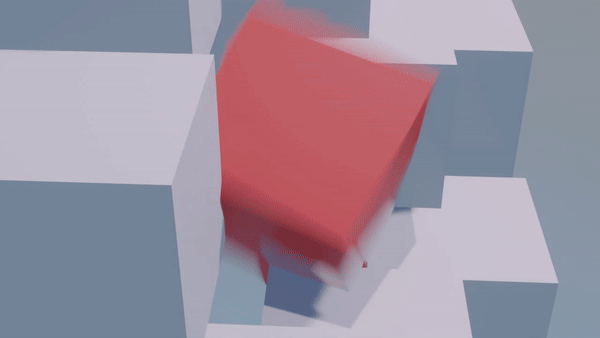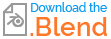The effect appears to be caused by having many cameras at slight offsets from each other, taking an exposure of objects in motion set against stable background objects. The exposures are then played in sequence (each a frame) to give the camera-motion sensation.
If I wanted to accomplish this as stated, there are two tasks that I would undertake in my solution.
The first is to model the motionless and in-motion objects. You'll only be taking a shot at one frame with multiple cameras, but I'd set up Motion Blur in the Renderer settings. I'd use a single camera to test to iterate on the MB settings until I have sufficient and desired motion blur.
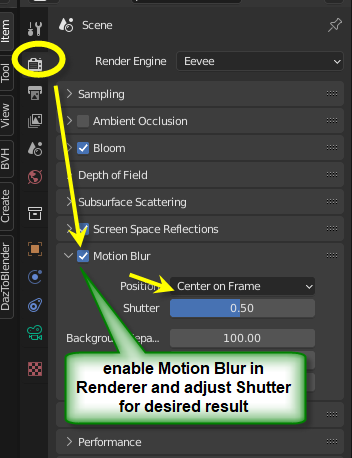
So a single image of the motion blurred rendering (here a single red cube amongst others that aren't in motion):
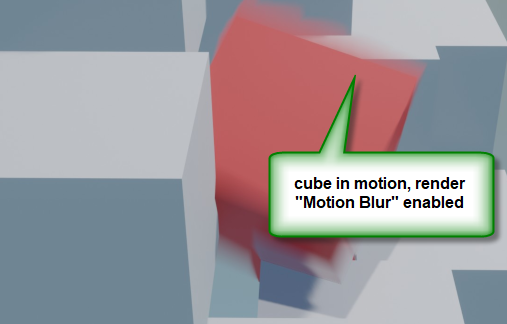
If the objects were complex (example: people dancing), I might cheat by Importing a "Picture as Plane", and animate the planes in motion. These could also use an alpha channel in the rendering node to create some transparency.
To have the "array of cameras", I would use a python script to slowly move a single camera by some incremental position, and render and store that image into a series of files (basename with some incrementing value). I'd use a constraint to have the camera always looking at (Track To) some empty (that can also be animated to pan somewhat, and the Influence can be adjusted (but not animated)).
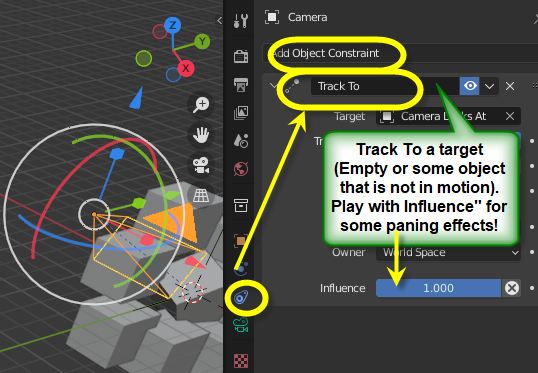
The script would be something like:
import bpy
filepathFmt="C:\\tmp\\render\\art {0:04d}.jpg"
nFrames=90 # total number of camera positions and rendered frames
camera = bpy.data.objects['Camera']
xOffset=0.1
yOffset=0.05
zOffset=0.0
fp=''
fp = filepathFmt.format( 1 )
print("rendering " + fp )
## render nFrames shots while moving the camera
for frameIdx in range(1, nFrames, 1):
### render and save:
try:
fp = filepathFmt.format( frameIdx )
print("rendering " + fp )
bpy.context.scene.render.filepath = fp
bpy.ops.render.render( write_still=True )
except:
print("exception: render")
print("rendered " + fp )
# move the camera for the next frame
print( camera.location )
camera.location[0] += xOffset
camera.location[1] += yOffset
camera.location[2] += zOffset
So you'll see something like:
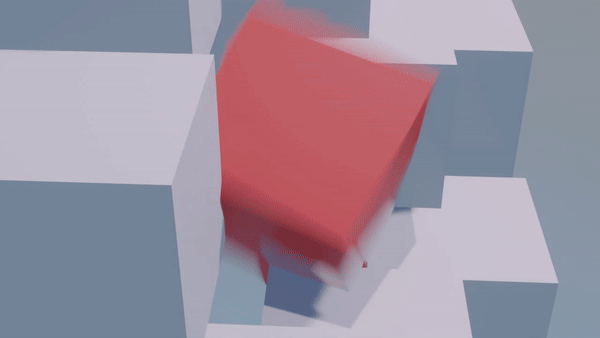
And I bet you want this approach handed you to on the proverbial silver platter! 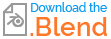
If you appreciate this please mark this as "Solution"