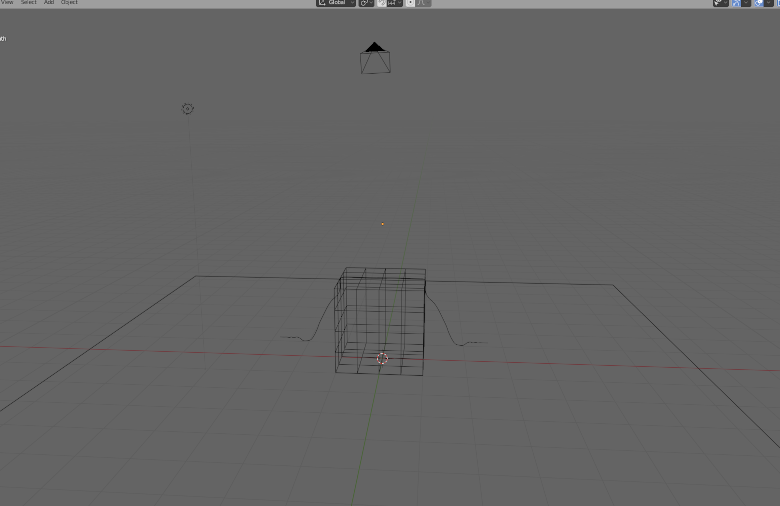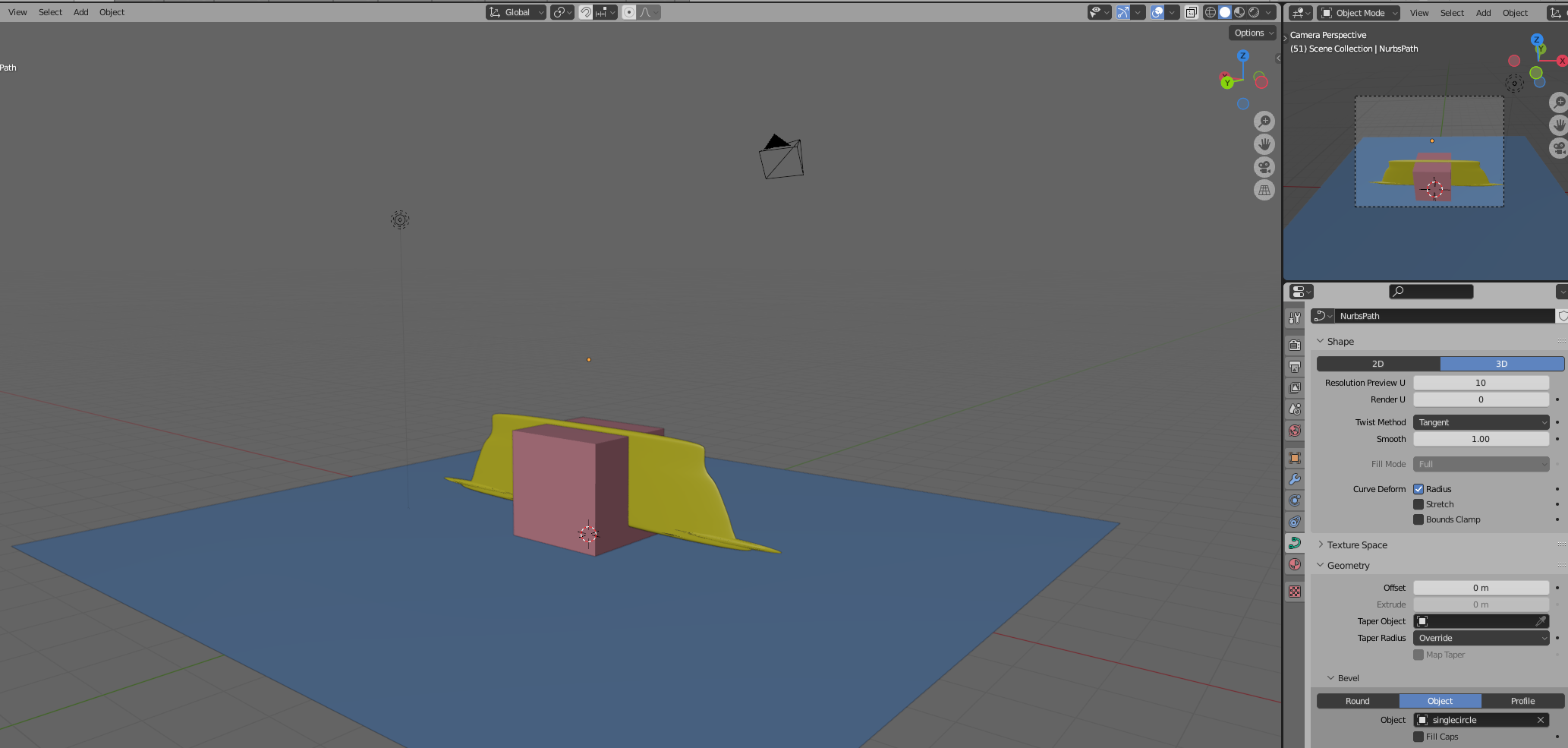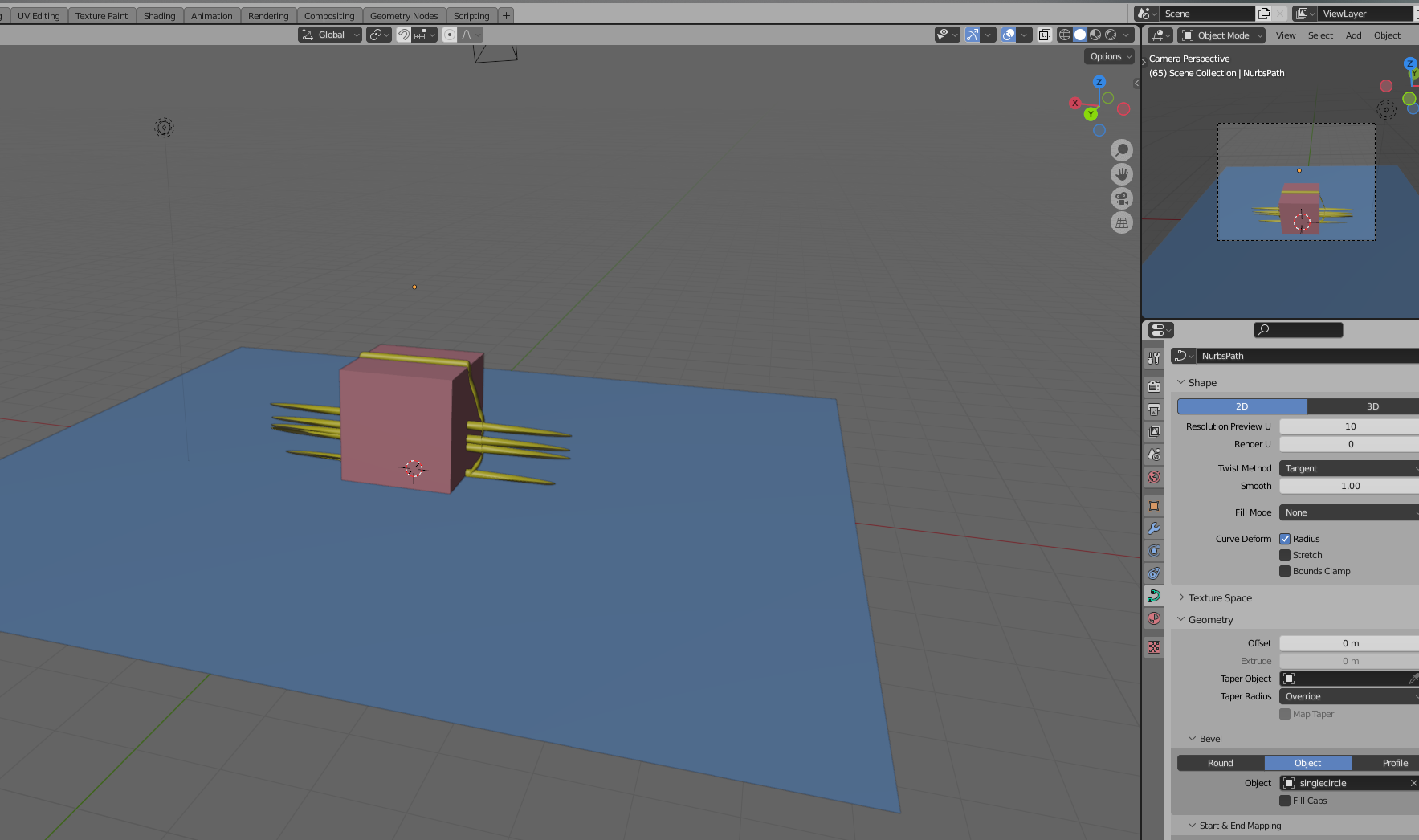I have been following the "Quick Noodle Physics in Blender Tutorial" by BlenderHD, attempting to make a rope with physics. I created a path, made it a soft body, and have it draping over a cube on a plane.
As just a path, it works reasonably well:
I then add a circle in another collection and connect it to the path by making the circle the "bevel" object (per the tutorial). It looks OK, but when I do the animation two weird things happen.
If I choose "3D" for the path "Shape" it looks like the thing unfolds when it drapes over the cube:
If I change it to "2D" it looks more rope-like, but has a lot of extra jaggies popping out of the cube:
I tried subdividing the cube, thinking it was some problem with having too few faces, but no joy.
Any pointers would be appreciated.