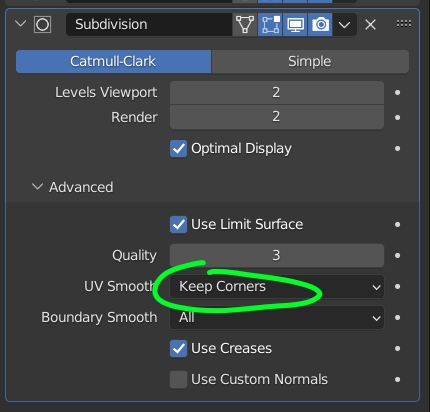For educational purposes I am trying to unwrap a part of a cylinder (using blender 2.93.7), and I have the following problem:
I have this cylinder (I marked the seams to make other tests but we will not need)
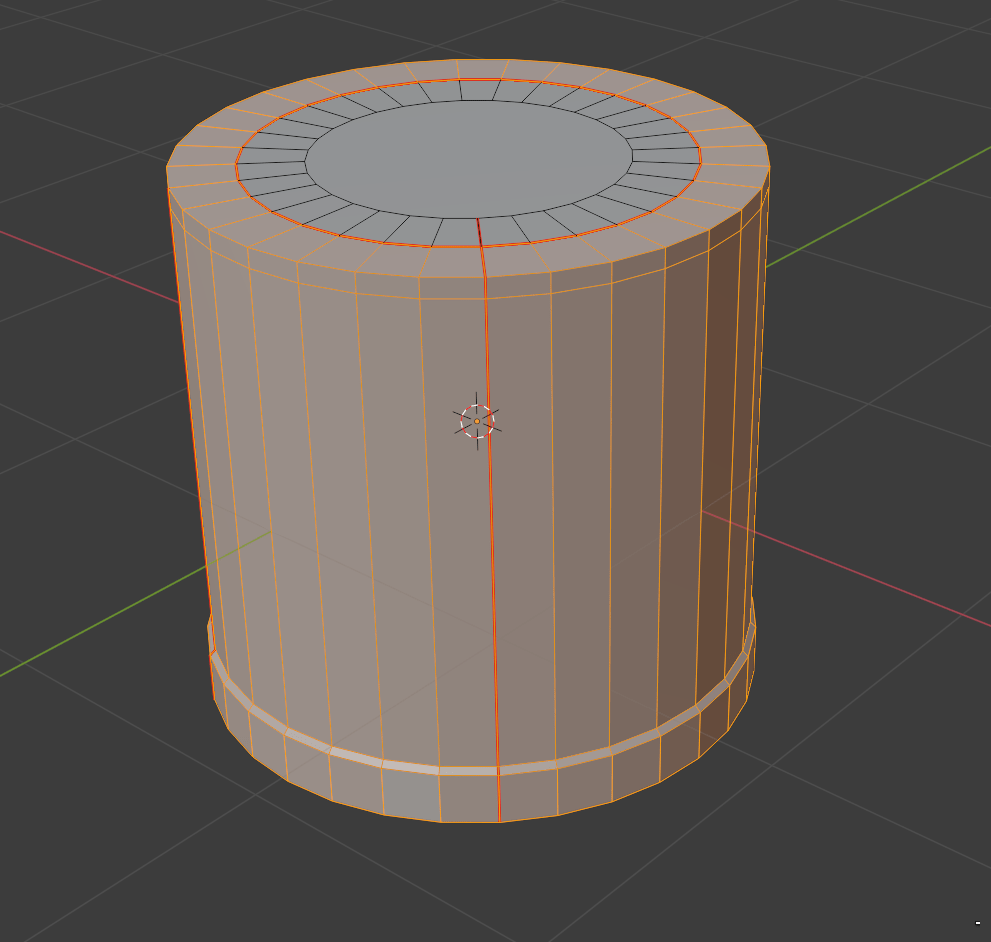
I unwrapped it with cylinder projection like this:
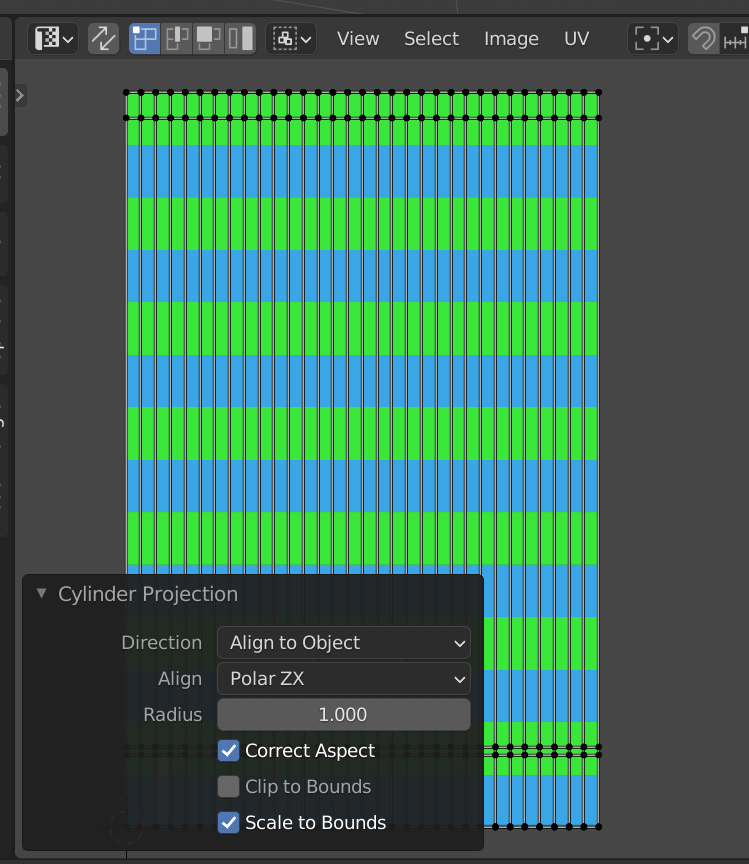
then I apply a subdivision surface to the cylinder and on the seam I get artifacts like this:
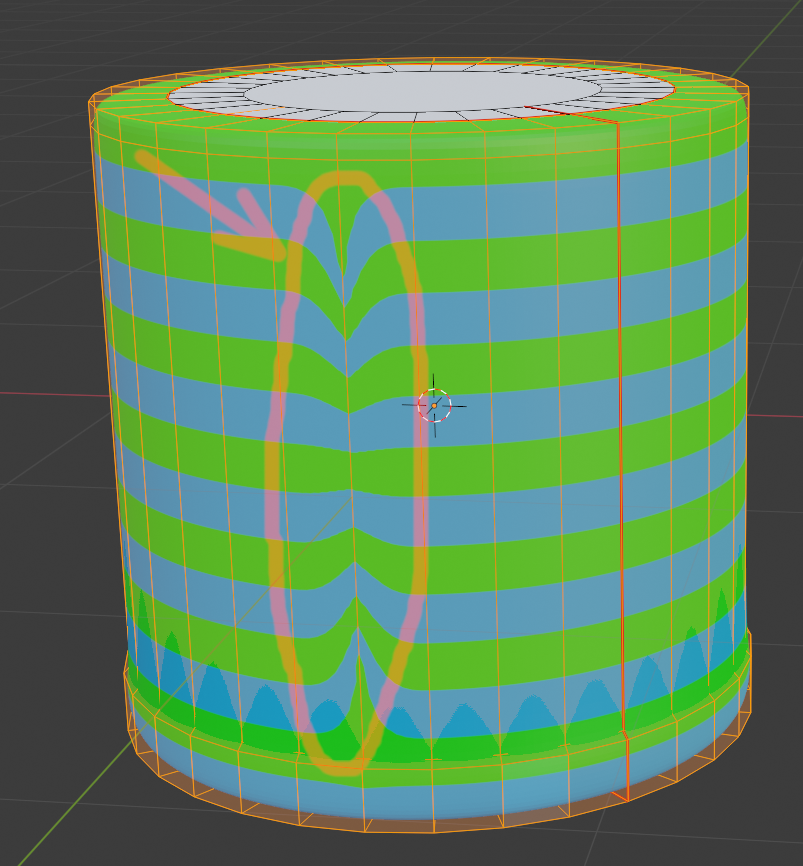
I can't figure out what the reason is, also because all the faces in that set should be quads. What do I need to do to fix this?
I attach the project with the texture