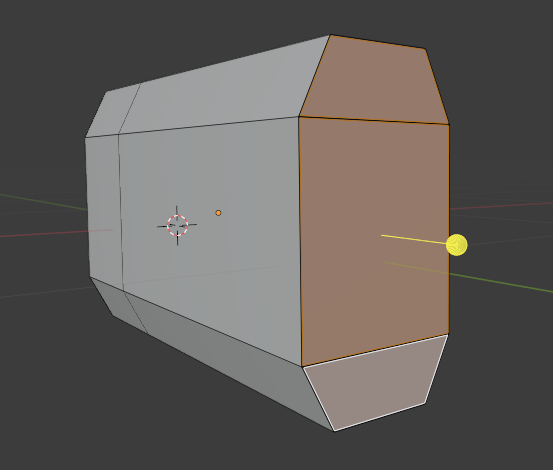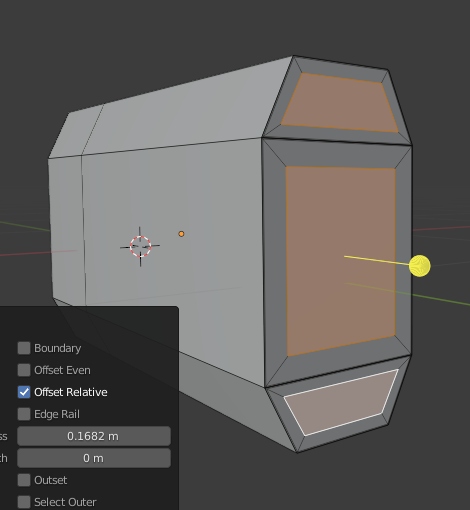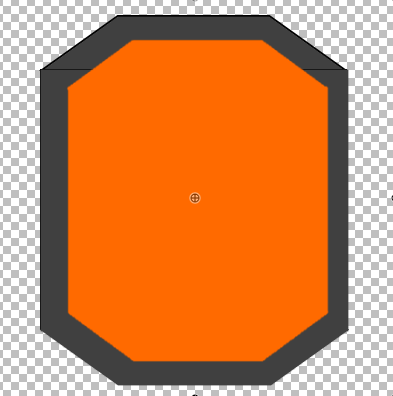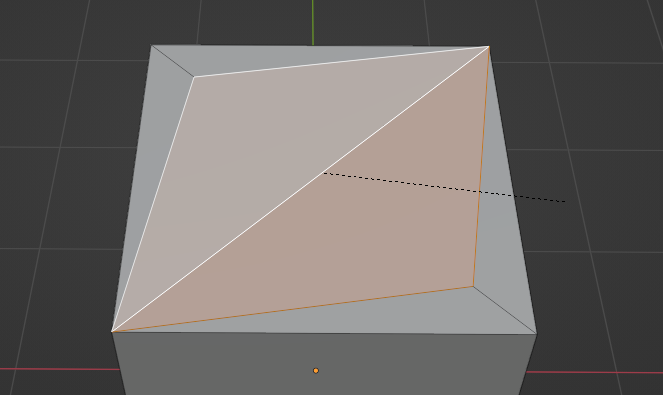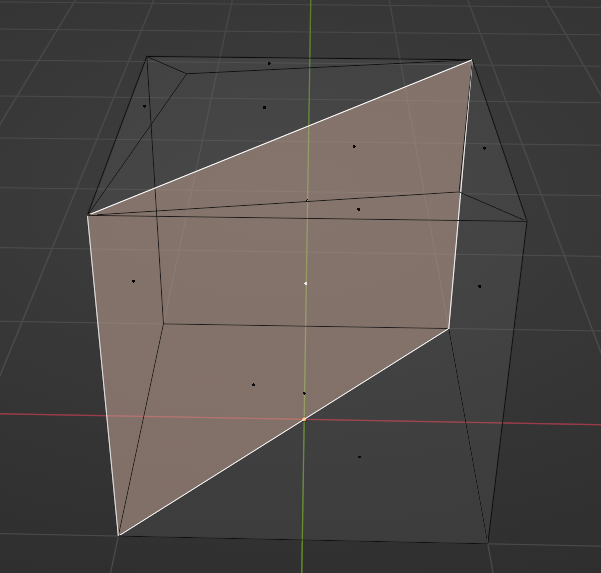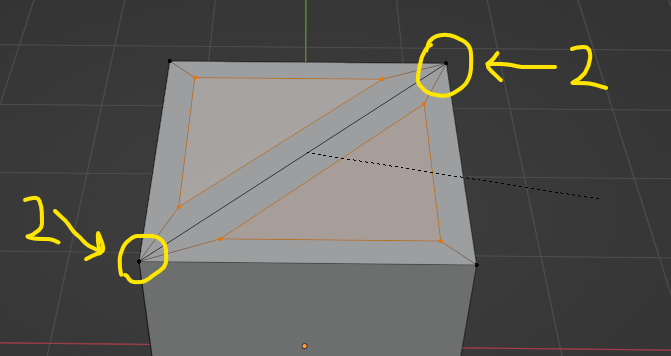I have the following mesh:
When I try to inset the selected faces, regardless of whether I have Individual ticked or not, Blender will always inset the faces individually like so:
I'm really not sure what I'm doing wrong. I've tried both Local and Global, I've changed the Pivot Point to Bounding Box Center, I've even applied the scale on the object since I heard that could cause issues.
Does anyone know what could be causing this? I'm expecting them to inset in the median center of the faces, something like this:
Thanks