I need to seperate the bars from the cells in this model.
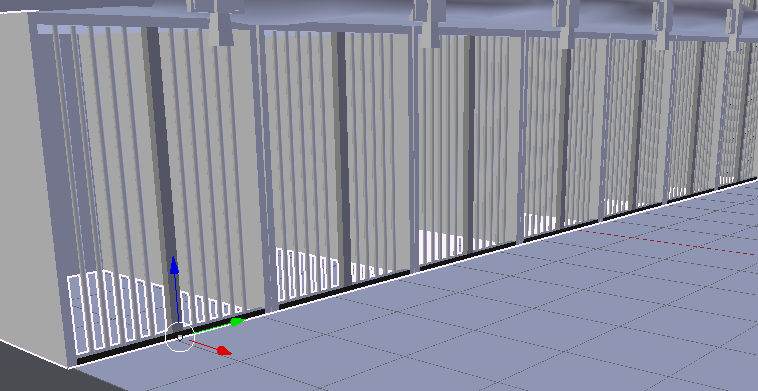
But when i go in the Edit Mode, the bars disappear. I am using an array modifier, but I think the problem is not with the array.
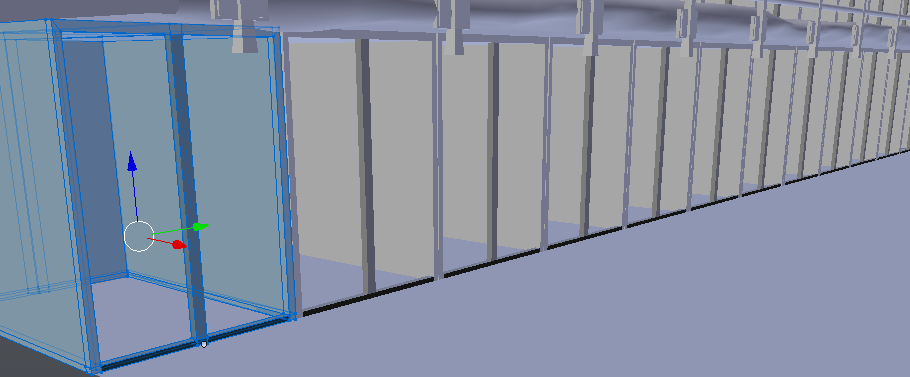
I need to seperate the bars from the cells in this model.
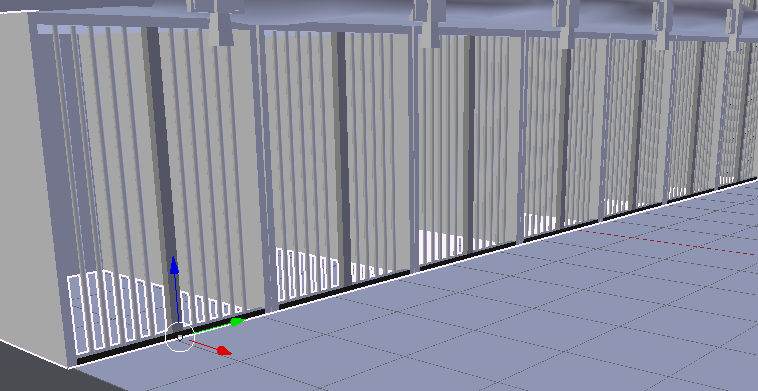
But when i go in the Edit Mode, the bars disappear. I am using an array modifier, but I think the problem is not with the array.
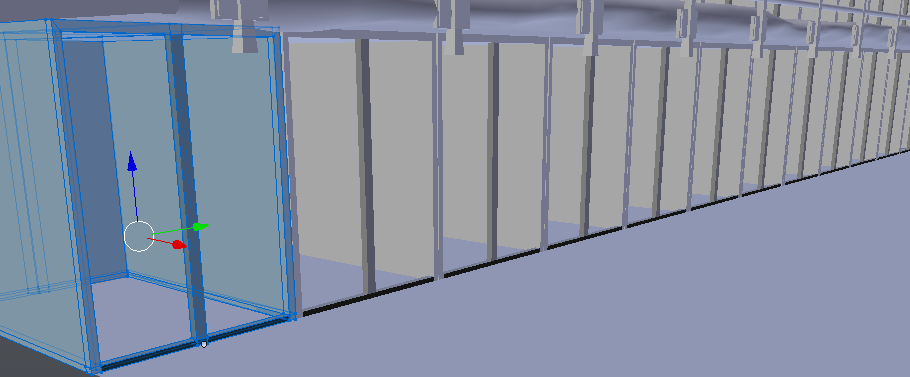
It looks to me like you have hidden the bars. To hide something, select it and press H. If you are in object mode this will hide the objects that are selected, in edit mode this will hide only the geometry that is selected. You can also press Shift+H to hide everything but the selection.
To unhide everything, just hit Alt+H.