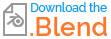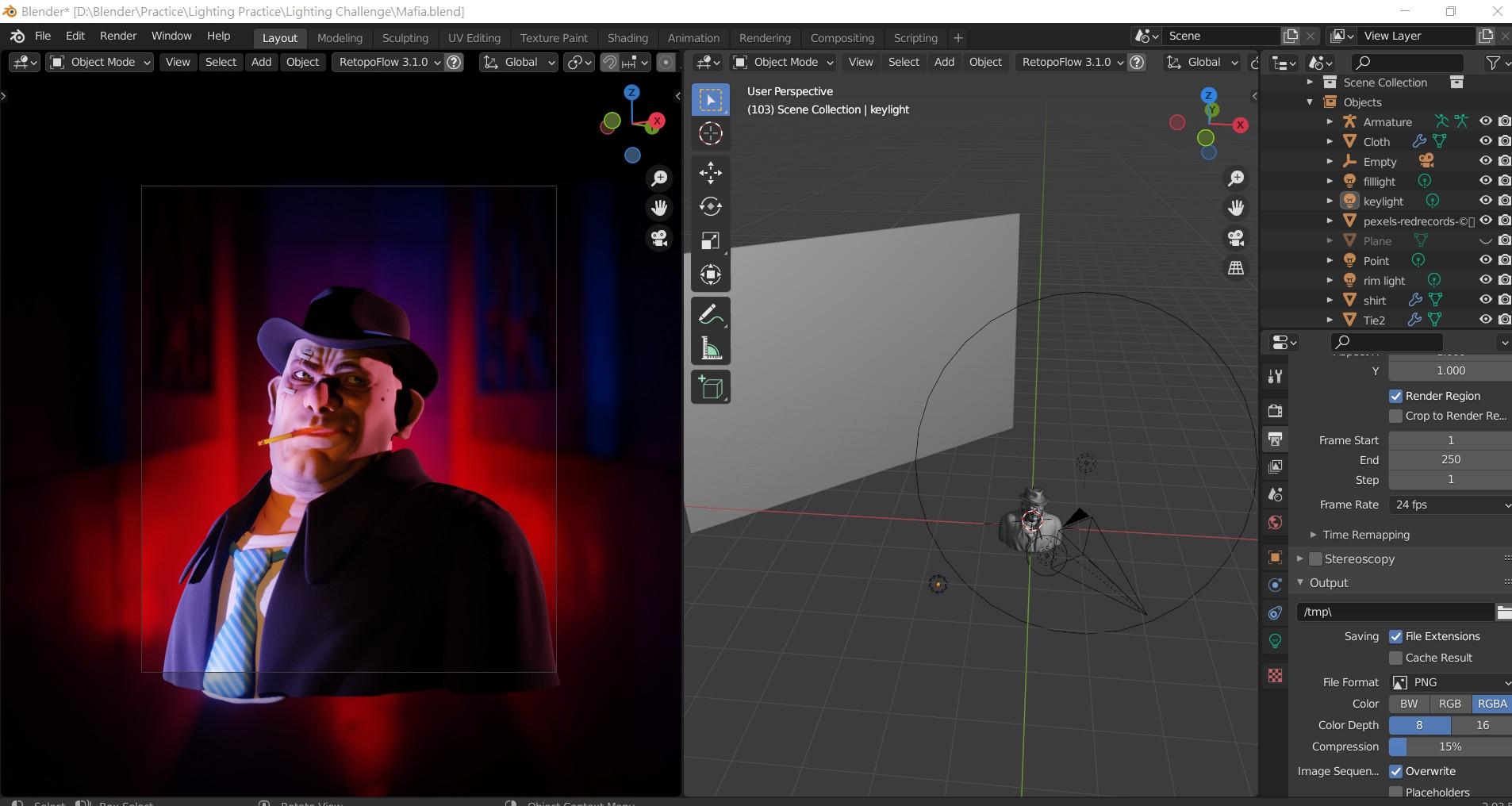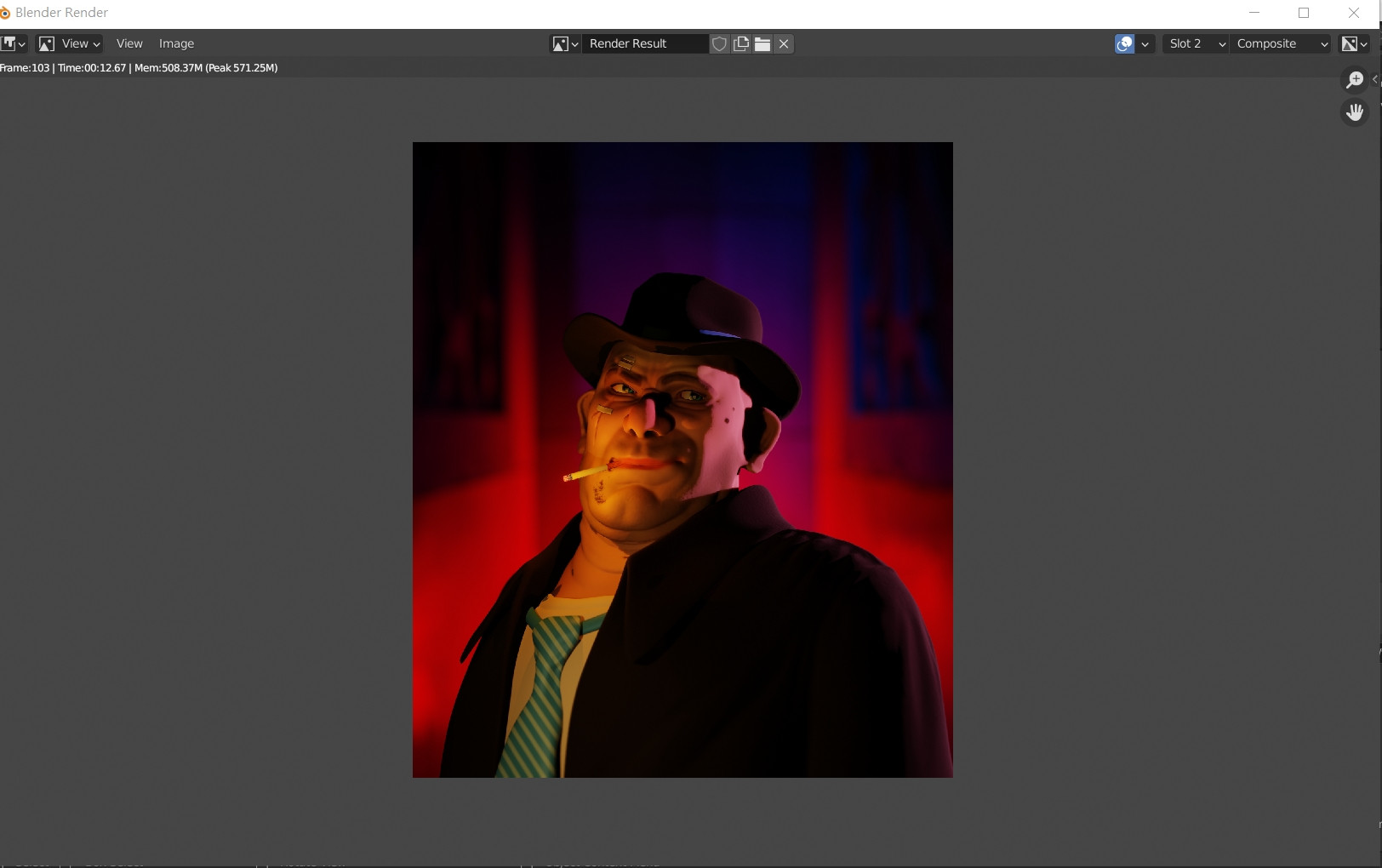I follow Blender Guru's tutorial "Ways to improve your lighting" online to learn about the light setting. I use EEVEE to render my picture, but the color in the rendering seems different than the scene in the blender's camera.
What can cause this issue?