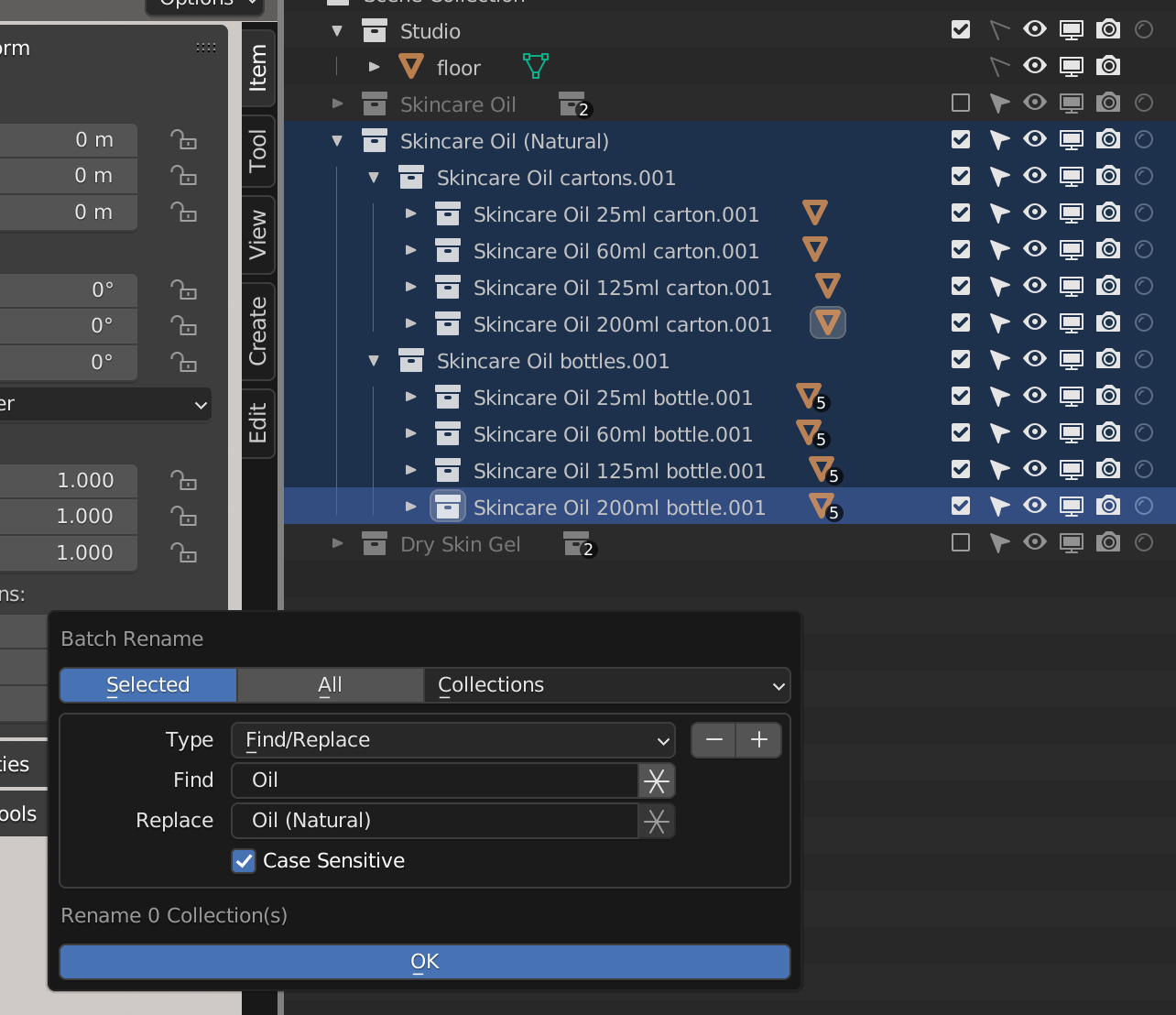I have a set of objects inside a collection generated from the Dupli Curve addon. I need to rename them all with a certain prefix. There are hundreds of objects across several collections.
Here is my setup. I have only selected the objects inside of one collection.
 Why does the Batch Rename window say "Rename 0 Object(s)"? When I click OK, no objects get renamed.
Why does the Batch Rename window say "Rename 0 Object(s)"? When I click OK, no objects get renamed.
I tried this with objects in a collection that Dupli Curve did not create, and it works fine, but I don't know of anything that Dupli Curve is doing that would stop the objects from being able to be renamed. Renaming them one by one works, but there's hundreds of them and that would take forever.