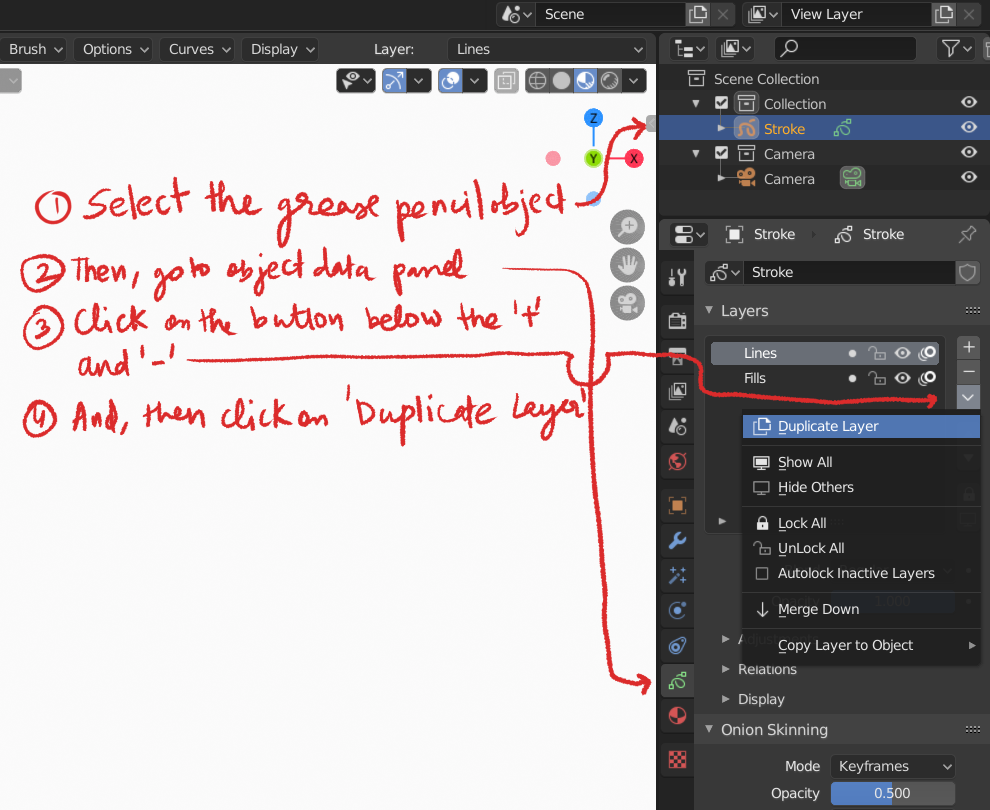when I try to duplicate grease pencil layers using the "copy/paste" buttons I get a: "keyframe pasting not available for grease pencil mode" Any idea what I am doing wrong?
4 Answers
You can duplicate Grease Pencil layers by clicking the Copy button in Grease Pencil panel located in N sidebar.
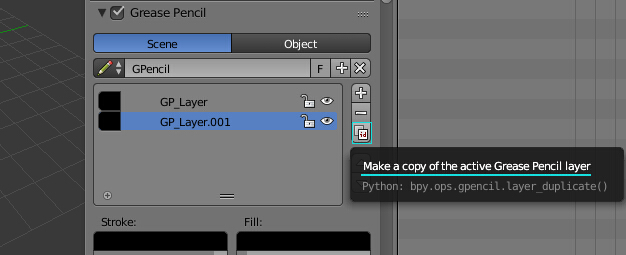
Note: This is a coming feature in 2.74. More information see here. Currently you can try the daily version if you have to.
-
$\begingroup$ I don't have that option in my version $\endgroup$ Commented Feb 4, 2015 at 15:37
-
$\begingroup$ @LeonCheung ... which is your blender version?? I have 2.73a and I don't have that option $\endgroup$– yhoyoCommented Feb 4, 2015 at 15:37
-
-
$\begingroup$ Same as yours. This is part of the huge improvements since 2.73. You need to create at least one layer there first. $\endgroup$ Commented Feb 4, 2015 at 15:39
-
1$\begingroup$ don't have that button either in 2.73a (I wouldn't have started this thread if i had :) ) $\endgroup$– knekkeCommented Feb 4, 2015 at 15:42
Yes, Ctrl+C gives that message. You should use the duplicate function, Shift + D.
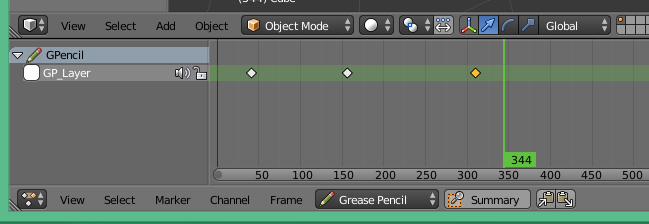
if you want copy and paste all the layer, that is "imposible", the only way is to save the file with othen name and the import the gpencil with "append" or "link" shift + F1.. but only you will have 1 layer at the same time
-
$\begingroup$ thx, I don't want to duplicate the keyframes, but the whole layer, so that I have the same greasepencil animation twice. For that I create an empty layer and want to copy it to that.... $\endgroup$– knekkeCommented Feb 4, 2015 at 14:46
Duplicate the object the Grease Pencil layer is connected to. Rename the layer, and now add another layer and name it the same as the first object's layer. Now select the first object and then the one with two layers and press Ctrl+J to join the objects. You now have one mesh with two identical layers. Now you can go into Edit mode and press W > Remove Doubles.
-
$\begingroup$ thx, I will try that. So far I use scenespace for the pencil, but that should be an easy fix $\endgroup$– knekkeCommented Feb 4, 2015 at 15:40
In Blender 2.80:
- Select the grease pencil object first.
- Then, go to the object-data panel and then select the layer you want to duplicate.
- On the right side there will be button bellow '+' and '-' button. Click on it.
- Now, select the 'Duplicate Layer' to duplicate the layer.
See the image below for details.