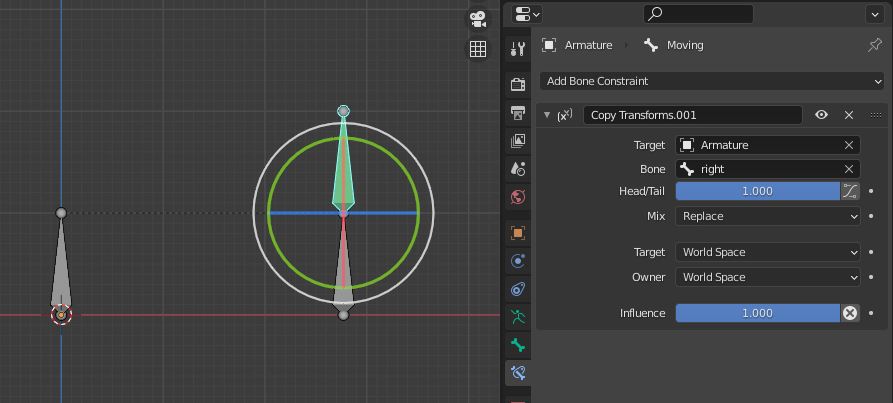I want to move upper bone from left bone to right. I have added two child of constraints to it for both bones, but when I set influence for right bone to 1 and for left bone to 0, upper bone return to its default location. Whats wrong?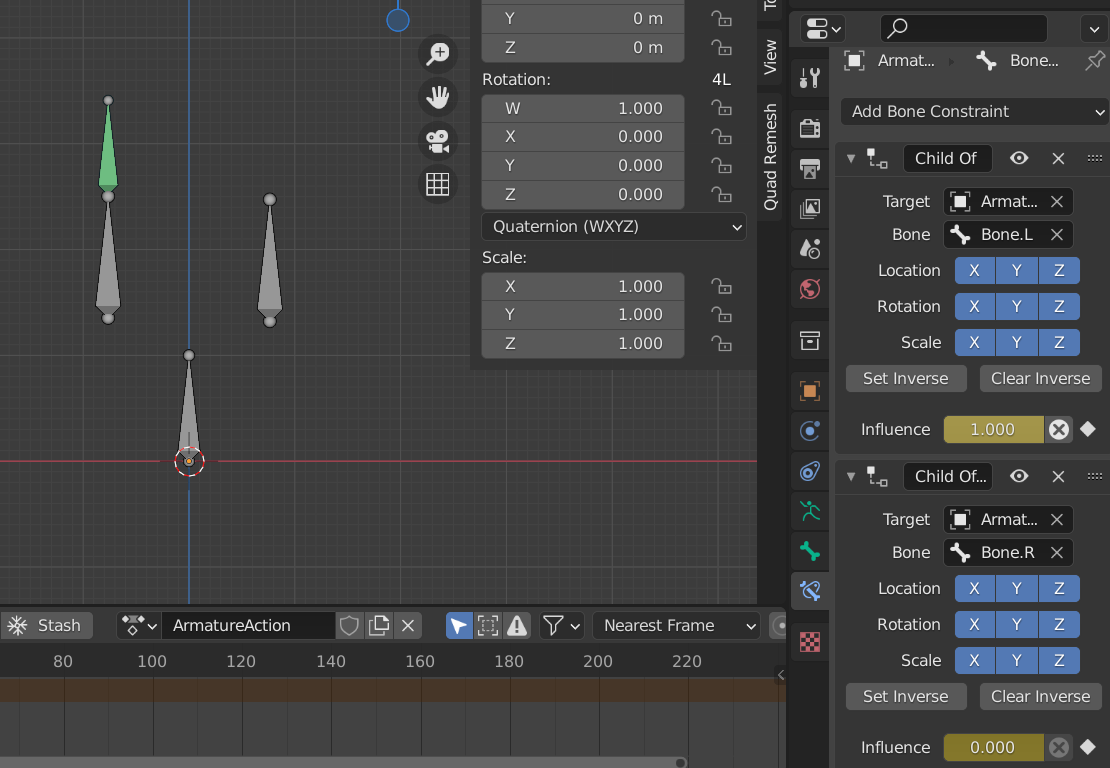
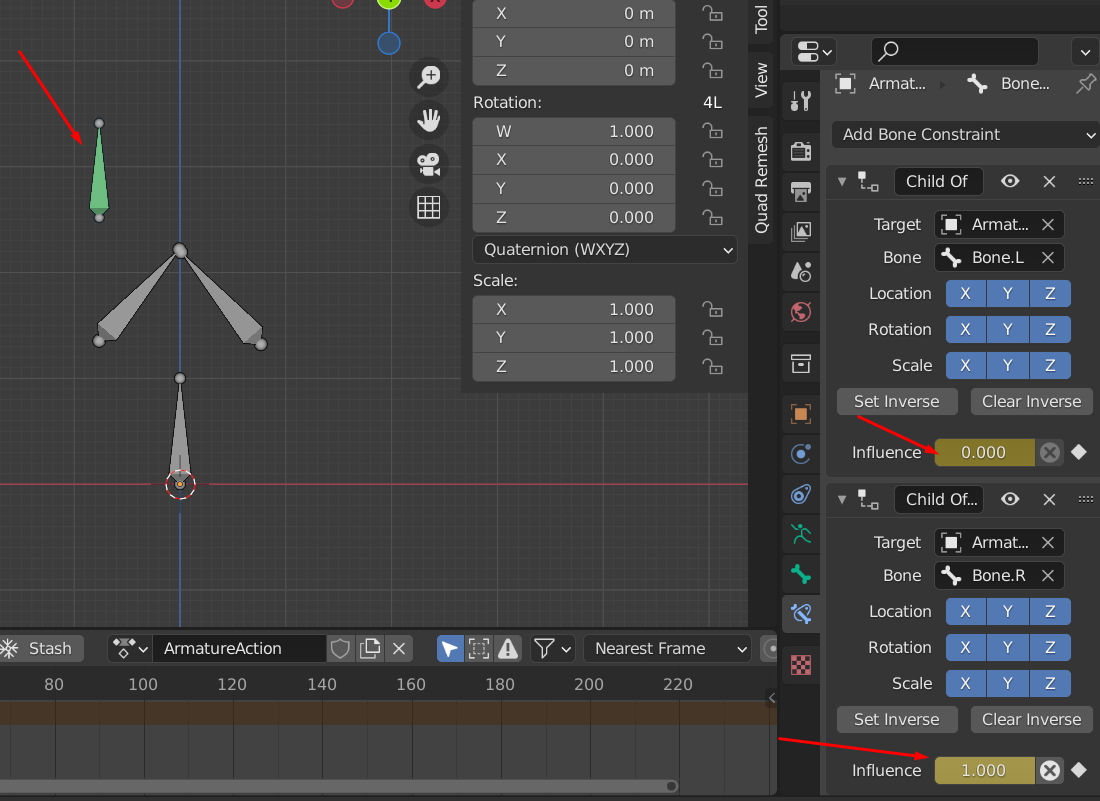
1 Answer
This isn't the way "Child of" constraint is intended to work: when a bone is child of another bone, they can be away from each other, simply moving rotating or scaling the parent will affect the child as if they were a single rigid unit.
To reach your goal in the way you intended, you can use "Copy Transform" instead, turning the "Head/Tail" slider to full tail and animating the influence slider as in your example.
You can also simplify your rig, making the upper bone child of the left bone in edit mode (Keep offset) and adding a single copy transform constraint targeting the right bone's tail: in this way it's enough to animate a single influence slider to get the upper bone switching from left bone to right bone.
-
$\begingroup$ Thanks for your answer. But what if I want to animate upper bone after re-parenting? $\endgroup$– KdsCommented Oct 2, 2021 at 9:55
-
$\begingroup$ Problem solved. It was necessary to move upper bone to new position after parenting and keyframe it. $\endgroup$– KdsCommented Oct 2, 2021 at 10:01