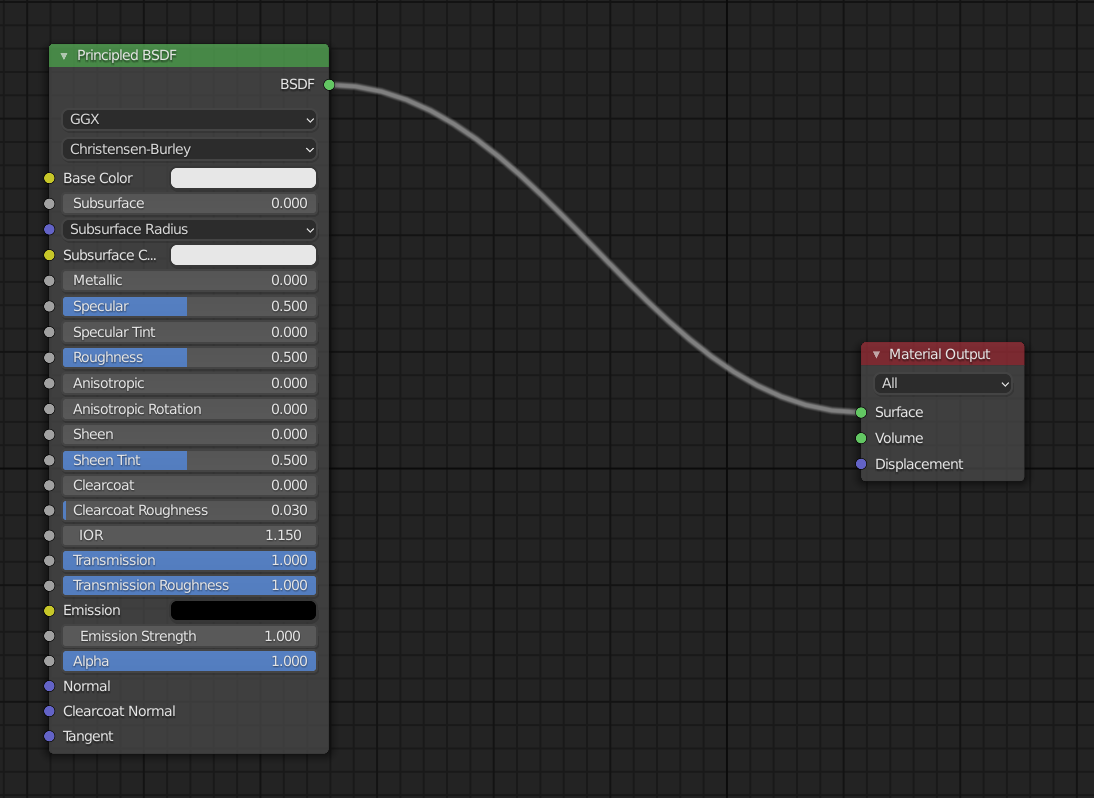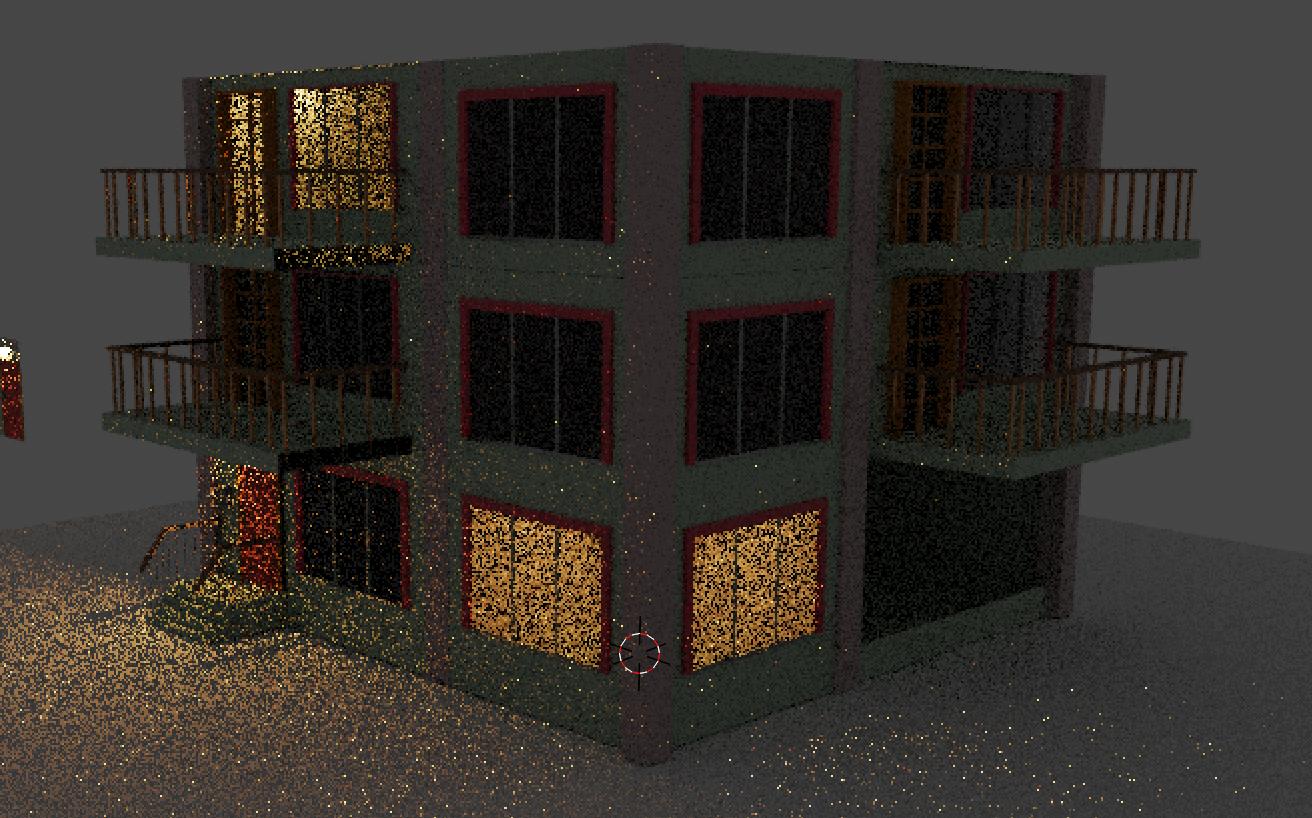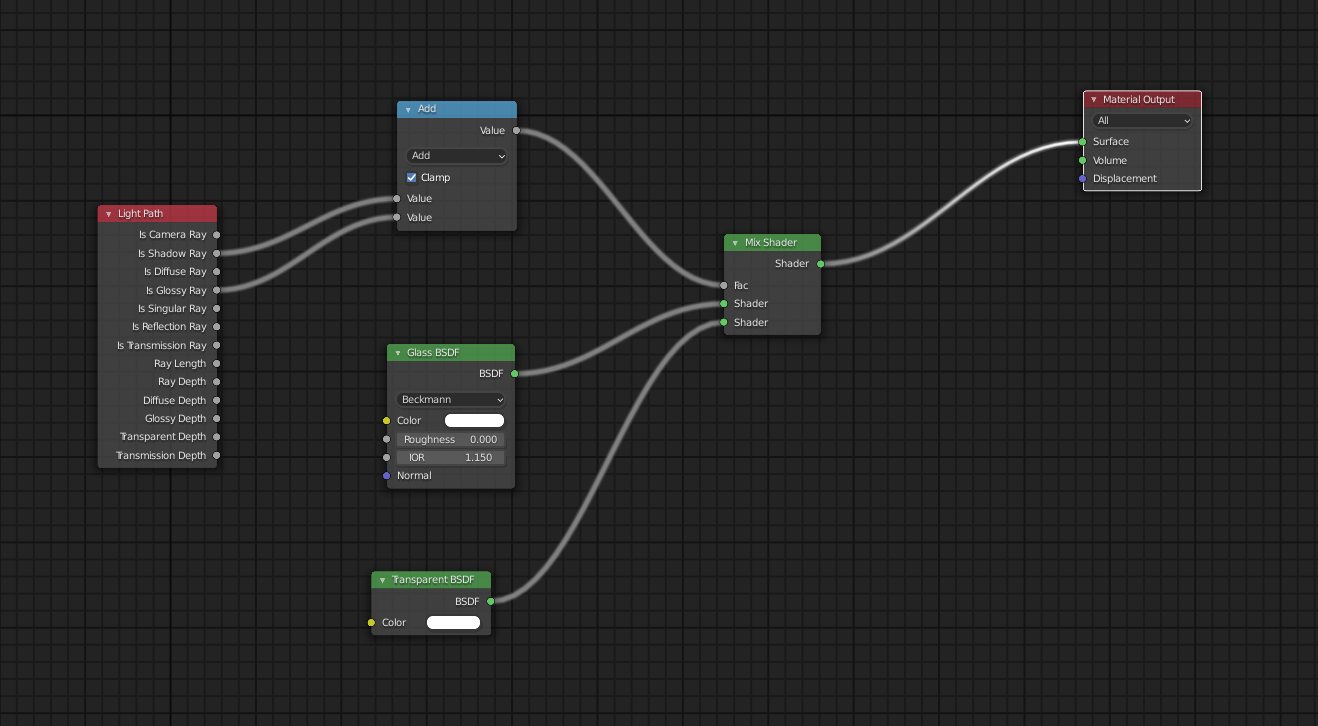I am modelling a building and I am having a hard time getting light to shine through windows.
This is the building - pay attention to the windows on the ground floor, specifically the ones on the right and on the sidewall:
There's a light fixture in the room, which is just a cylinder with emission + blackbody for colour temperature. Now the problem: only one window is bright, the other one is dark but you can see a bit of light cast on the ground outside the dark window.
The node setup as is simple as it gets:
The funny thing is that when I look in 'rendered view mode', both windows are bright however there's no shadow:
I've done some research on how to get light to shine through glass - there's tons of content (including on here) but 2 things:
- None of them quite worked - they either fixed something but broke something else or just did not work at all
- Most of them seem to use a combination of Glass BSDF + other nodes, which I think it's a legacy way of doing it. I read somewhere that glass in Blender 2.9x is fully supported by the Principled BSDF.
The closest I got to make it work properly was this:
The shadows on the ground look perfect but the window is not bright. Confusingly the dark windows on the side are reflecting the balconies - I don't get why. There's no other source of light except for the light fixtures inside the building.
The node setup was:
How can I get fix my windows so that light + shadows work properly?
BTW I am using Cycles.