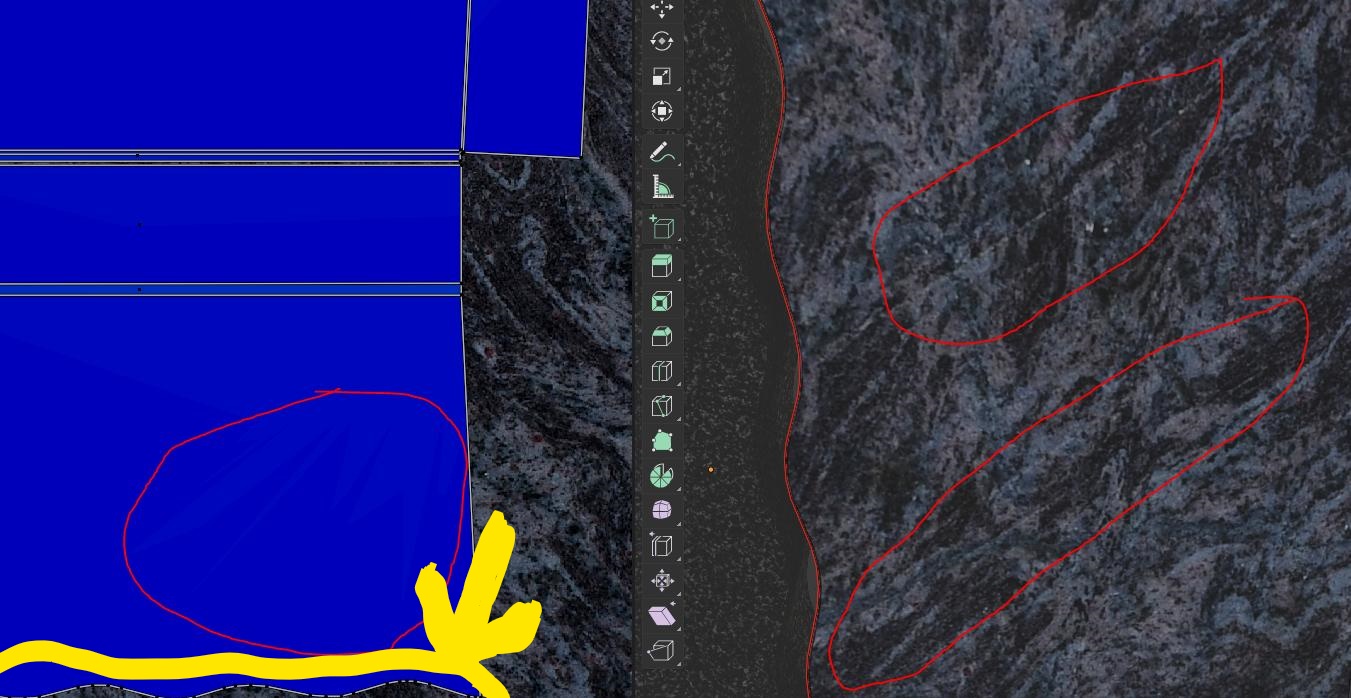I UV unwrapped the object properly. These stretch artifacts pop out of nowhere and are ruining my model with weird jaggered lines
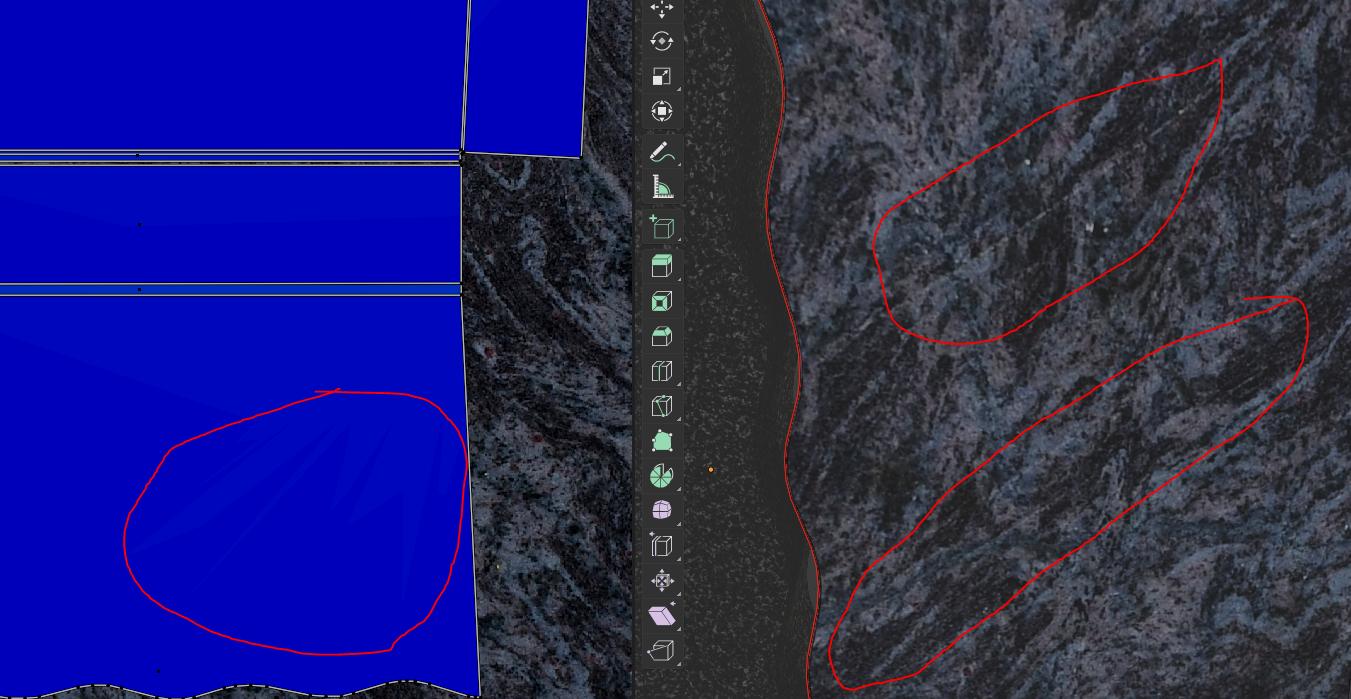
1 Answer
The don't "pop out of nowhere" - the problem is your mesh topology. See these vertices here, indicated in yellow:
Those vertices make the large face into a nasty n-gon, and so Blender has to add extra geometry to render it.
See for example this: Subdivision problem during modeling
and
Render shows geometry that isn't there. Normals?
To fix it, you need to connect those edge vertices to something, whether it's making more edges along the face or something similar.