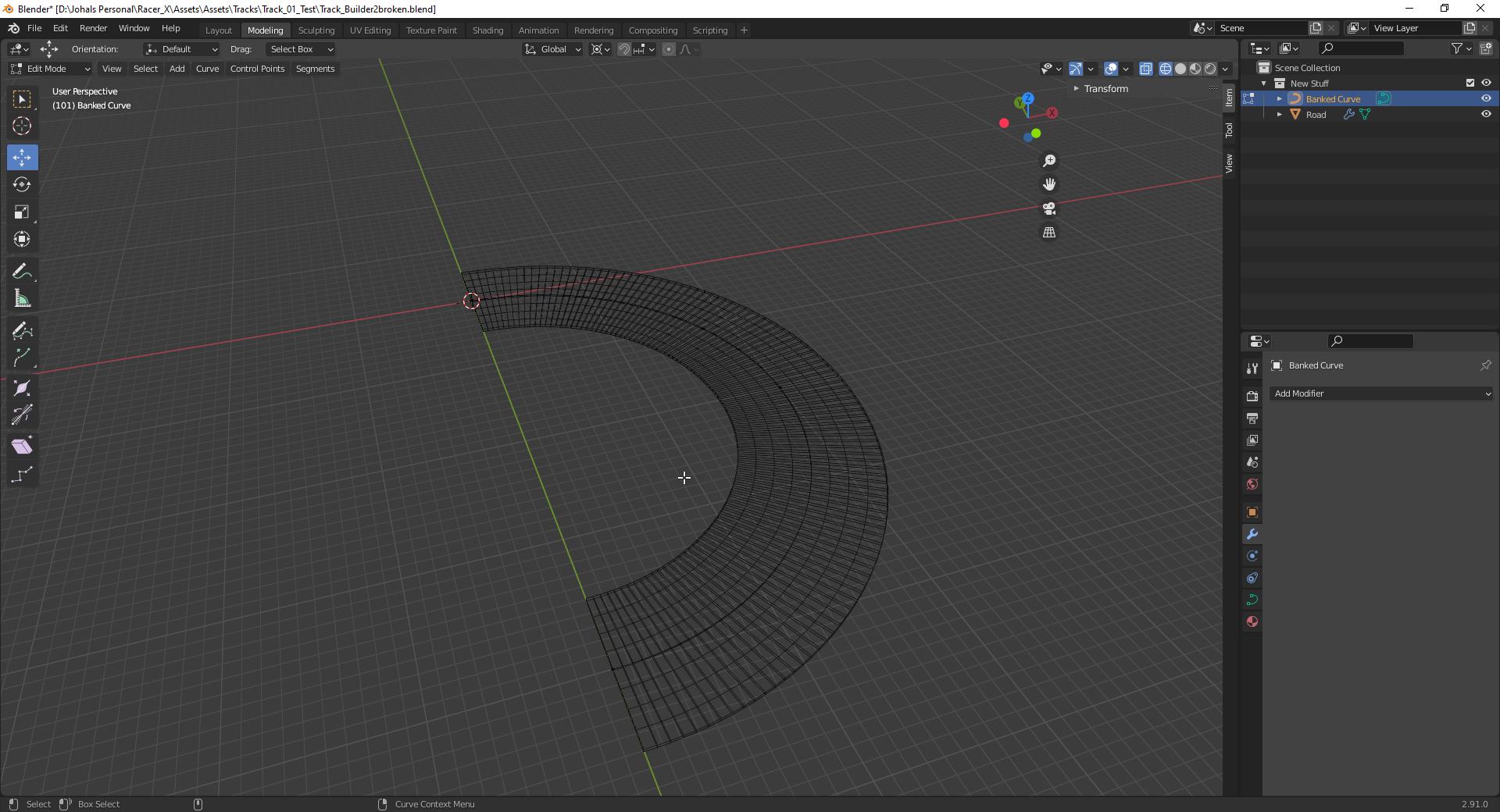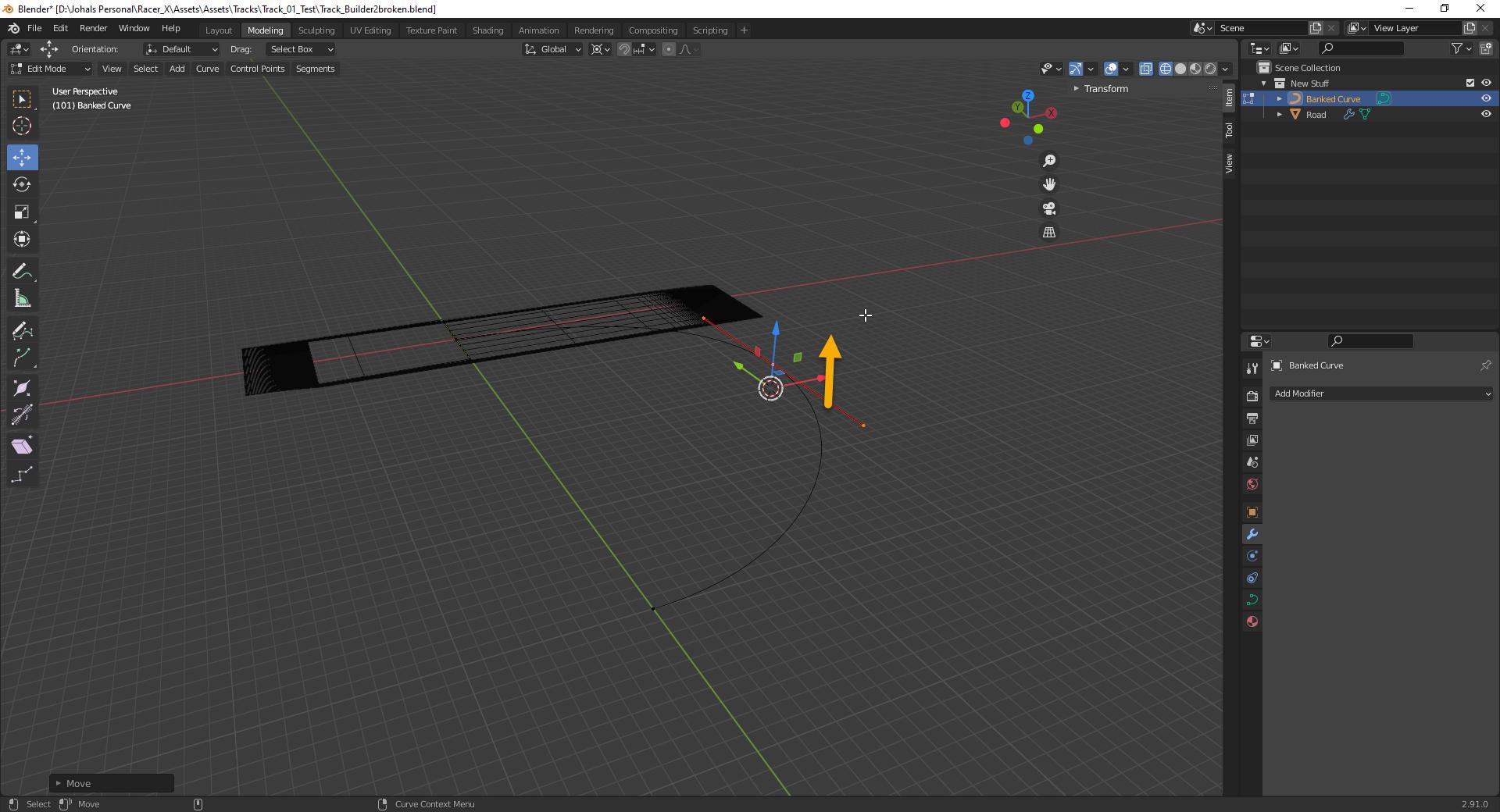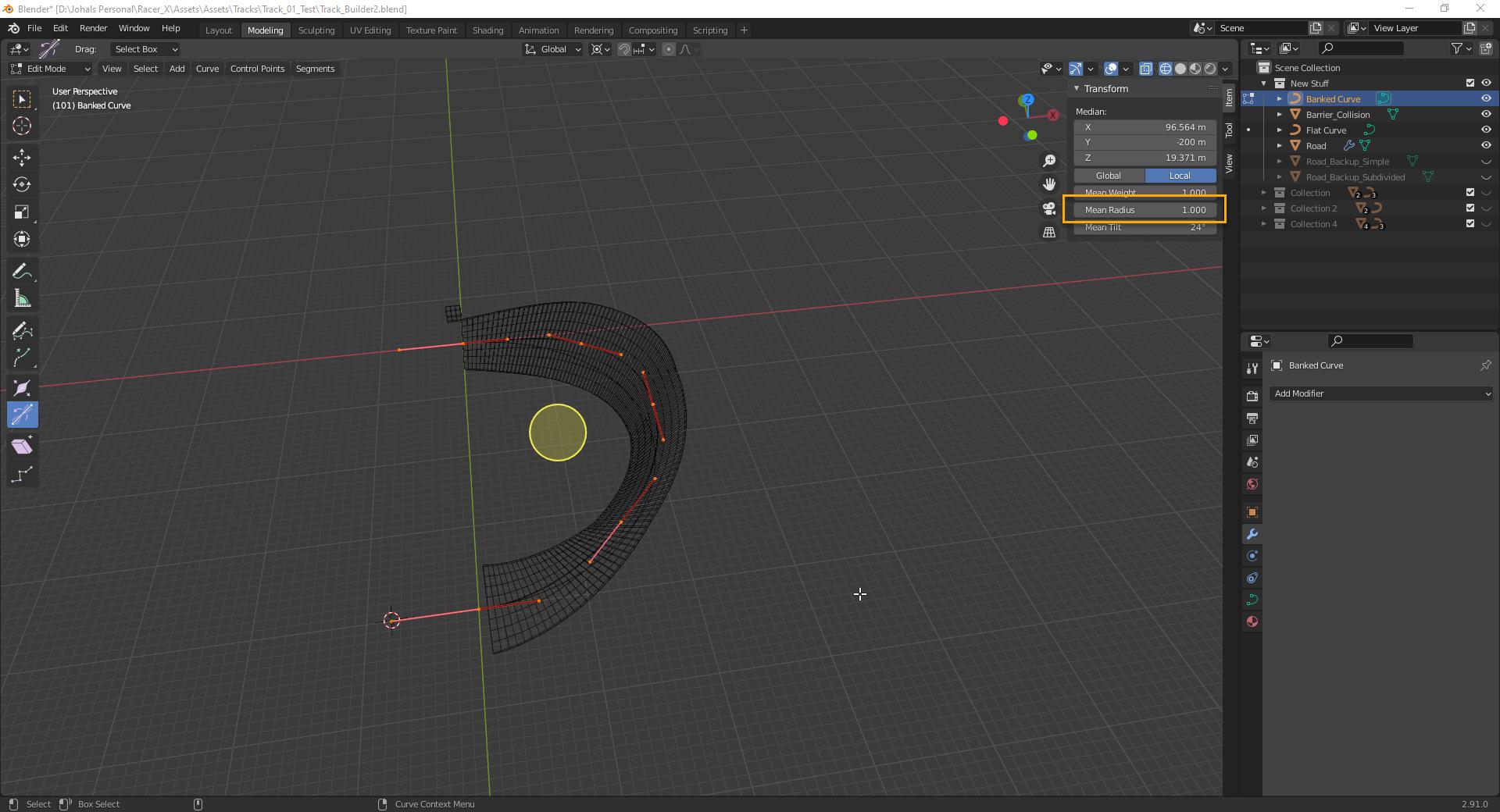First of all, thank you for the help - This issue has got me stumped. I've searched all over the forum and have seen lots of issues, but none that seemingly match mine.
Summary - Curve modifier works fine when curve is flat along the Z axis, but as soon as I move a vertice in the Z axis, it destroys the mesh.
Blender File - Blender file
As soon as I move the vertice in the Z axis, it ruins the mesh
I'm not sure what's causing this. I've;
- Applied transforms on 'road'
- Have not applied transforms on the curves - that seems to make things worse
- Have centered the origin to the exact same spot, at world 0,0,0
Any help would be very much appreciated.