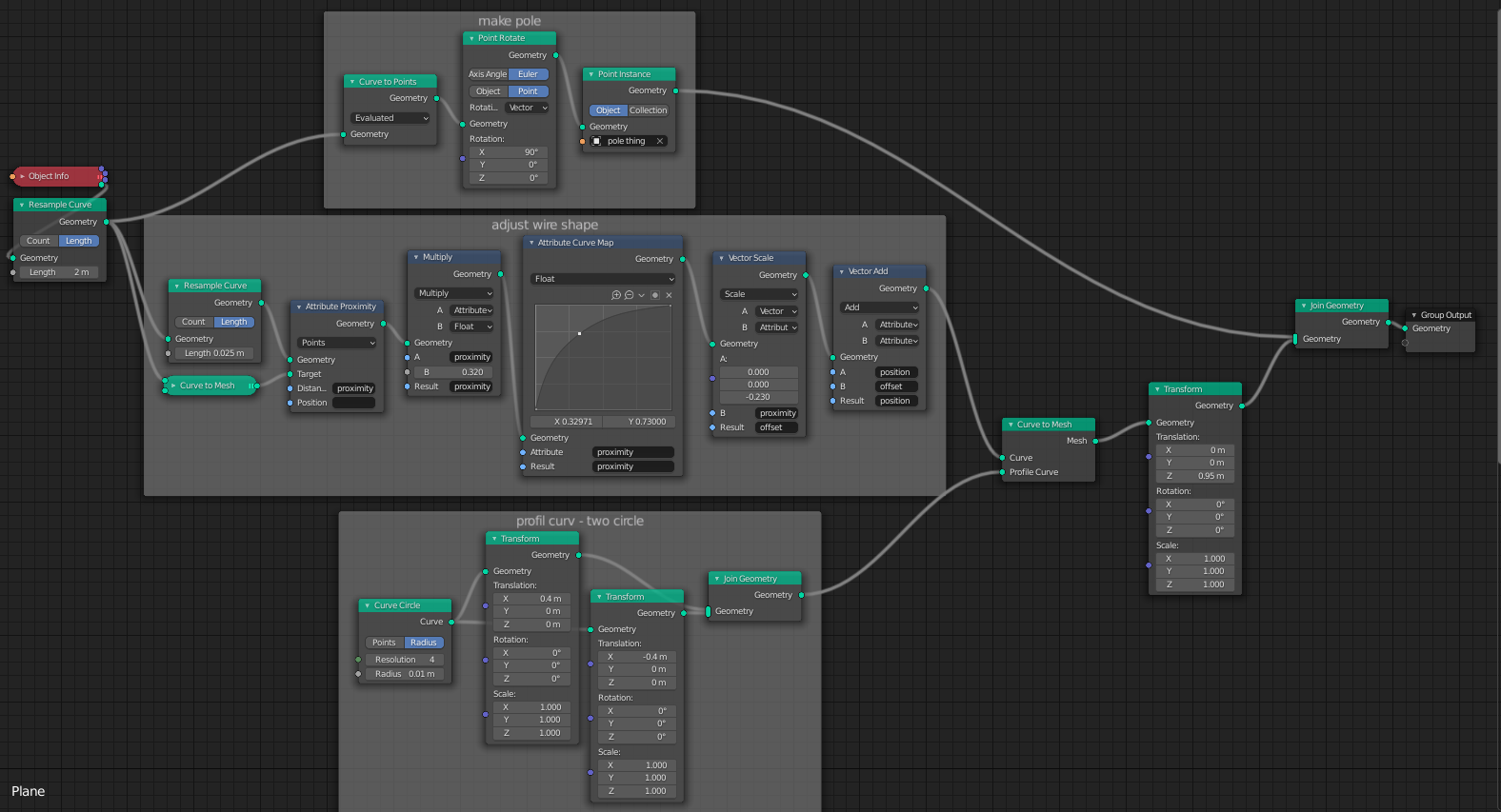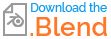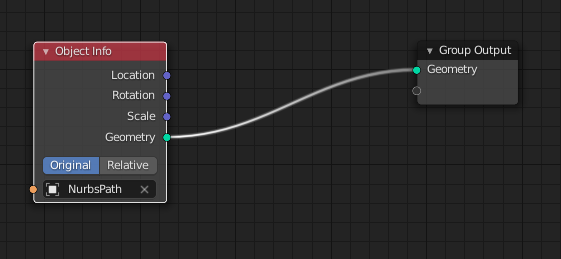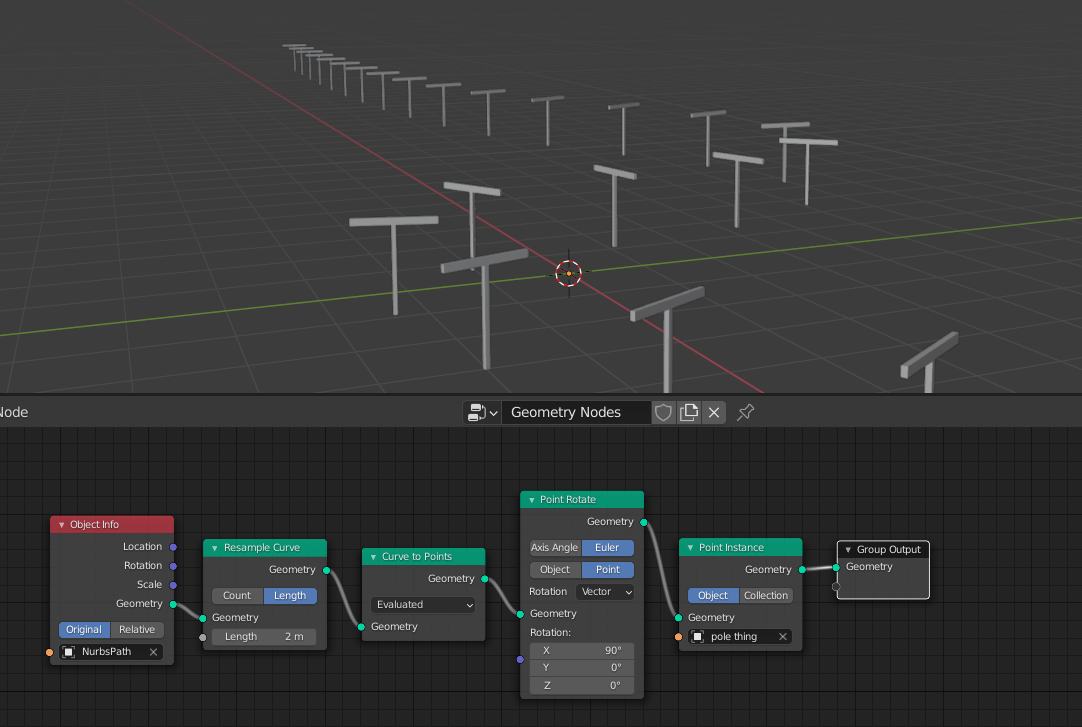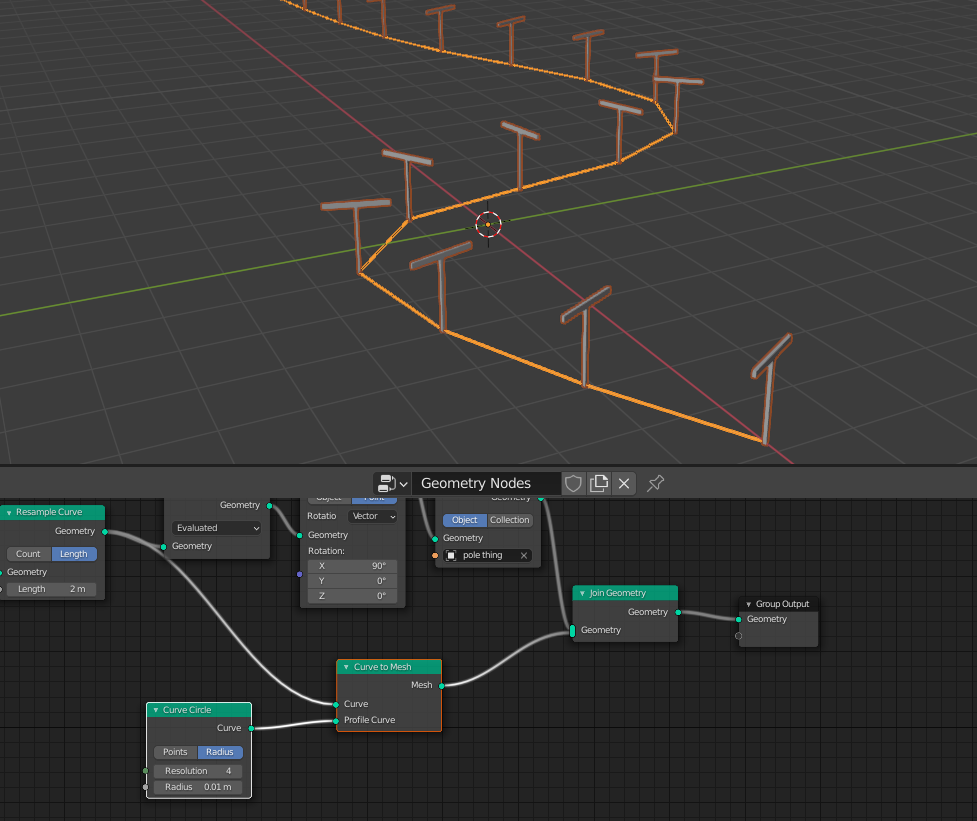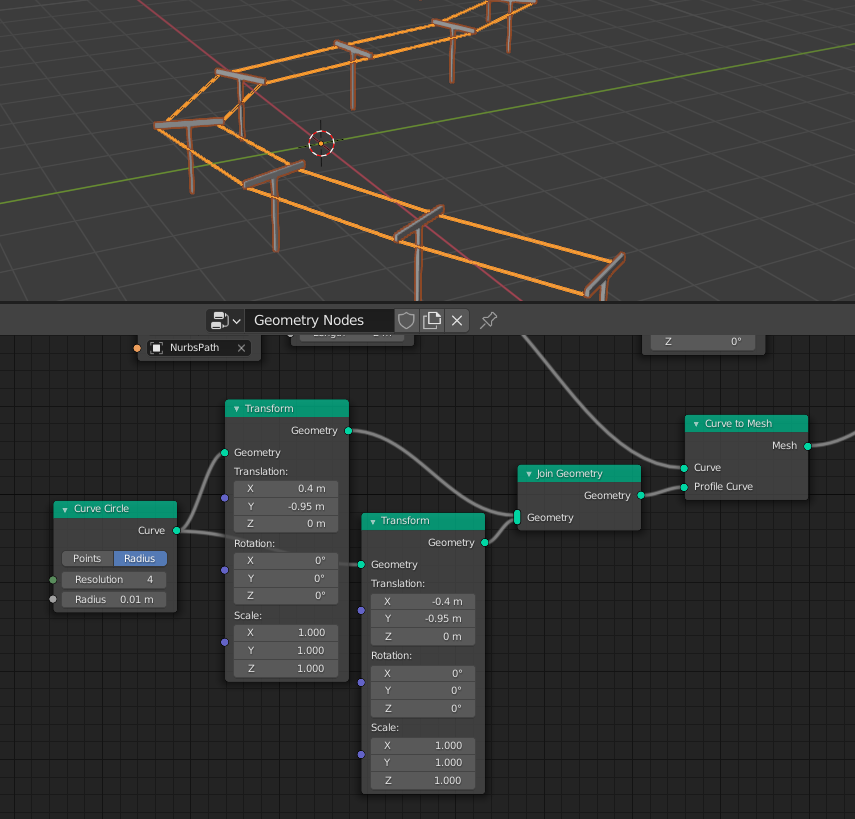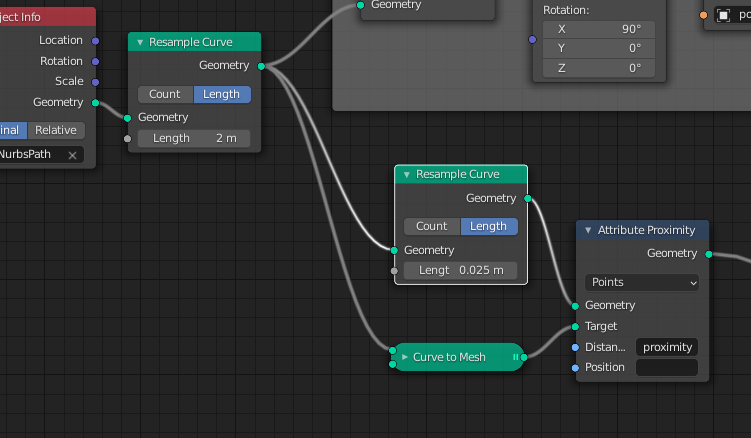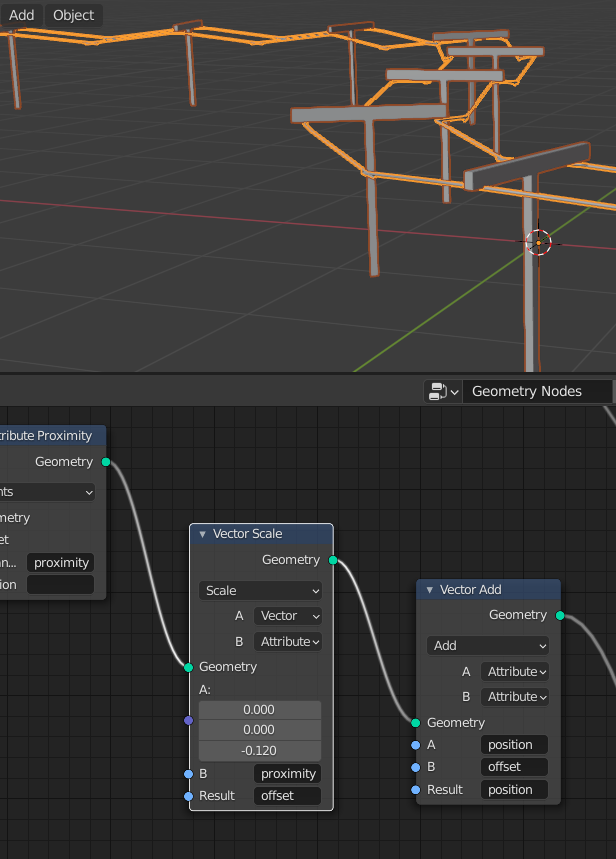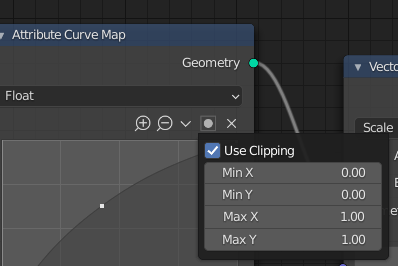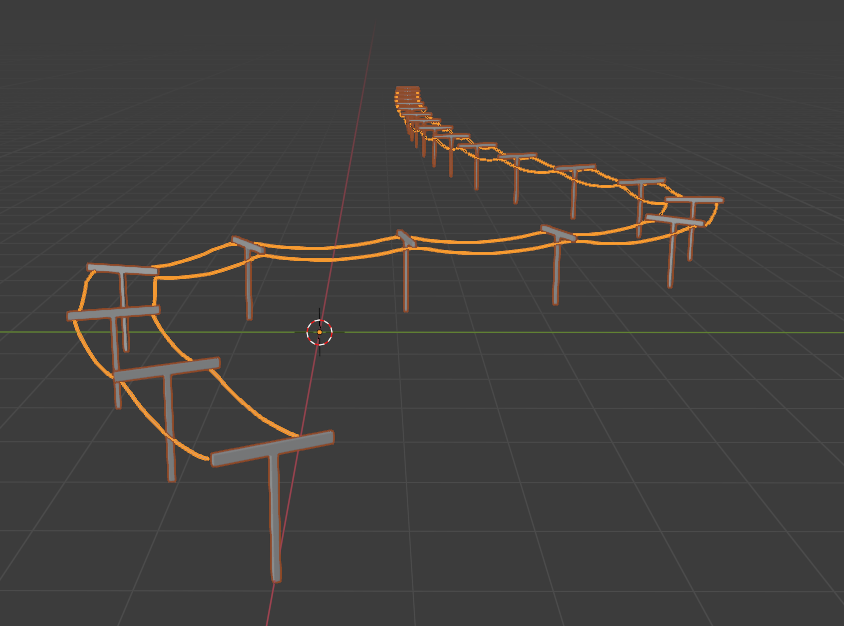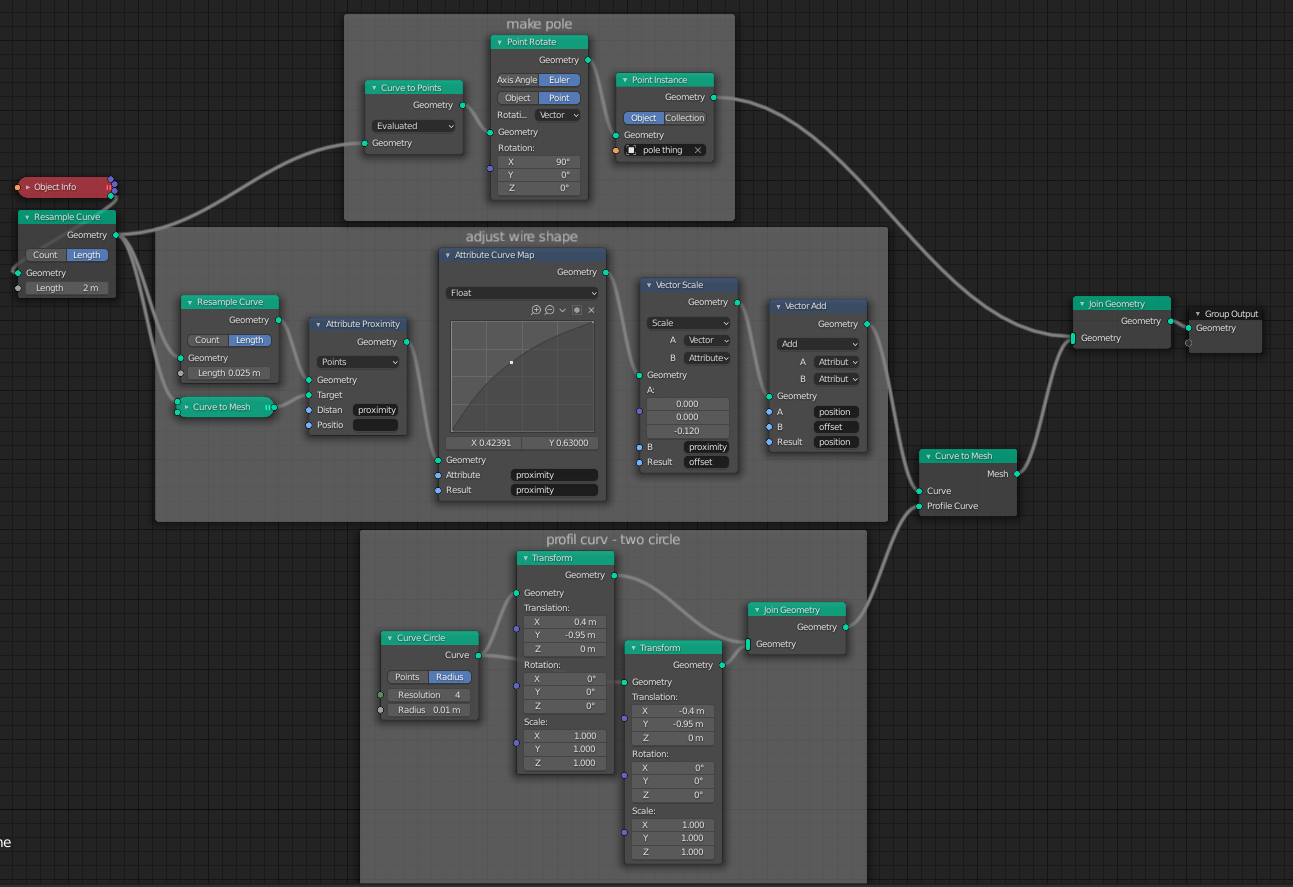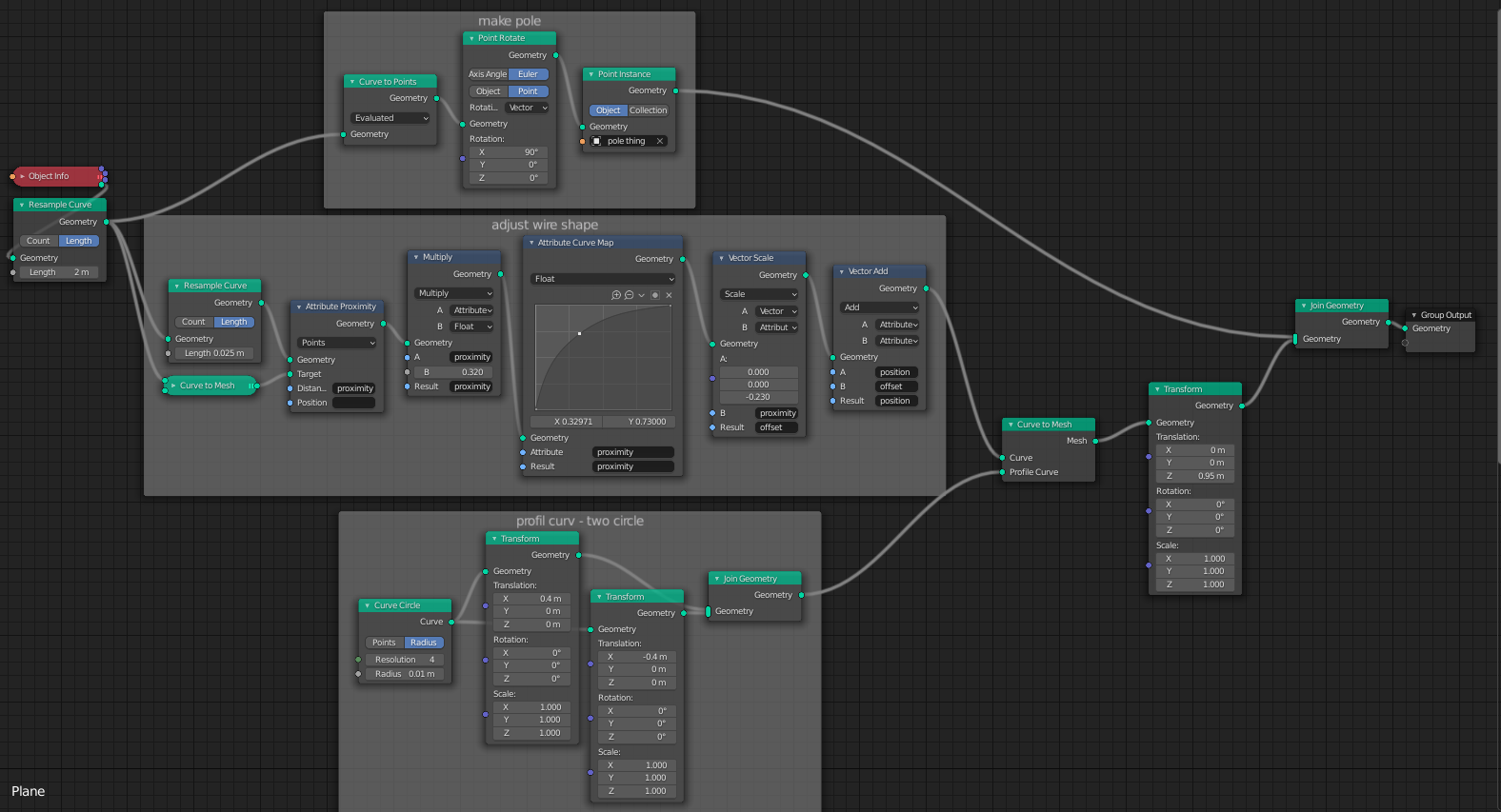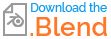With the current alpha, Yes.
Sort of.
Here be a curve
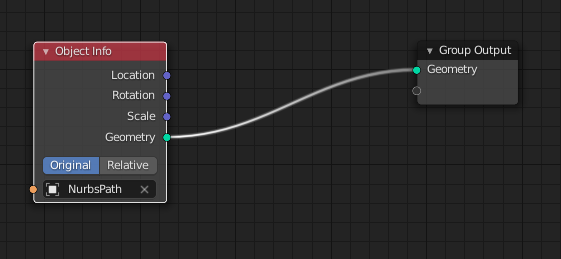
simpl.
distribute pole things
we resample him. then he be points of equal distance, along curv.
we convert curv to points. this lets us rotate them up, cuz otherwise they be lying down.
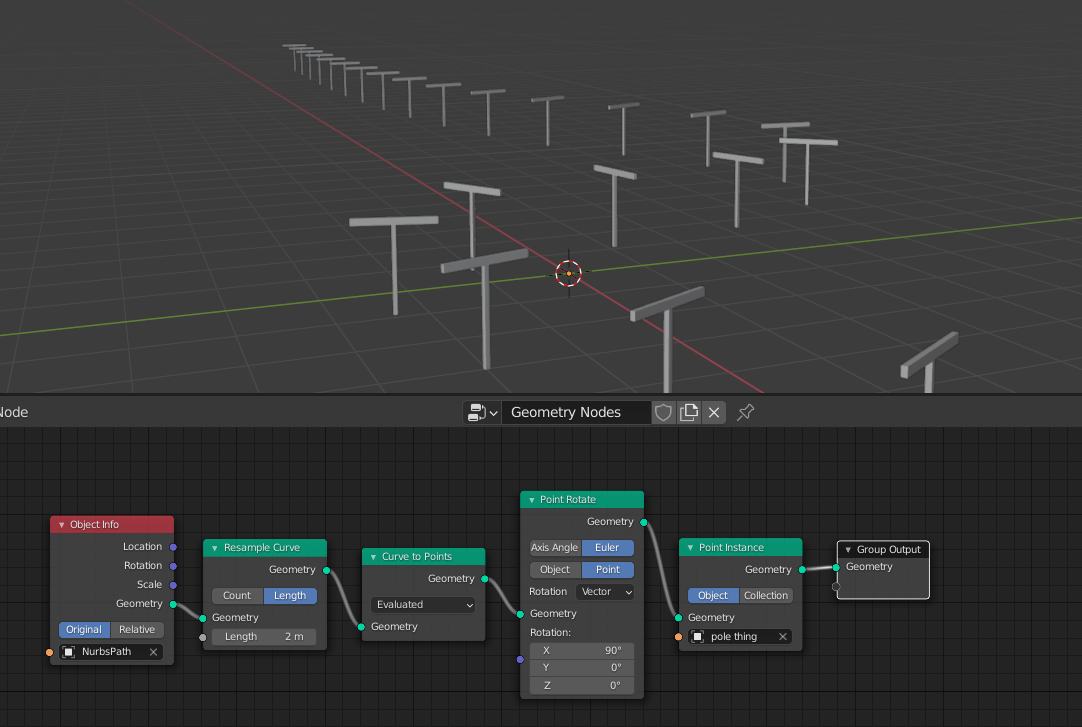
(then point instance as usual)
connecting them?
idk of any way to make new curv
but we don't need to! we already have a curv, lets just use him.
if you take the curv after resample, and you convert him to mesh, you get straight line between pole
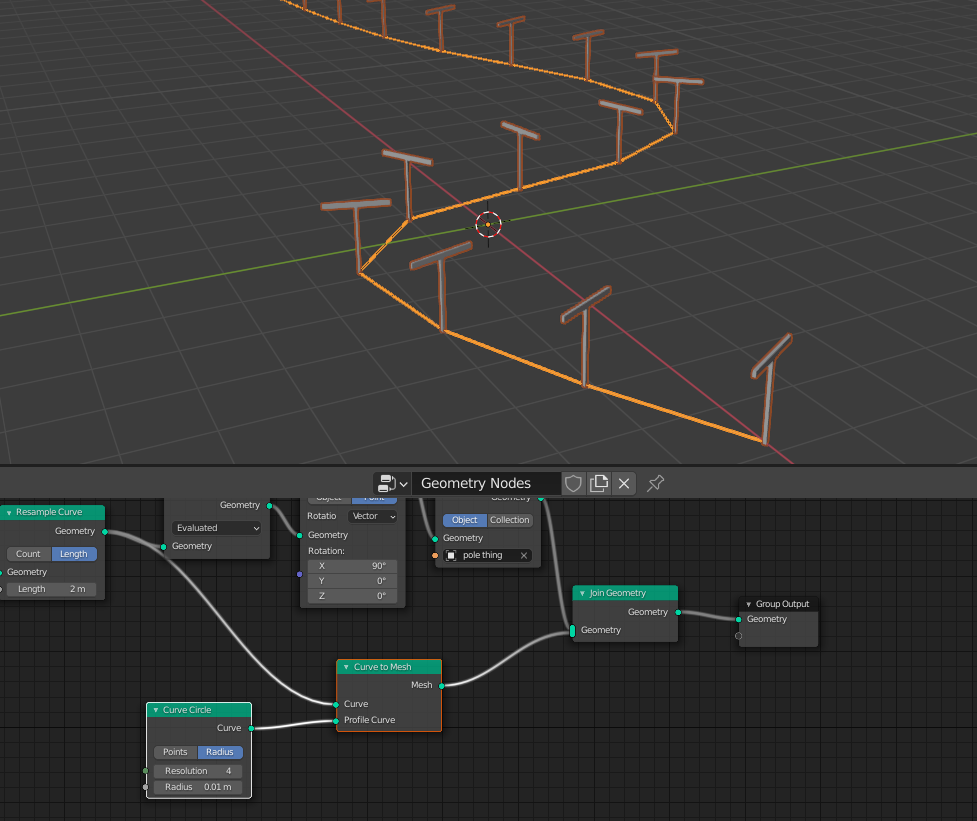
but there is problem. he is sleeping on ground. sad.
we bring him up by transform the profil curve
also, we can make two copy, one shift right and one shift left. then he look like power line.
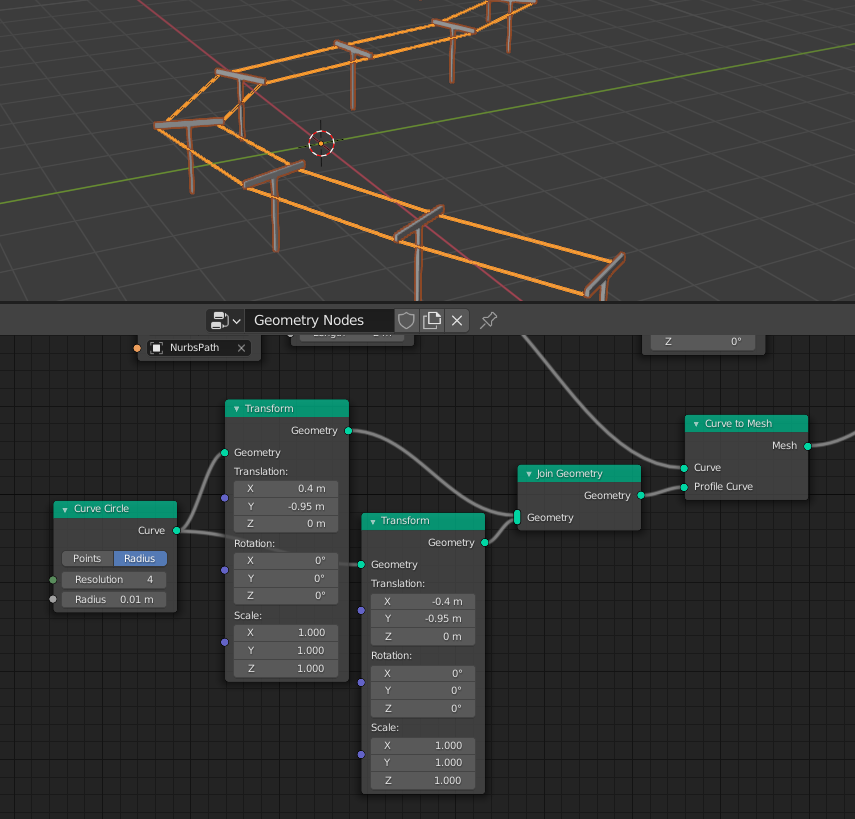
wait, is still fake
if you observ, you notice he is straight like uncook spagetti.
we want him curv like cook spaghetti.
but how we cook?
boil water
if you don't like simple straight line, we need more points to make magic. remember the curv we resample? resample him again to have more point.
now how do we transform these point? we want the point that is far away from pole to be more down.
we calculate proximity between the many point and the poles:
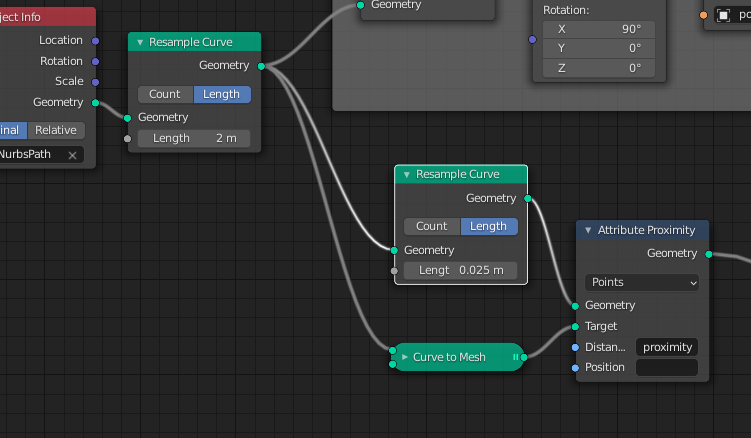
nothing will happen, but now the proximity live inside attribute named "proximity"
we can use him to push some point down.
put spaghetti in water
now take a vector that point down
scale him by "proximity".
and add this vector to the point "position".
now points that are more far away from pole go more down
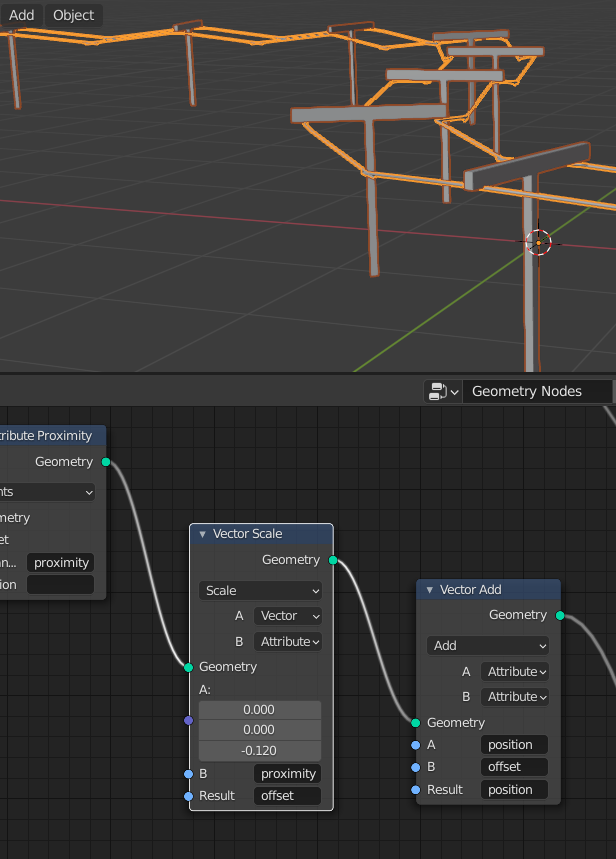
oops forgot to add salt
but he still look kind of wonky
is better to add "attribut curv map" to the proximity instead of using him direct.
make sure "attribut curv map" go from 0,0 to 1,1:
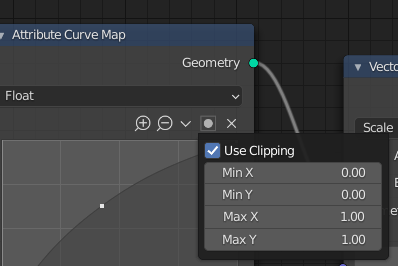
then adjust the curv map so wire is in shape you want
tada
look we finished. we make pole with wire in attribute node!
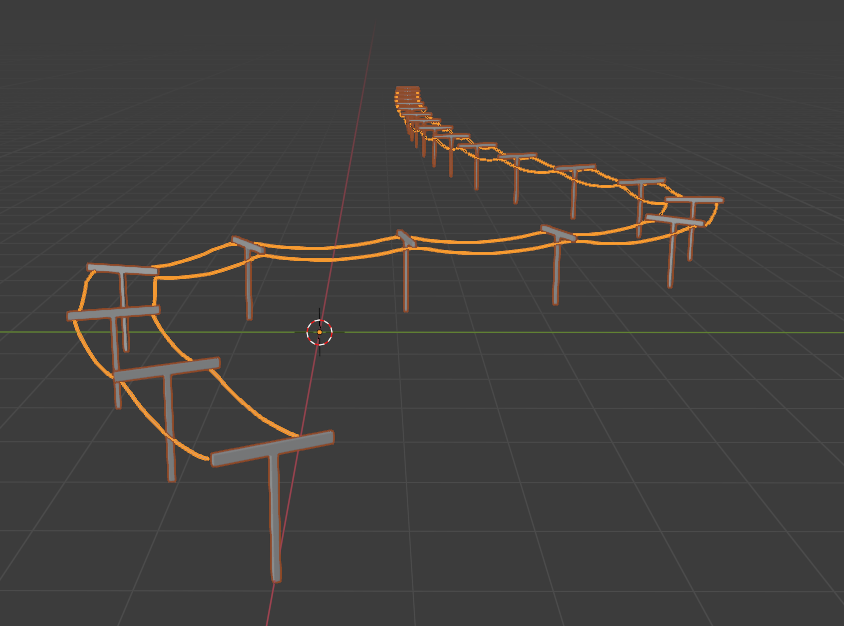
and here is final nodes in case i not explain something good.
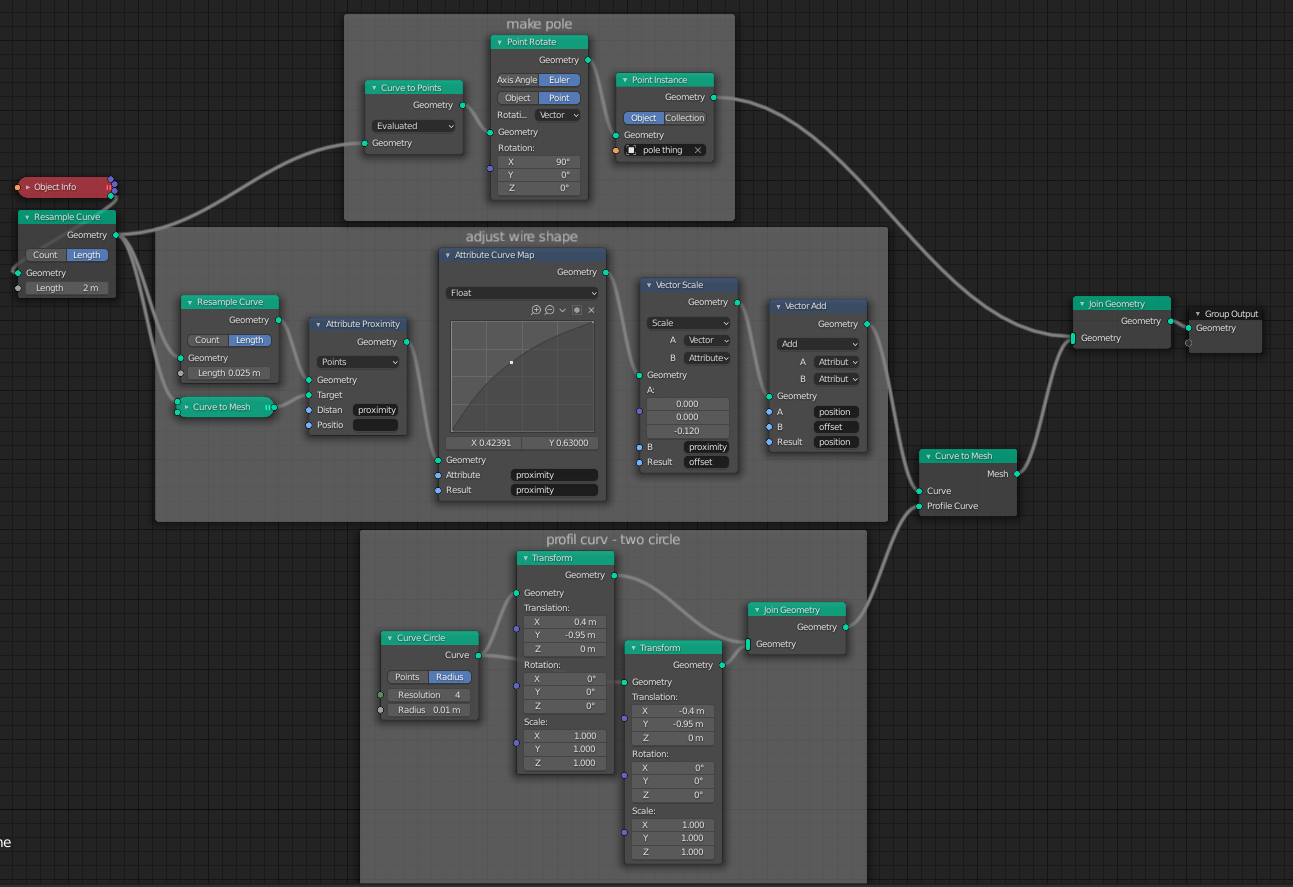
after Chris feedback, i find out way to reduce wonky issue
he is cause by transformed profil curv. becaus profil curv is so off-center, he is causing self-intersect geometry. completely remove the y offset from the profil curf
instead, transform result geometry by transforming it on z: