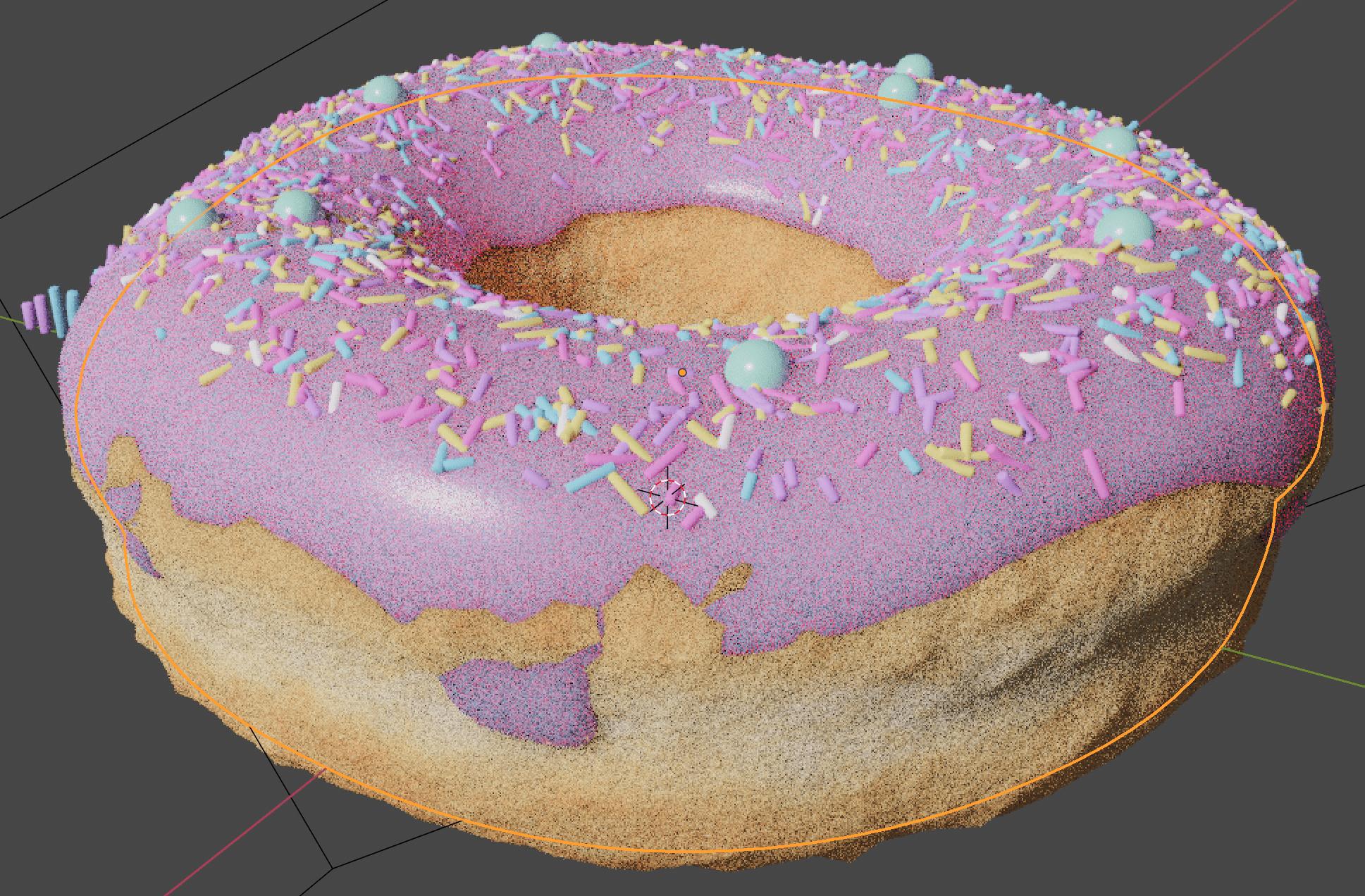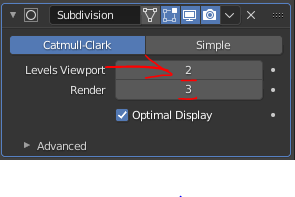I have been following BlenderGuru's Doughnut tutorial and since I am new to Blender I am unable to figure out as to why the Doughnut mesh keeps clipping through the icing mesh.The first render pass of the doughnut was absolutely fine until I was completing the "Part 5 : Level 2: Final Doughnut" video.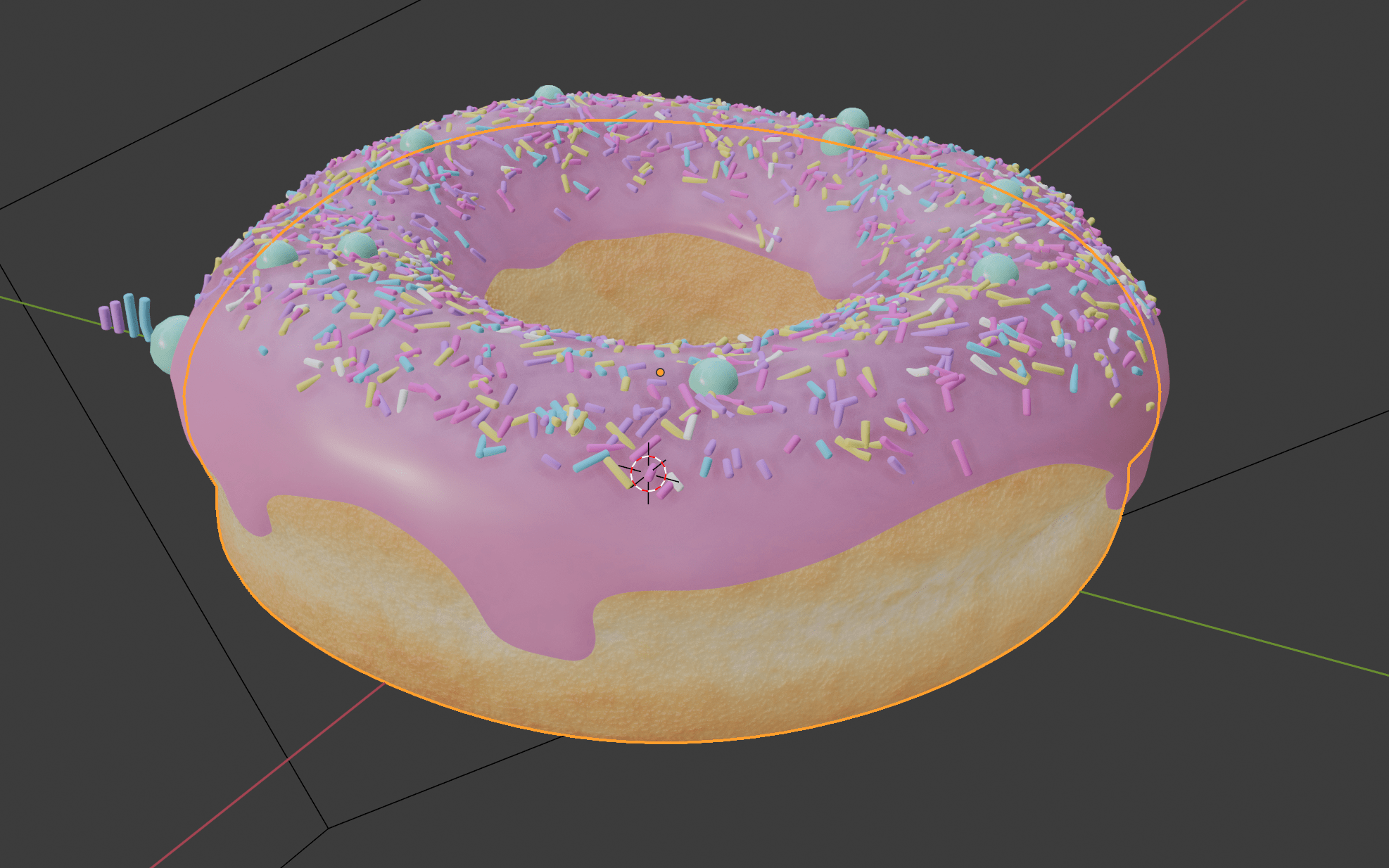
As the image stated above it looks completely normal in both the Layout mode and Lookdev mode until I swtich to a Render View and I get this :
I did try pulling the vertices of the icing out with soft selection but apparently it messes up the geometry even more.Help a newbie out here will ya?Thanks!