Transparency doesn't work, and instead of a transparent object there is a black object.
What I do except: a transparent cylinder
The result:
Blender Version 2.93; I also tried out installing other version, but it didn't work
I tried this: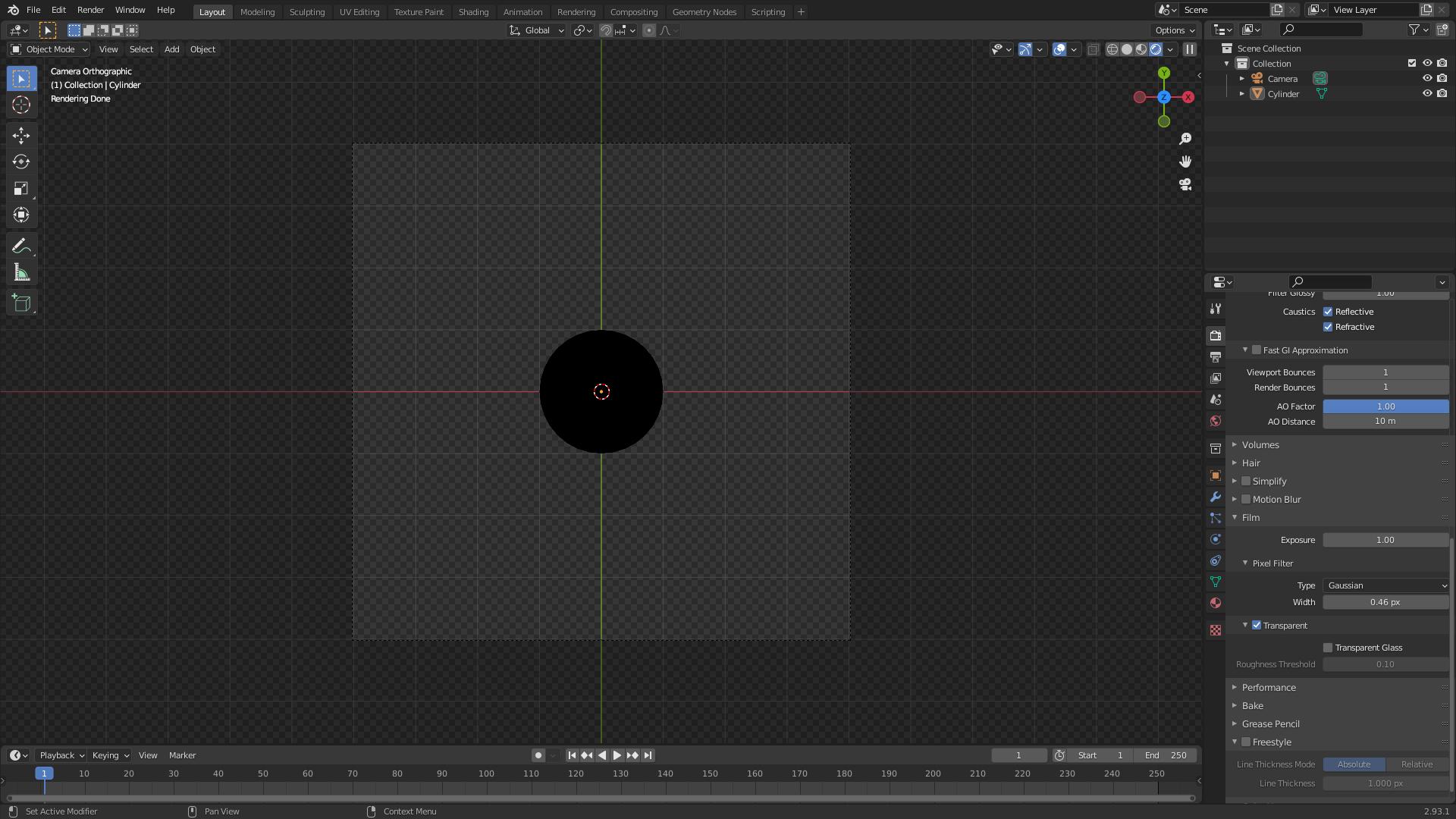 but it didn't work. By the way I'm using Cycles.
but it didn't work. By the way I'm using Cycles.
Also, making a semitransparent cylinder didn't work too: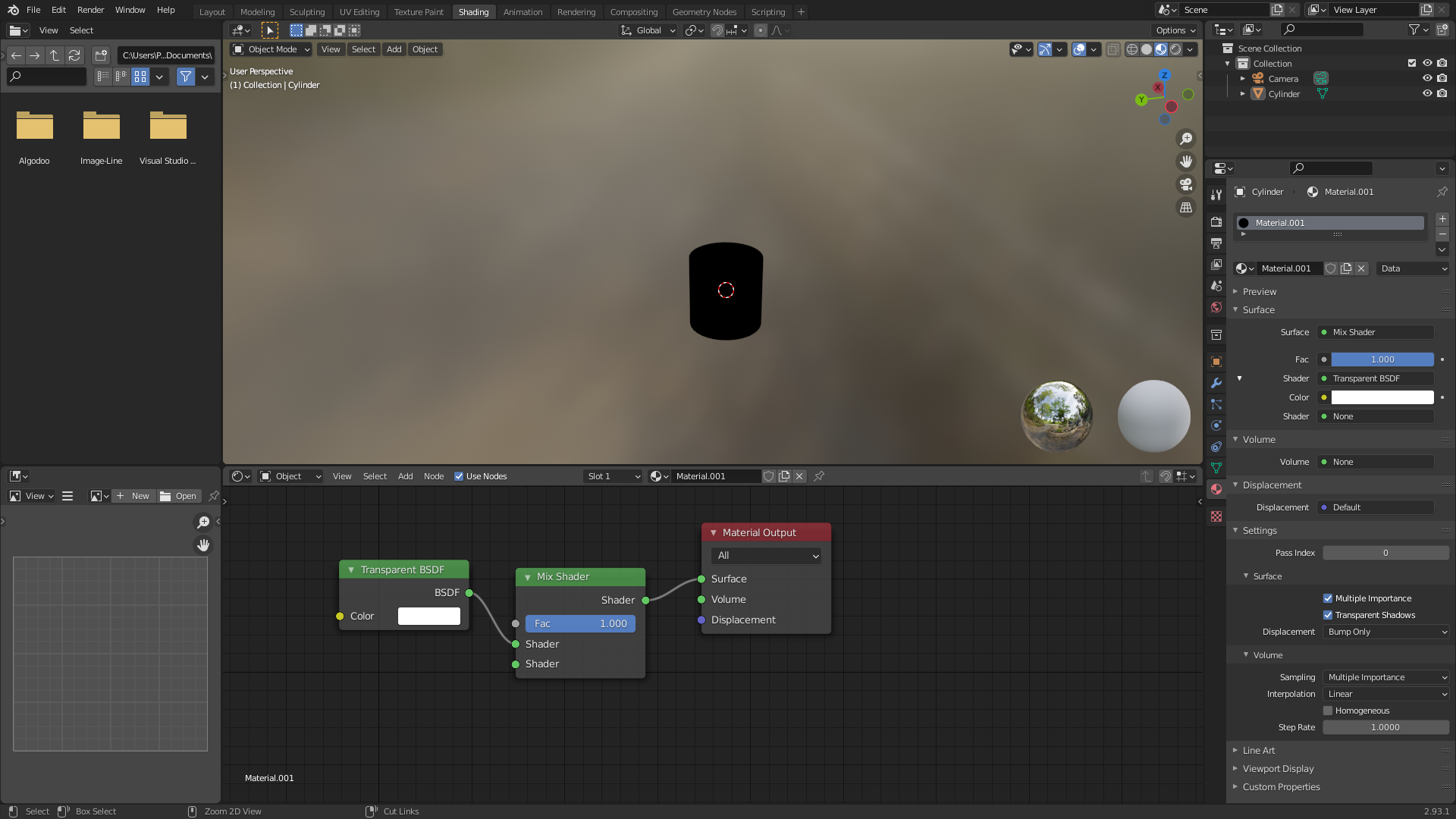
EDIT: trying changing blend mode from opaque to alpha blend worked. Thanks for helping me


