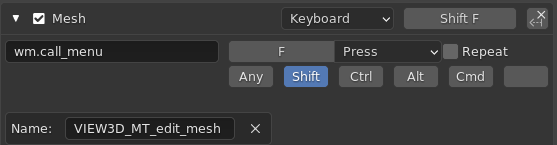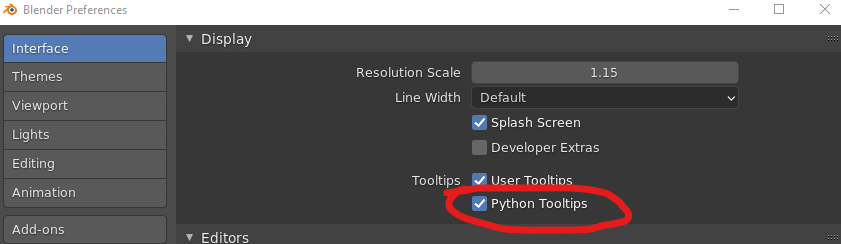I would like to create a keyboard shortcut to call the Mesh menu, similarly to the way that Vertex, Edge, and Face menus are bound to hotkeys. However, when I right-click the Mesh menu button, I am given no option to create a shortcut. The only option available is "Add to Quick Favorites."
By searching keymap entries, I've found that VIEW3D_MT_edit_mesh_faces calls the face menu, VIEW3D_MT_edit_mesh_edges calls the edge menu, and VIEW3D_MT_edit_mesh_vertices calls the vertex menu; I expect there to be a variation of this command for the mesh menu, but I don't know that it is, and my guesses haven't borne out.
VIEW3D_MT_edit_mesh_mesh does nothing; neither does VIEW3D_MT_edit_mesh_meshes.