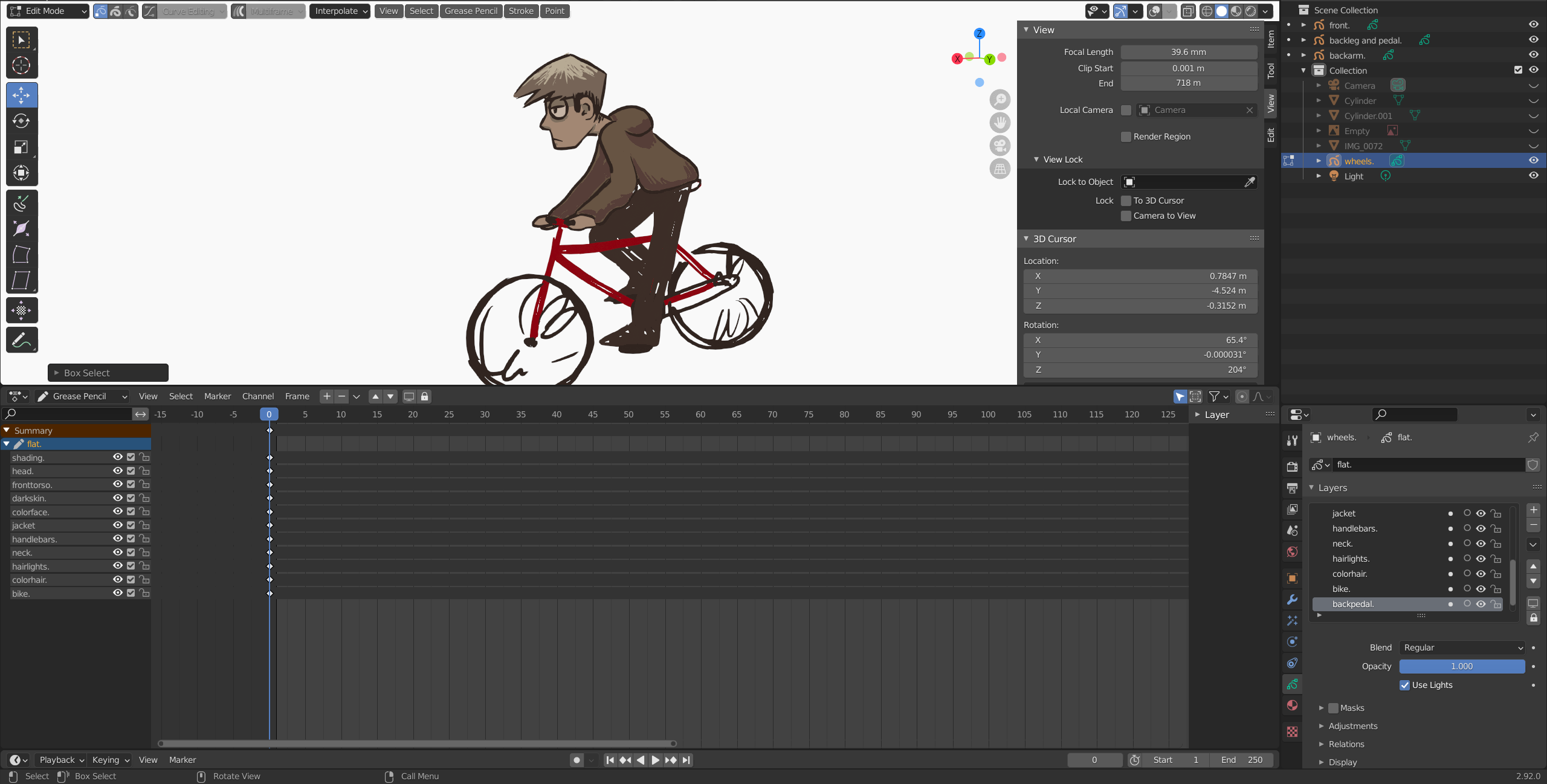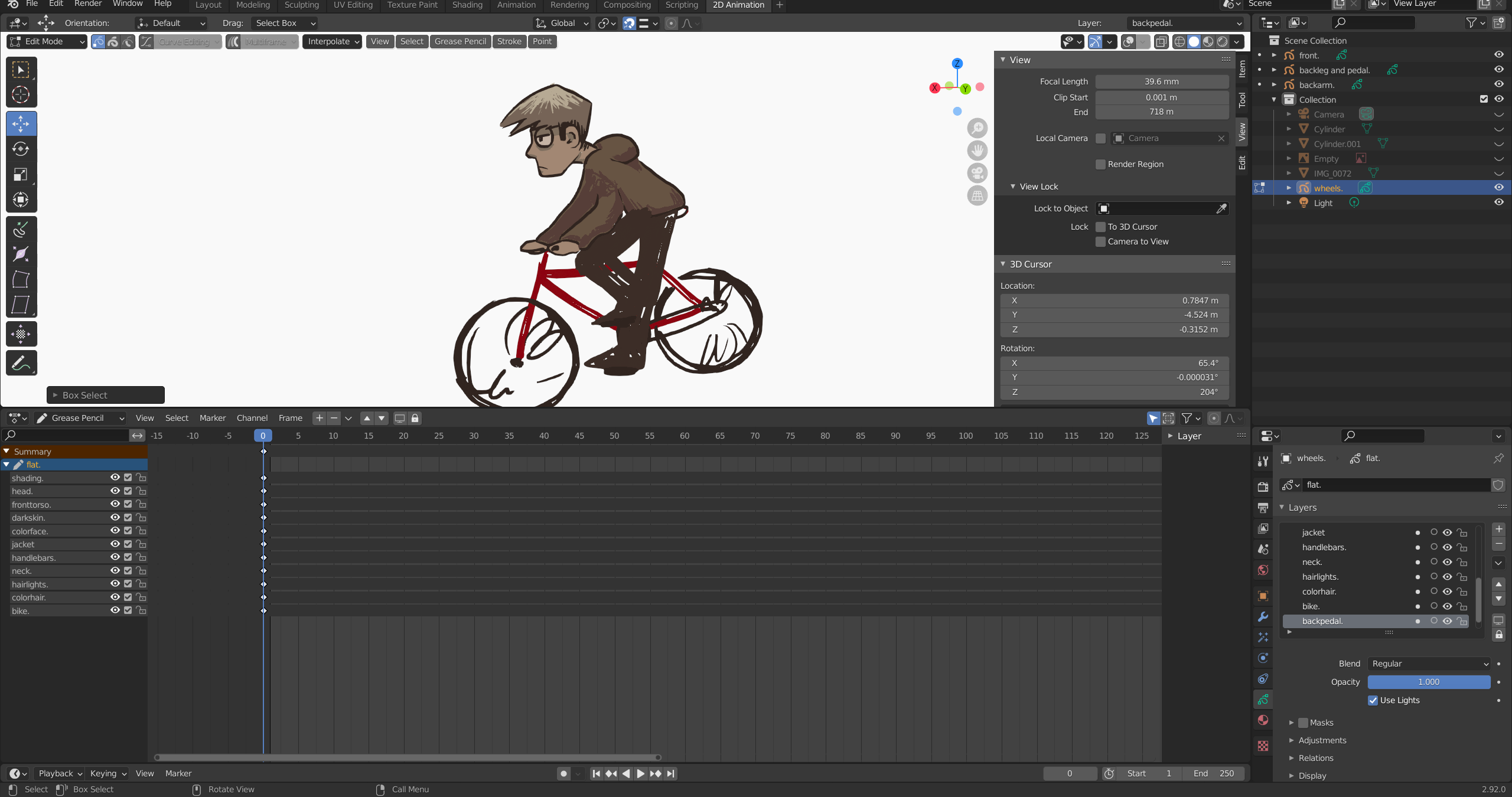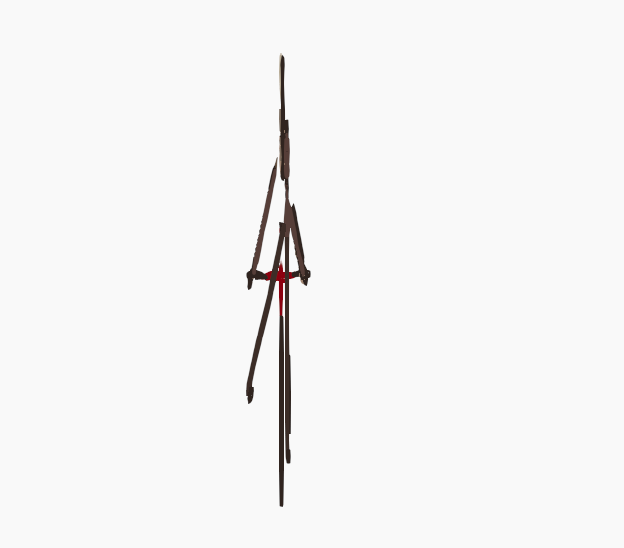I'm creating something in Grease Pencil, but whenever I turn the camera some clipping occurs. There is absolutely no reason this should be happening as far as I know, and it's honestly really annoying. There are no intersecting drawings, and the layers all seem to be in order. Does anyone know how to fix this?
This is when it's not clipping.
This is when it is clipping.
This is a side view, to show that nothing is intersecting.
This is incredibly frusterating, and I honestly am at a loss with this. Does anyone know how to fix this?