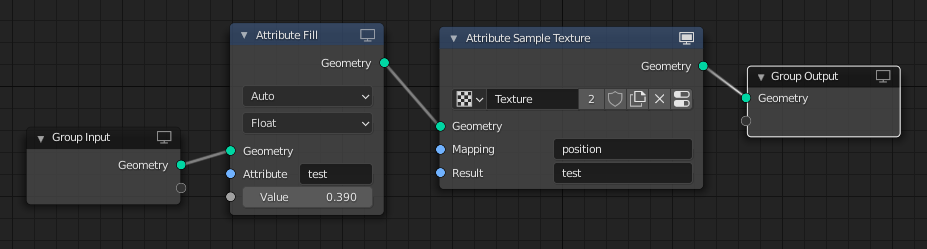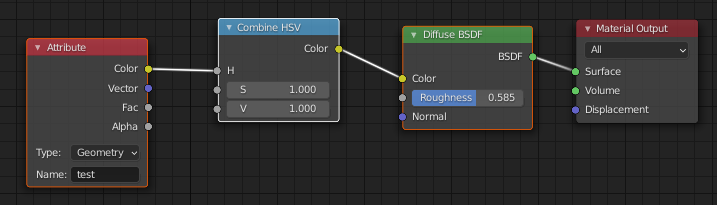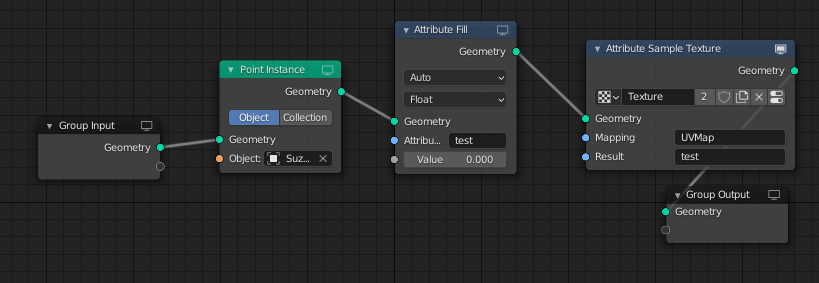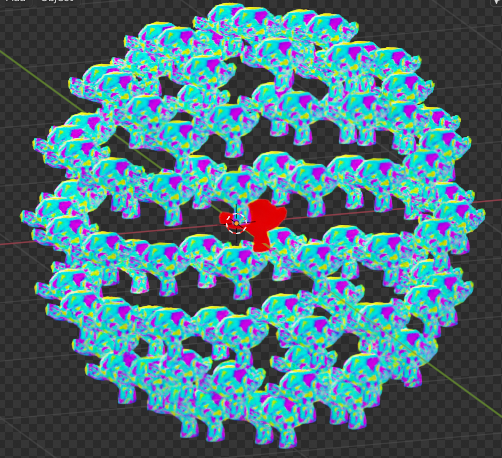Using Blender 2.93 Geometry Nodes; I have a sample texture attribute used for scaling multiple point instances. Is there a way to use this "scale" to control the material color(s) on these multiple points? I am unable to find a similar example in tutorials and any help is much appreciated..
1 Answer
You didn't specify if you wanted to work with Eevee or Cycles but right now it seems it only works with Cycles.
You'll need an object with sufficient geometry since the material attribute will be linked to the geometry.
I used a subdivided cube.
After that, create a Geometry Nodes Modifier that initializes a custom attribute and an Attribute Sample Texture.
Tweak the settings of the texture as you wish.
I used a very simple Material setup to plug the custom attribute in. Use an Attribute node set to Geometry and type in your custom attribute name.
Result :
Note : Cycles Only
Adressing the second point of the question : Instancing.
Add a Point Instance node before initializing the attribute.
Result :
-
$\begingroup$ Thank you so much--I was perhaps not clear/ i am trying to translate the sample texture attribute that is scaling many points to the "field" of points, so that, for instance; the small-scale points are black and then the range flows or gradates to white where the points are largest, corresponding to the texture below... $\endgroup$– Ge53Commented May 11, 2021 at 22:07