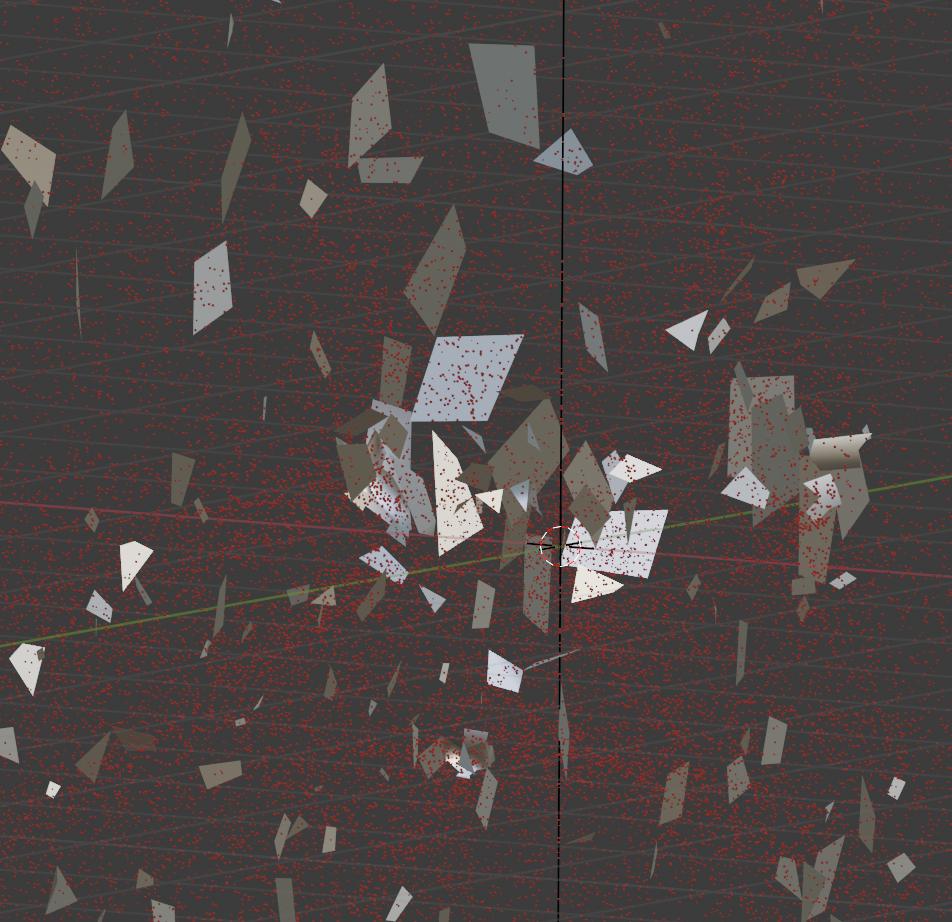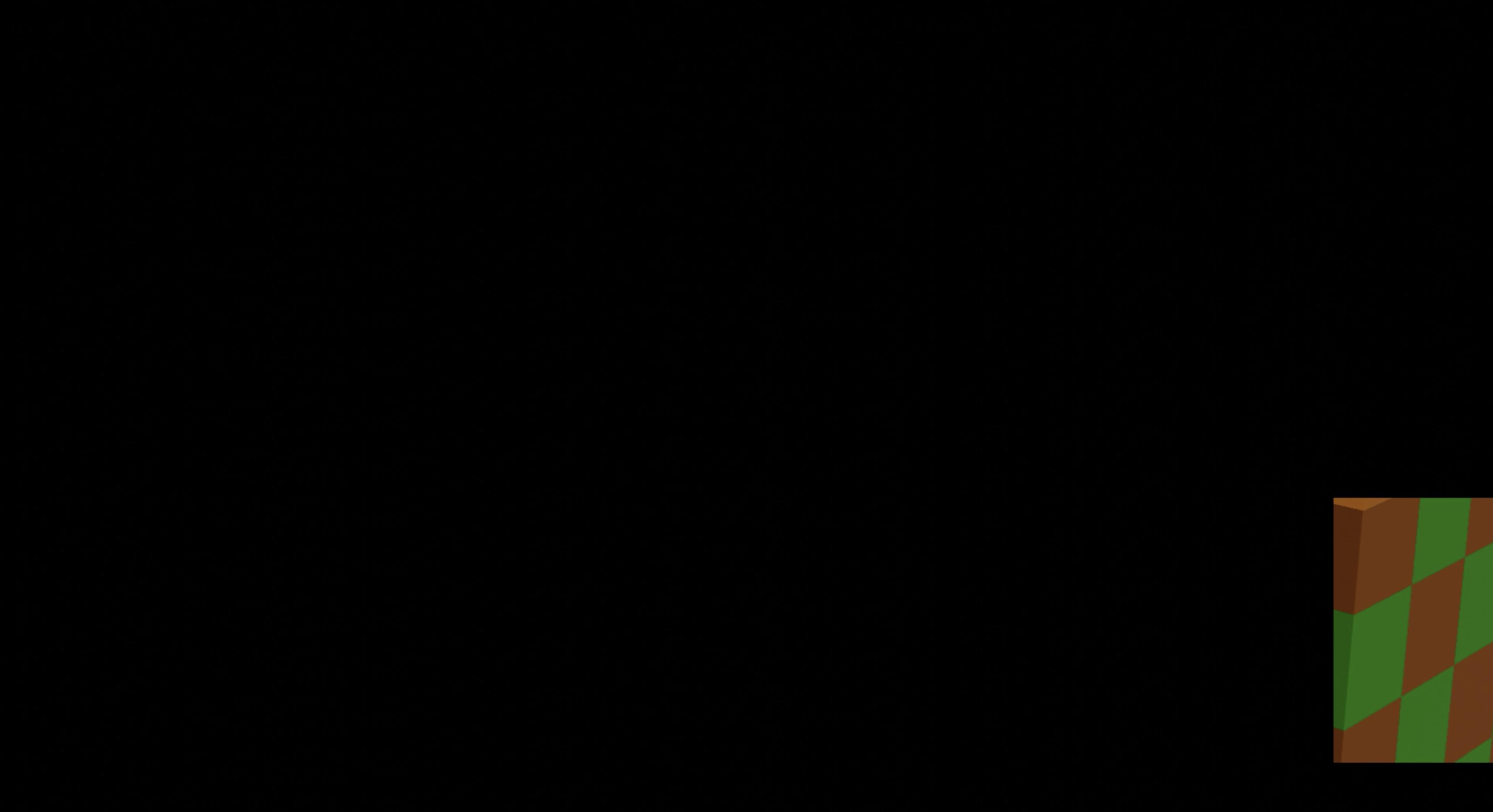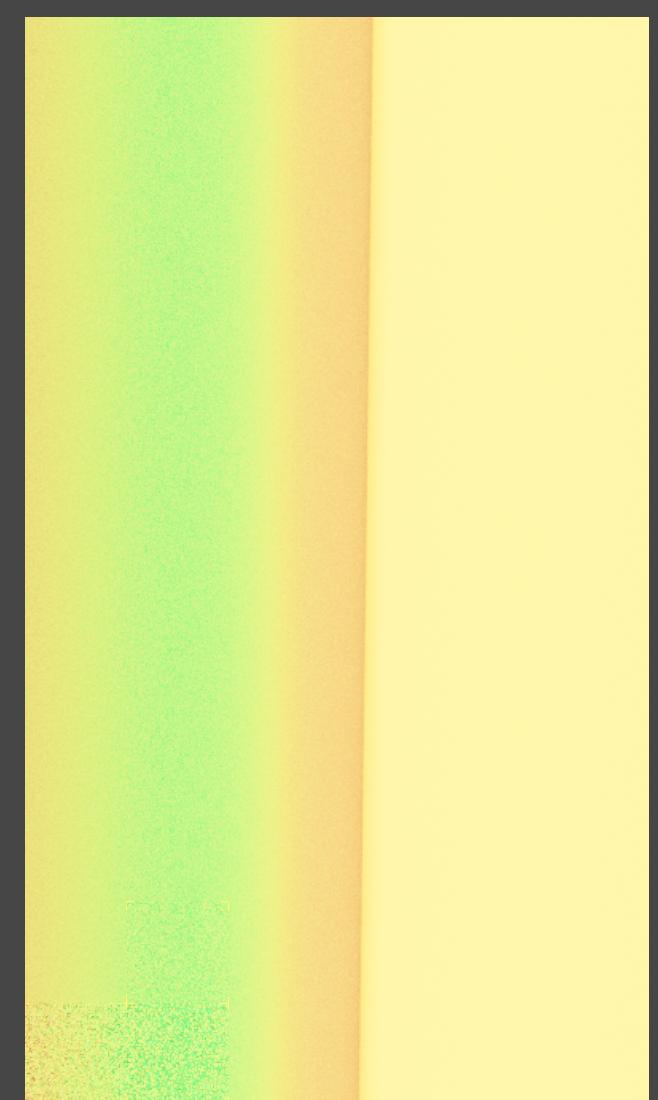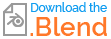I am new to Blender, and decided to try making a short animation of a metal monkey head exploding.
I wanted to export it as an MP4, so I followed the instructions( going into the render tab, setting it to export as MPEG video with h264 in mp4 encoding), however, when it renders, the MP4 file is complete blackness with a tiny picture of a green and orange checkered cube that undergoes several light changes.
At first, I thought it was because I didn't have enough lighting, as that is what problems like these usually are. However, it is not, because first of all, I added a sun to the project and got the same result, and second of all, the green and orange checkered cube has had visibility turned off. The camera is also facing the monkey object, I made sure of that by setting my perspective to be from the camera's POV.
Why does it appear to be cropping the green and orange cube, and why is it showing that cube in the first place?
A portion of the exploding monkey animation preview
Render