Reguardless of how I set the encoder and the frame rate up, the rendered video is always .avi and it always flickers on the edge of the video. It gets blury and then sharp again about every second. The videos I make are recorded with the Openbrodcaster software, and before I render them with Blender they look much better, even if they have the same bitrate.
$\begingroup$
$\endgroup$
5
-
$\begingroup$ Welcome knauziuz :) It would be nice if you could add a bit more information or an image with your issue to this question to understand it correctly. For testing purposes I would suggest you to render a jpeg sequence instead of an avi to see if it's a movie container issue. $\endgroup$– p2orCommented Jan 3, 2015 at 15:39
-
$\begingroup$ I rendered an image and it didn't flicker. I'm one of the 8 million people on youtube who try to do let's plays. So here is the video i made: youtube.com/watch?v=7dtGmxIIWMg&user=Knauziuz after the intro (which is basically just a rendered image) you can clearly see the flickering on the edge of the video. Especially after i entered the Arena (about 20 seconds into the video). Oh, and thank you for the nice welcome and the fast answer :) $\endgroup$– knauziuzCommented Jan 3, 2015 at 16:49
-
$\begingroup$ Glad I could help. You could also try to use H.264 instead of AVI, but to make sure you get the best quality out of it, I suggest you to render all frames as images (e.g. targa or tiff) and the audio separately. I know this is very expensive, but you have full control about the appearance of your video. Then you can join both strips (image and audio) with ffmpeg. Note: ffmpeg is a great tool to render videos directly for youtube / vimeo purposes, this makes it unnecessary to render an AVI. $\endgroup$– p2orCommented Jan 3, 2015 at 18:19
-
$\begingroup$ My problem is, that I don't have any idea how to do this. Basically I just want to render it as a video, but it always renders as an .avi file. I can't switch it to an other kind of video format to render to. I mean a video editing software has to be capable of rendering videos without makeing the quality way worse. What I'm trying to say is... how do I use H.264 of ffmpeg, since it is always useing .avi? $\endgroup$– knauziuzCommented Jan 3, 2015 at 18:50
-
$\begingroup$ Now my answer to this question is a bit off, if nobody reads the comments - that could be one reason why you got negative reputation. The other reason could be that the question is not formulated clearly enough. I suggest you to edit the title at least to make clear what you want so the question is useful for the community. $\endgroup$– p2orCommented Jan 3, 2015 at 22:31
Add a comment
|
1 Answer
$\begingroup$
$\endgroup$
1
You can try to render a mp4 instead of avi. In the Render Tab scroll to Output and choose mpeg-4 or the h.264 Preset and set your desired values, which are similar to ffmpeg settings.
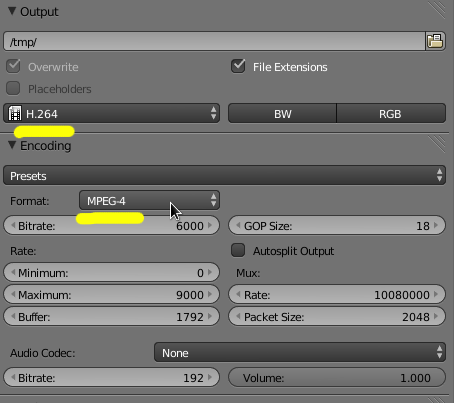
-
$\begingroup$ The H.264 thing really seemed to make a difference, thank you for all the answers! :) $\endgroup$– knauziuzCommented Jan 3, 2015 at 19:02
