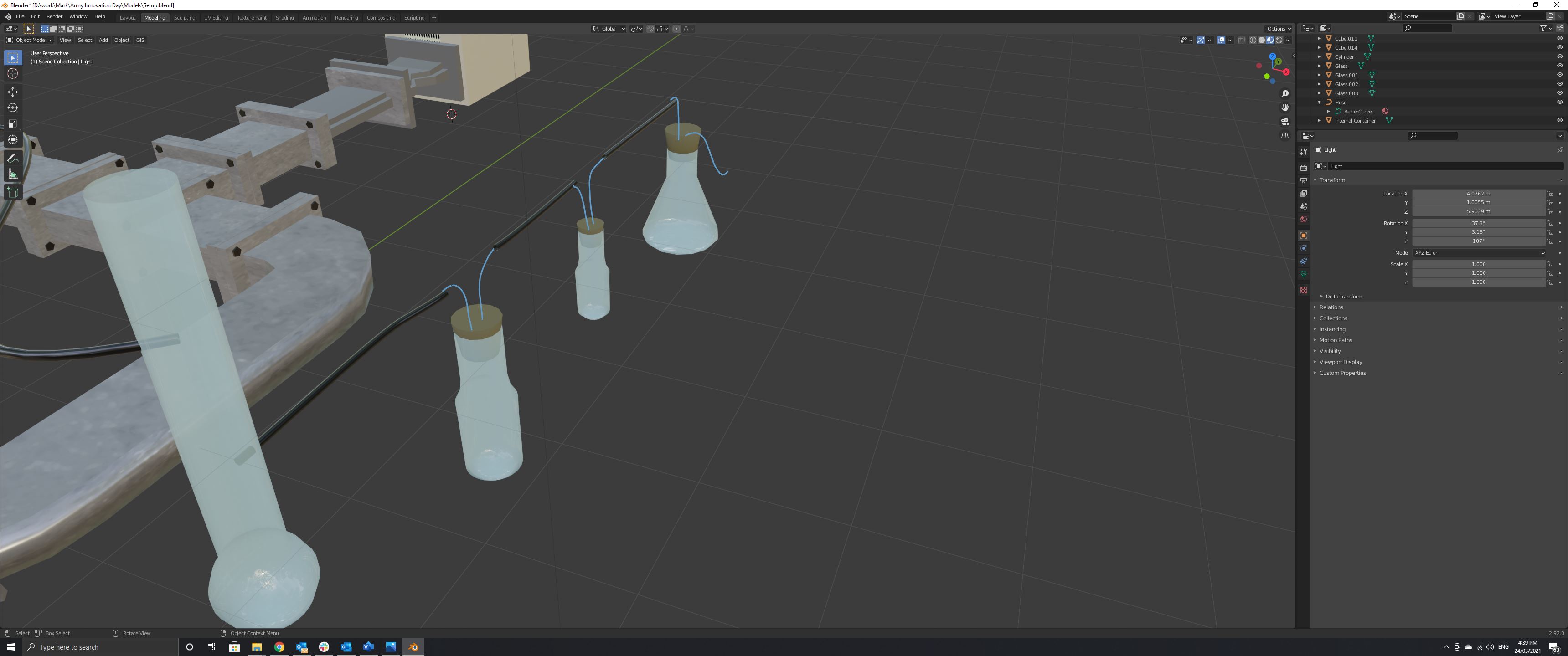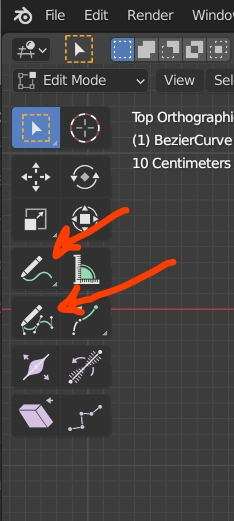I am just starting to use annotation grease pencil. I created one set successfully, then tried to create another one. I selected draw cursor, then proceeded to draw the the annotation curves (The blue lines you see). But when i went to change the geometry cross section nothing happened., it just went blue.
So I delete the curve to start again, and the blue lines were still there. I cannot select them, when I hide all items they are still there. It is very strange.
Anyone know what might be the problem here?